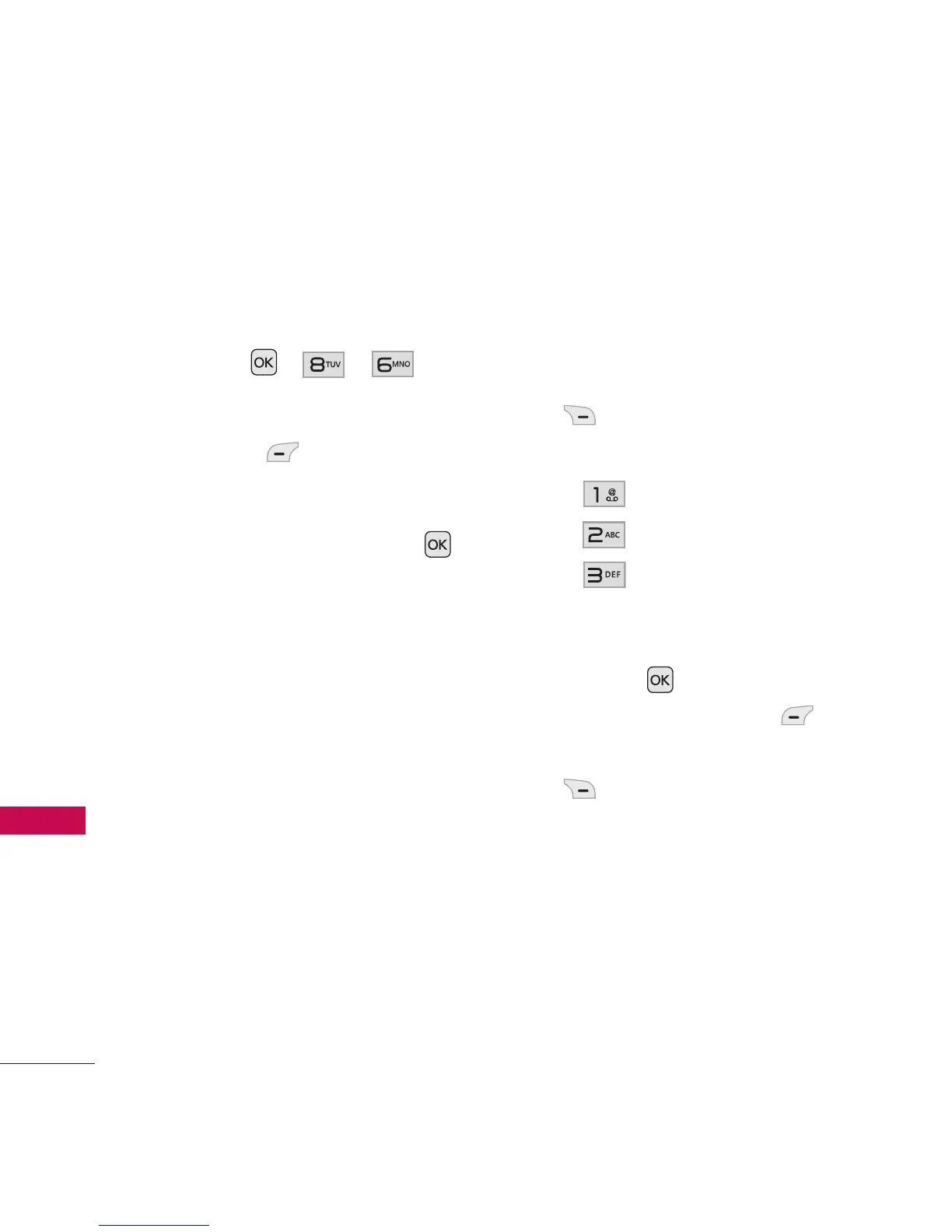Herramientas
68
Herramientas
6. Nota
Le permite leer, agregar,
modificar y borrar notas.
1. Oprima , , .
2. Oprima la tecla suave
izquierda
Nuevo
para
escribir una nota nueva.
3. Escriba la nota y oprima
Guar
.
Aparece brevemente un
mensaje de confirmación y
luego se muestra su lista de
notas.
Ver y editar una entrada de
Nota
1. Acceda a Nota y resalte una
entrada guardada.
2. Oprima la tecla suave derecha
Opciones
y elija de las
siguientes opciones:
●
Borrar
●
Editar
●
Borrar Todos
U
Oprima
Ver
y luego la
tecla suave izquierda
Editar
o la tecla suave derecha
Borrar
.
