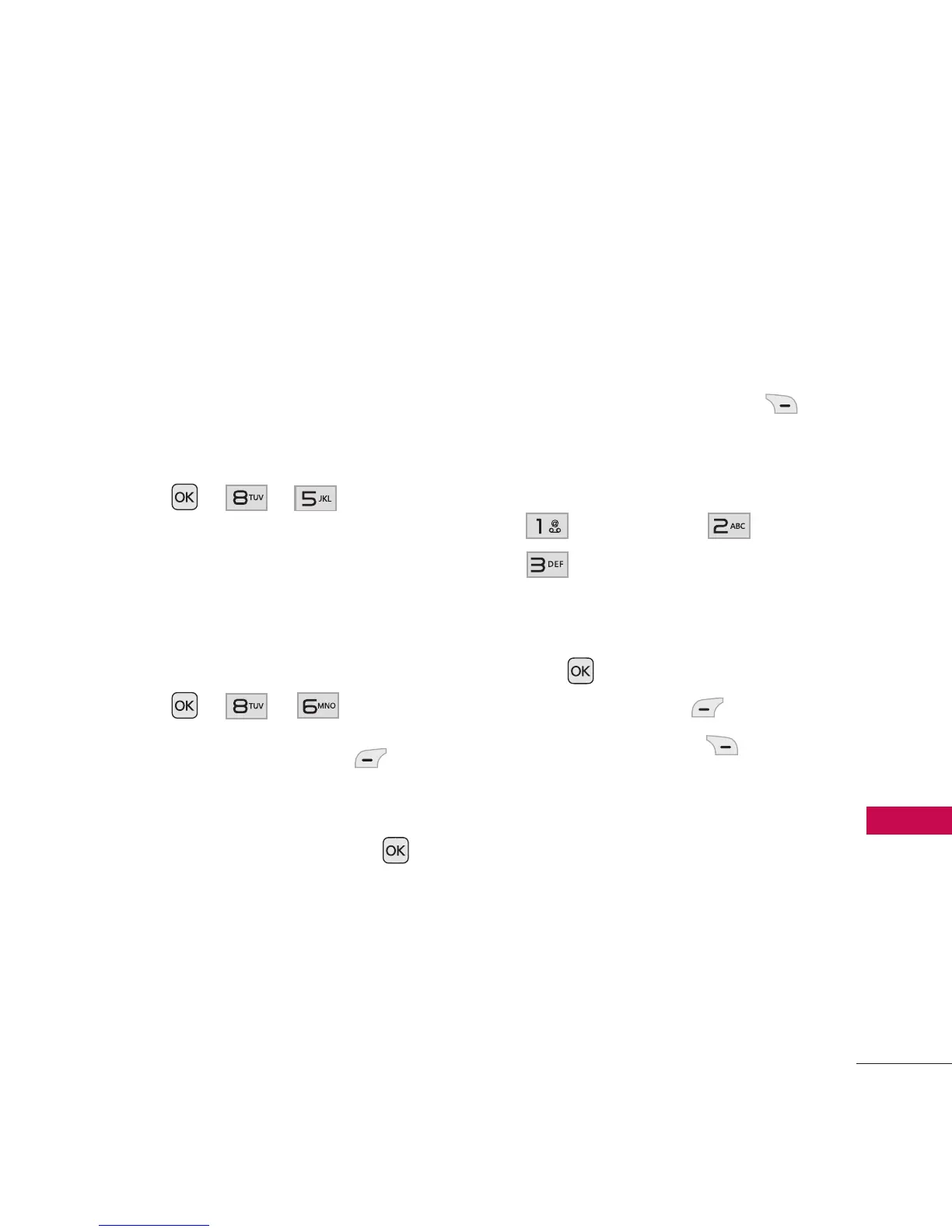65
Tools
5. Ez Tip Calc
Allows you to quickly and easily
estimate the tip and total
amount of a bill by inputting the
bill amount before tip, the tip
percentage, and dividing it by
the number of people paying.
1. Press , , .
6. Notepad
Allows you to add, read, edit,
and erase notes.
1. Press , , .
2. Press the Left Soft Key
New to write a new note.
3. Type the note, then press
Save
.
A confirmation message displays
briefly, then displays your list of
notes.
Viewing and Editing a Notepad
Entry
1. Access Notepad and highlight
a saved note.
2. Press the Right Soft Key
Options
and choose from the
following options:
●
Delete
●
Edit
●
Delete All
OR
Press
View
, then press
the Left Soft Key
Edit
or
the Right Soft Key
Delete
.
