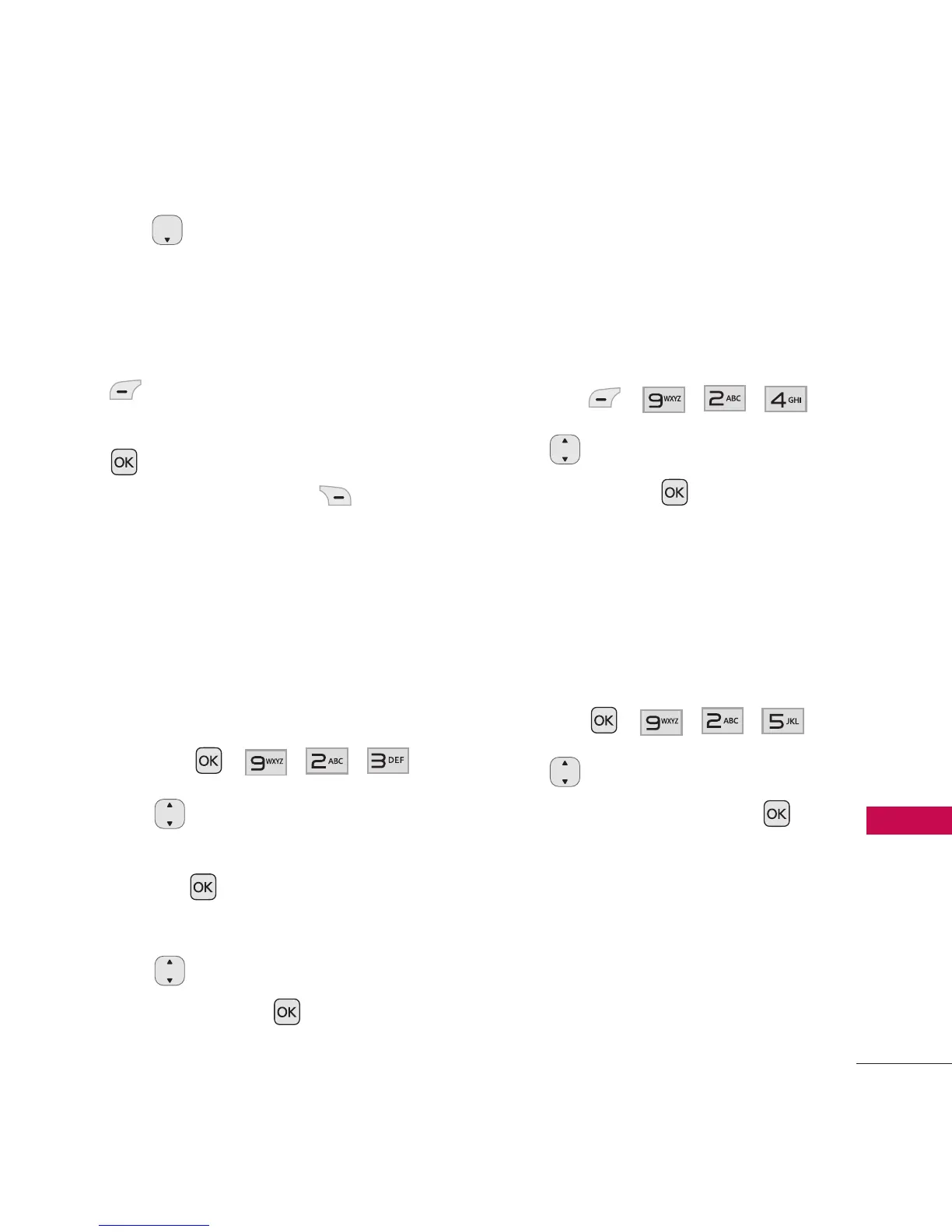75
Configuración
3. Use para resaltar el campo
de texto.
4. Introduzca el texto deseado y
oprima la tecla suave izquierda
Abc para cambiar las
opciones de entrada de texto,
Guar para guardar o la
tecla suave derecha
Cancelar para cancelar la
edición.
2.3 Luz de Fondo
Le permite fijar la duración de
iluminación de la luz de fondo.
1.
Oprima , , ,
.
2. Use para resaltar un
submenú de Luz de Fondo y
oprima .
Pantalla/ Teclado
3. Use para resaltar un ajuste
y luego oprima .
7 Segundos/ 10 Segundos/
15 Segundos/ 30 Segundos
2.4 Estilo de Menú
Le permite elegir si desea que el
menú principal se muestre como
lista o como iconos.
1.
Oprima , , ,
.
2. Use para resaltar
Icono
o
Lista
y oprima .
2.5 Idiomas
Le permite configurar la función
de bilingüe según su preferencia.
Elija entre inglés y español.
1.
Oprima , , ,
.
2. Use para resaltar
Inglés
o
Español
y luego oprima .
