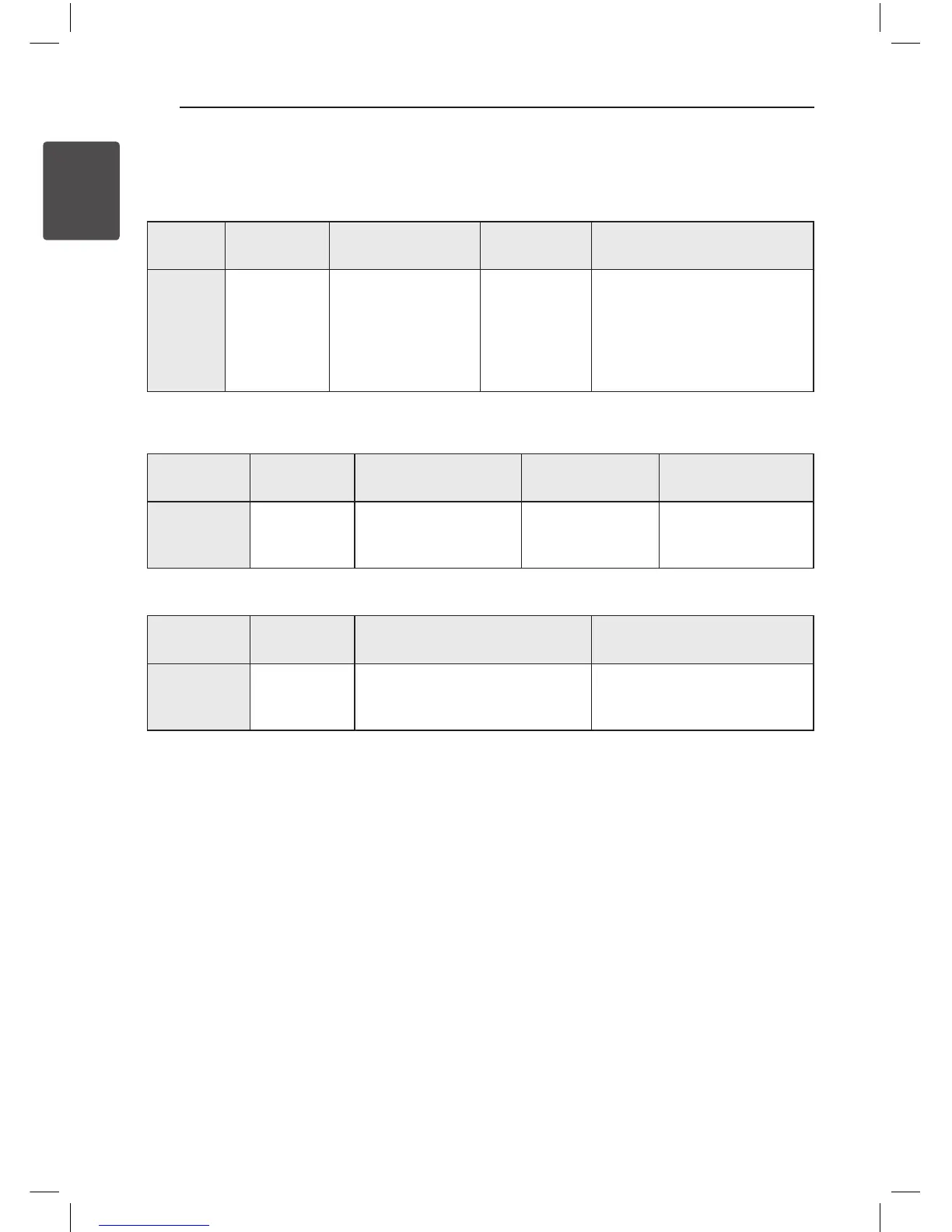Getting Started10
Getting Started
1
File compatibility
Video files
File
Location
File
Extension
Codec Format Audio Format Subtitle
Disc,
USB
“.avi”, “.mpg”,
“.mpeg”, “.mkv”,
“.mp4”, “.asf”,
“.wmv”, “.m4v”
(DRM free)
XVID, MPEG1 SS,
H.264/MPEG-4 AVC,
MPEG2 PS, MPEG2 TS
Dolby Digital,
DTS, MP3,
WMA, AAC,
AC3
SubRip (.srt / .txt), SAMI (.smi),
SubStation Alpha (.ssa/.txt),
MicroDVD (.sub/.txt), VobSub
(.sub), SubViewer 1.0 (.sub),
SubViewer 2.0 (.sub/.txt), TMPlayer
(.txt), DVD Subtitle System (.txt)
Audio files
File
Location
File
Extension
Sampling Frequency Bitrate Note
Disc,
USB
“mp3”, “.wma”,
“.wav”, “.m4a”
(DRM free)
within 32 - 48 kHz (WMA),
within 11 - 48 kHz (MP3)
within 32 - 192 kbps
(WMA), within
8 - 320 kbps (MP3)
Some wav les are
not supported on this
player.
Photo files
File
Location
File
Extension
Recommanded
Size
Note
Disc,
USB
“.jpg”, “.jpeg”,
“.png”, "gif"
Less than 4,000 x 3,000 x 24 bit/pixel
Less than 3,000 x 3,000 x 32 bit/pixel
Progressive and lossless
compression photo image les
are not supported.
HB926_ENG.indd 10 11. 03. 04 �� 5:14
