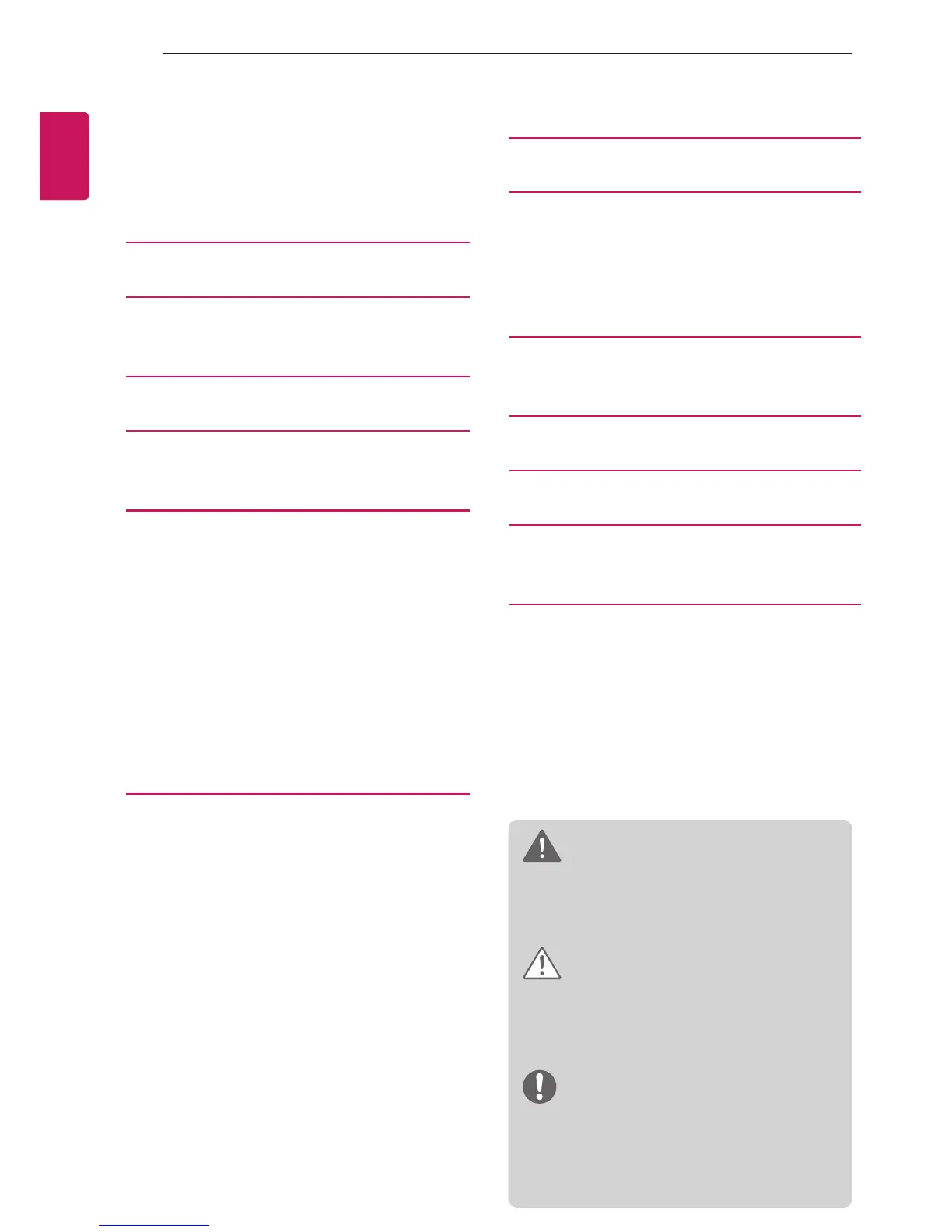2
TABLE OF CONTENTS
ENG
ENGLISH
23 REMOTECONTROL
26 MAINTENANCE
26 Cleaning your TV
26 - Screen, frame, cabinet and
stand
26 - Power cord
26 TROUBLESHOOTING
27 CAUTIONFORUSINGEZSIGN
2.0
28 SPECIFICATIONS
31 IRCODES
32 EXTERNALCONTROL
DEVICESETUP
32 RS-232C setup
32 Type of connector;
D-Sub 9-Pin Male
32 RS-232C configurations
33 Communication parameters
33 Command reference list
34 Transmission / Receiving Protocol
TABLEOFCONTENTS
2 TABLEOFCONTENTS
3 LICENSES
3 OPENSOURCESOFTWARE
NOTICE
4 INSTALLATIONPROCEDURE
4 ASSEMBLINGAND
PREPARING
4 Unpacking
7 Separate purchase
8 Parts and buttons
9 Lifting and moving the TV
10 Setting up the TV
10 - Attaching the stand
11 - Mounting on a table
13 - Mounting on a wall
14 - Tidying cables
15 - How to use Dual Lock™
16 MAKINGCONNECTIONS
16 Antenna connection
16 Satellite dish Connection
17 HDMI connection
17 DVI to HDMI connection
18 RGB-PC connection
18 Component connection
19 Speaker output setup
20 USB connection
20 CI module connection
20 Euro Scart connection
21 Audio connection
21 - Digital optical audio connection
21 Headphone connection
22 Network setup
22 - Wired network connection
22 - Wireless network connection
22 LED Clock connection
WARNING
If you ignore the warning message, you may
be seriously injured or there is a possibility
of accident or death.
CAUTION
If you ignore the caution message, you may
be slightly injured or the product may be
damaged.
NOTE
The note helps you understand and use
the product safely. Please read the note
carefully before using the product.
TABLEOFCONTENTS