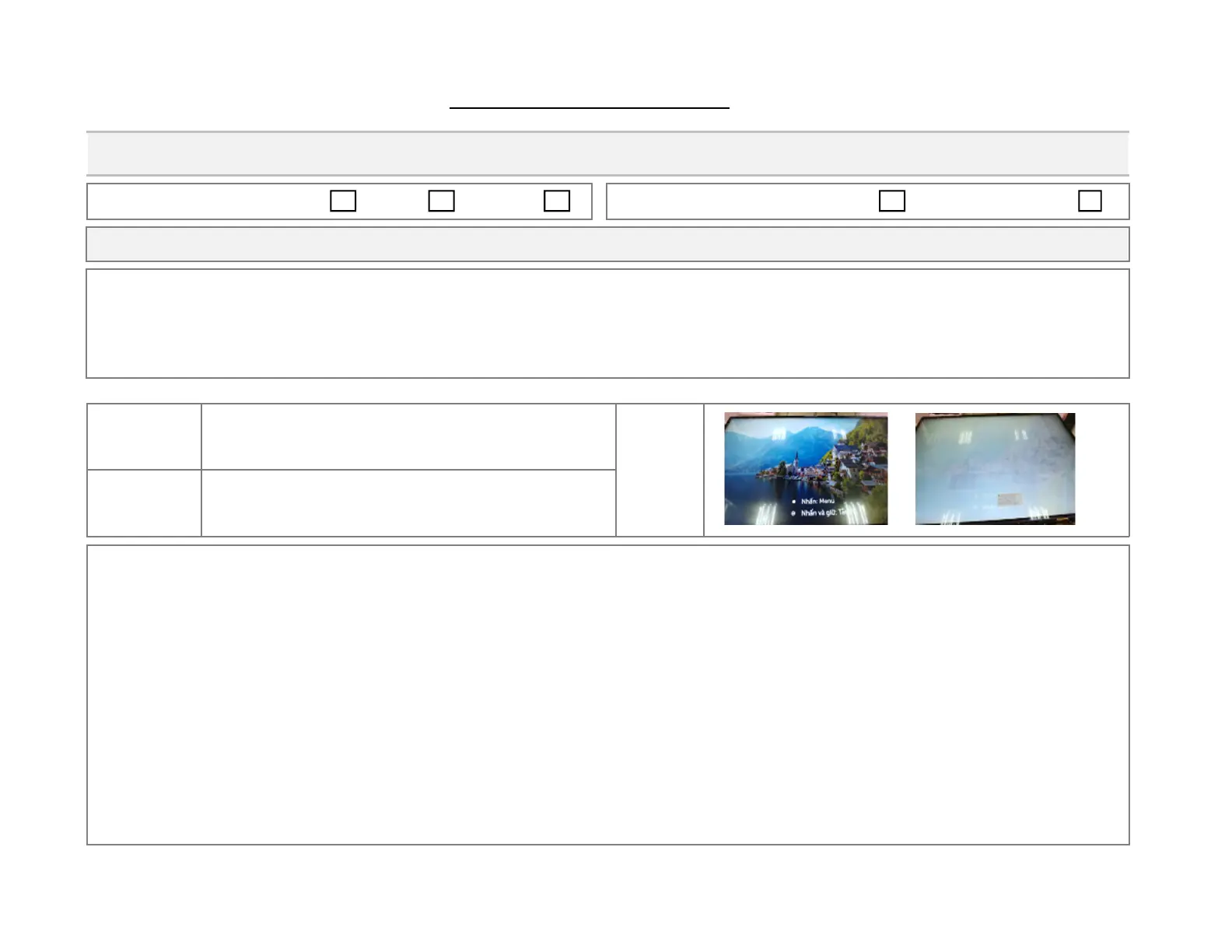[SVC Notice][Abnormal Display]TV SVC Working Guide for White Screen (Whitening)
Service Bulletin
Product: LED TV
Bulletin #: GLZ201900163-02
Release Date: 07/03/2019
Applicable for Serial Number: All Serial No.
1. Repair Guide:
- Remove ESD protection diode
ⓐ Disassemble the Set Back Cover and Speaker.
ⓑ Disassemble the LCM Cover Shield covering the Panel Boards.
ⓒ Check the Diode location at S-PCB, (See the attached material for each model shown on page 3).
ⓓ Remove the diode by cutting it out.
ⓔ Check the removed point by Multimeter, make sure the removal was OK, no short.
ⓕ Re-assemble the cover shield, speaker and Set back cover.
Page 1
Applicable for Models: (※ Please refer to page 3.)
43UK60/63/64/65/67/68/73/74//75/76, 49UK60/63/64/66/68, 49UM72/73/74/78, 49SK80, 55UK60/62/63/64/65/67/68/69/74/75/77/78,
55UM69/71/72/73/74/75/76/79, 55SM80/81/82/85/86/89, 55SK80/81/89, 55UK89, 49SM80/81/82/85/86, 65UM72/73/74/75/76/78/79,
65SM81/82/85/86/89, 65UM81, 65SK80/81/89, 75SM90/94/96, 75UM80, 75UK61/62/65/67/70/71/74, 75UM71/75/76, 75SK80/81/89
75SM86, 86SM90/94, 86UK65/67/70/71/74/75, 86UM75
Bulletin Type: SVC Notice Parts Others
Applicable only with symptoms with every repair
Symptoms
Abnormal Display (White Screen _ whitening,
not fully white)
Picture
Cause
Vcom signal is abnormal by ESD protection diode
short, located on the S-PCB of the Panel Ass’y.
(OK) (NG)
