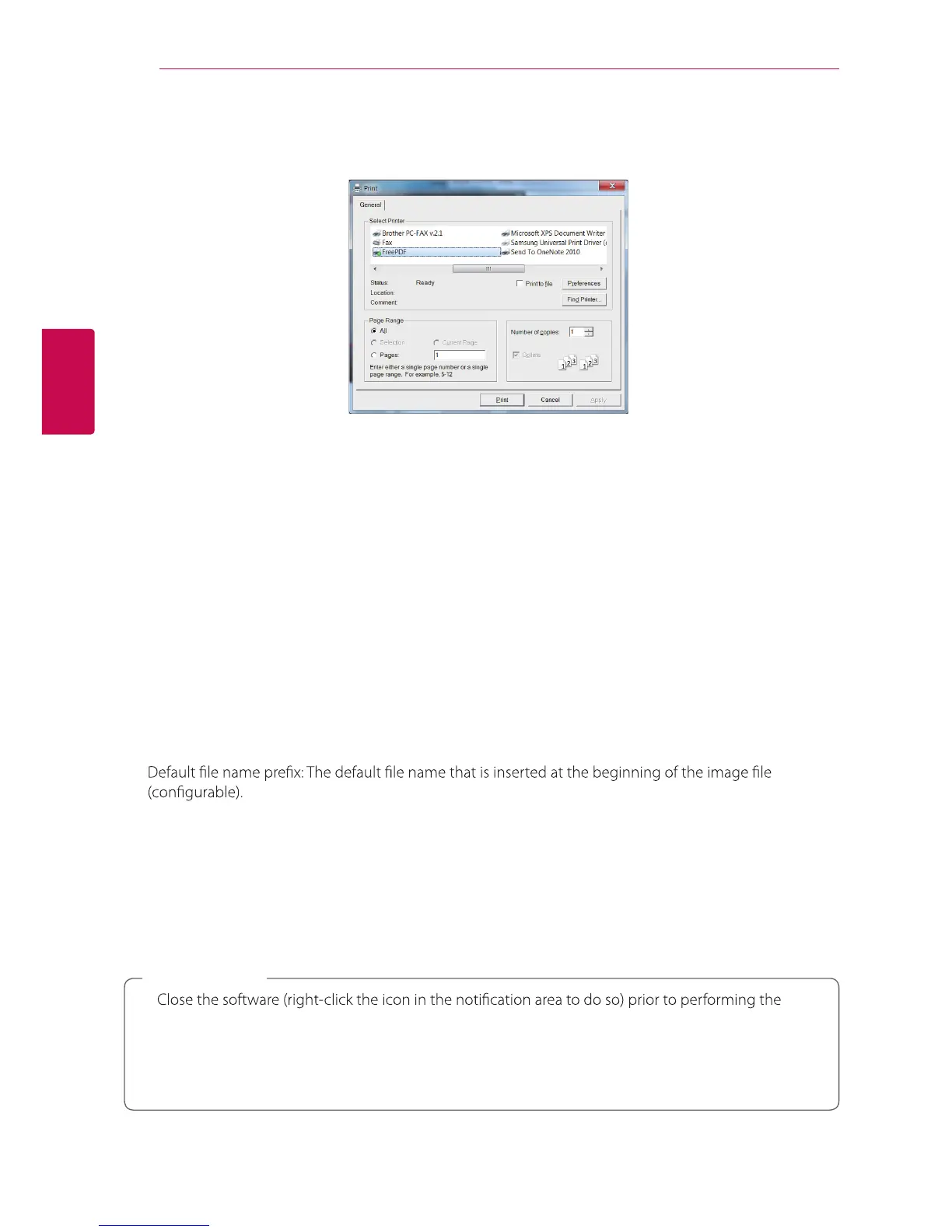Using the Product16
Using the Product
3
5. Print
Click the ܑܳܪܯܵ icon to open the print dialog box of the operating system. Select the desired printer, then
click the ܑܳܪܯܵ button.
6. Edit
If the edited image is not what you wanted, you can double-click the ܆ܥܪܵ icon or the preview window to
edit again with the functions described above.
7. Settings
1) General:
General options
User interface language
Scan resolution: 320dpi, Middle : 200 dpi, Low : 100 dpi (can be modied in the Settings)
Window behavior
Always on top: Yes (show the application in the foreground), No (show the application in the background)
Window position: Right (default), left and remember last position
A3 Support on recommended computer system (It maybe dierent regarding with user’s computer system.)
2) Save: Save options
JPEG Quality: JPEG compression ratio in three levels: high, medium and low. The compression ratio
depends on the resolution.
3) Updates: Software updates check
Automatic update or manual update. For automatic update, you can set the update
check interval to ܅ܢܪܭۭܺۡܘܦܦܬܭܺ or ܰܯܵܩܭܺ. For manual update, pressing the ܄ܩܦܤܬۡܧܱܰܳۡܶܥܢܵܦܴ
button at the bottom of the window will have the same function as pressing the Check for updates button
in the system menu.
z
update.
z
Make sure that the mouse is connected during the update.
z
Once the update is complete, remove the mouse from the USB port, then reconnect it after 5
seconds. The mouse should function properly.
>
Caution
4) Text recognition : Languages for OCR can be selected in the options menu.
Filter : Languages can be ltered by “selected” languages and “available” languages.
Search : Languages can be found quickly using the search tab underneath the Filter option.
*The resolution may be lower than the maximum available options due to your computer specications
and/or user settings.