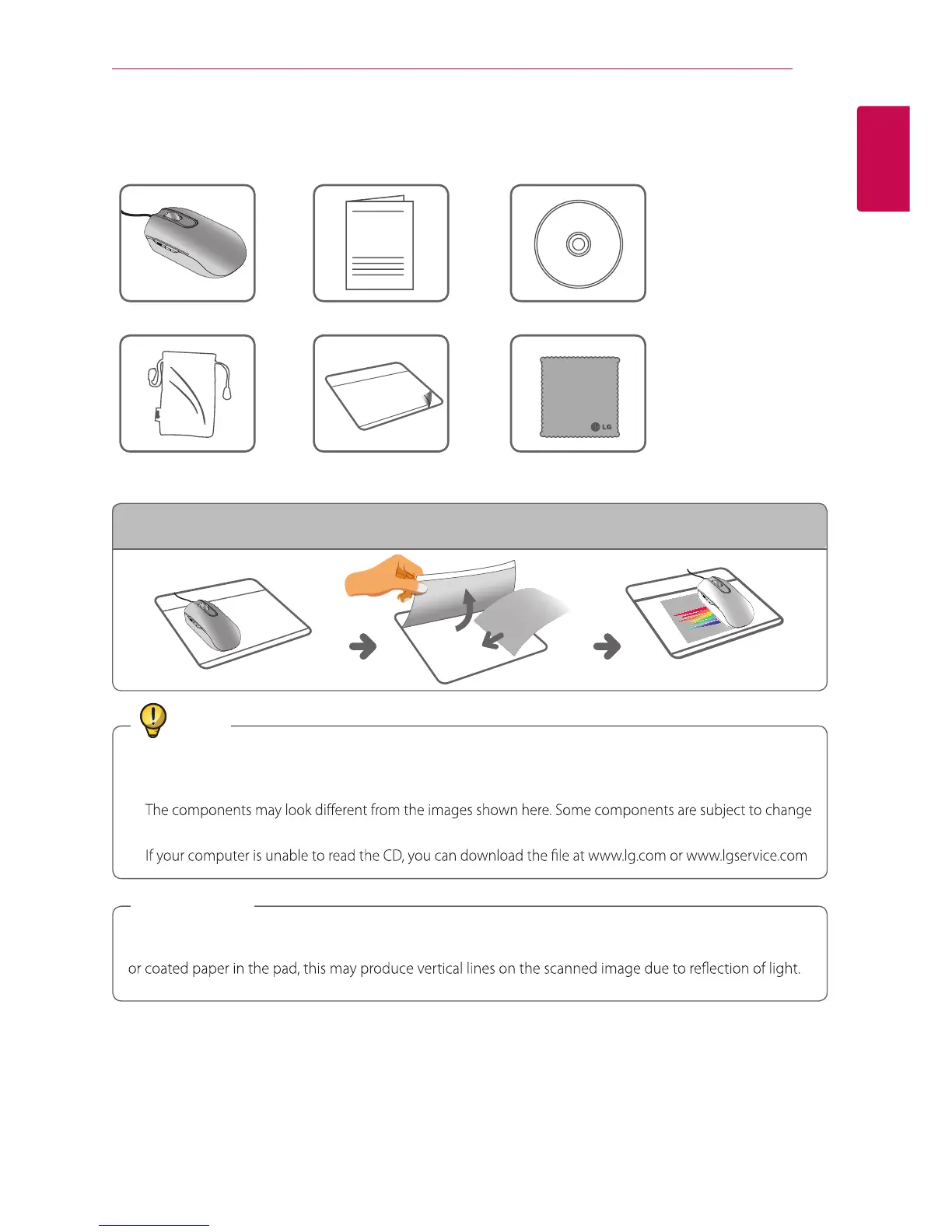Before Using 5
Before Using
1
Product Components
Components and Parts
1. Mouse Scanner 2. Quick Guide 3. CD
4. Pouch 5. Mouse Pad 6. Cleaner (Composite Fiber)
How to use the mouse pad
z
After purchasing the product, make sure that all of the following components are included in the package. If
any components are missing or damaged, contact the retail store you purchased the product immediately.
z
to improve the performance of the product.
z
Tip
The mouse pad has a transparent surface, which may cause the mouse pointer to jitter from time to time.
When you scan a document or photo by placing it in the pad, move the mouse slowly. If you place a colored
>
Caution