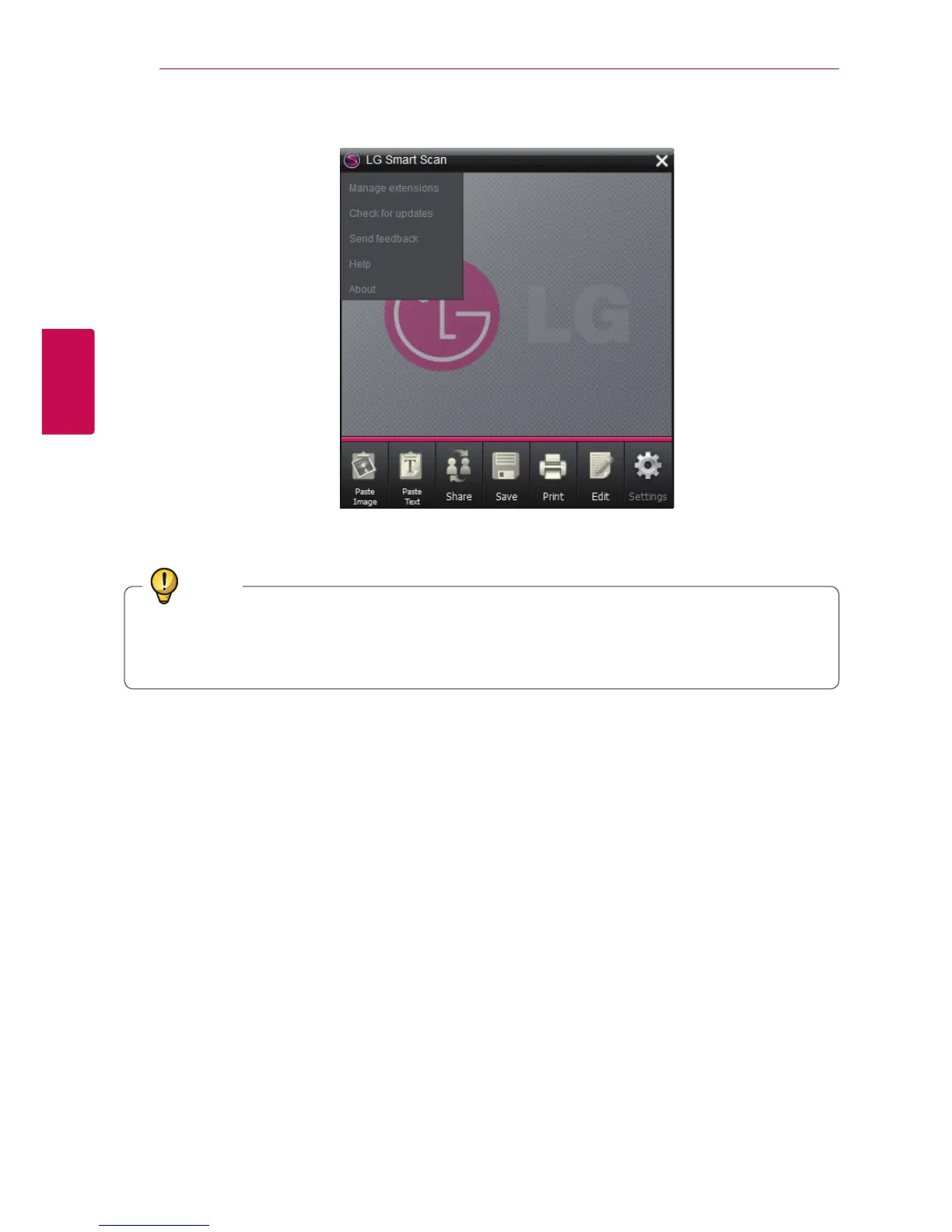Using the Product18
Using the Product
3
System Menu (S-logo)
1. Manage extensions: Manage application programs to add convenience to the scan software.
You can view, add, or remove the settings for your e-mail, Facebook, Flickr and Twitter.
If you want to sign out Twitter, Facebook or Flickr and use another application, click the desired
application to display the ܔܦܵܵܪܯܨܴ button at the bottom right of the window. Click the ܔܦܵܵܪܯܨܴ
button to log out from the account.
Tip
2. Check for updates: If you wish to update manually, click Update to check the current version and whether
there are available updates. When you click update you will see that checking update. If there are no
update it will mention that does not need to update. If there are update you can update with clicking
the update icon to newest version.
3. Send feedback: You can send comments any time you encounter a problem while using the software
and/or hardware.
4. Help: If you need assistance for the product and/or the software, click Help to open the detailed owner’s
manual.
5. About: Shows the information on the software version, license and open source code.