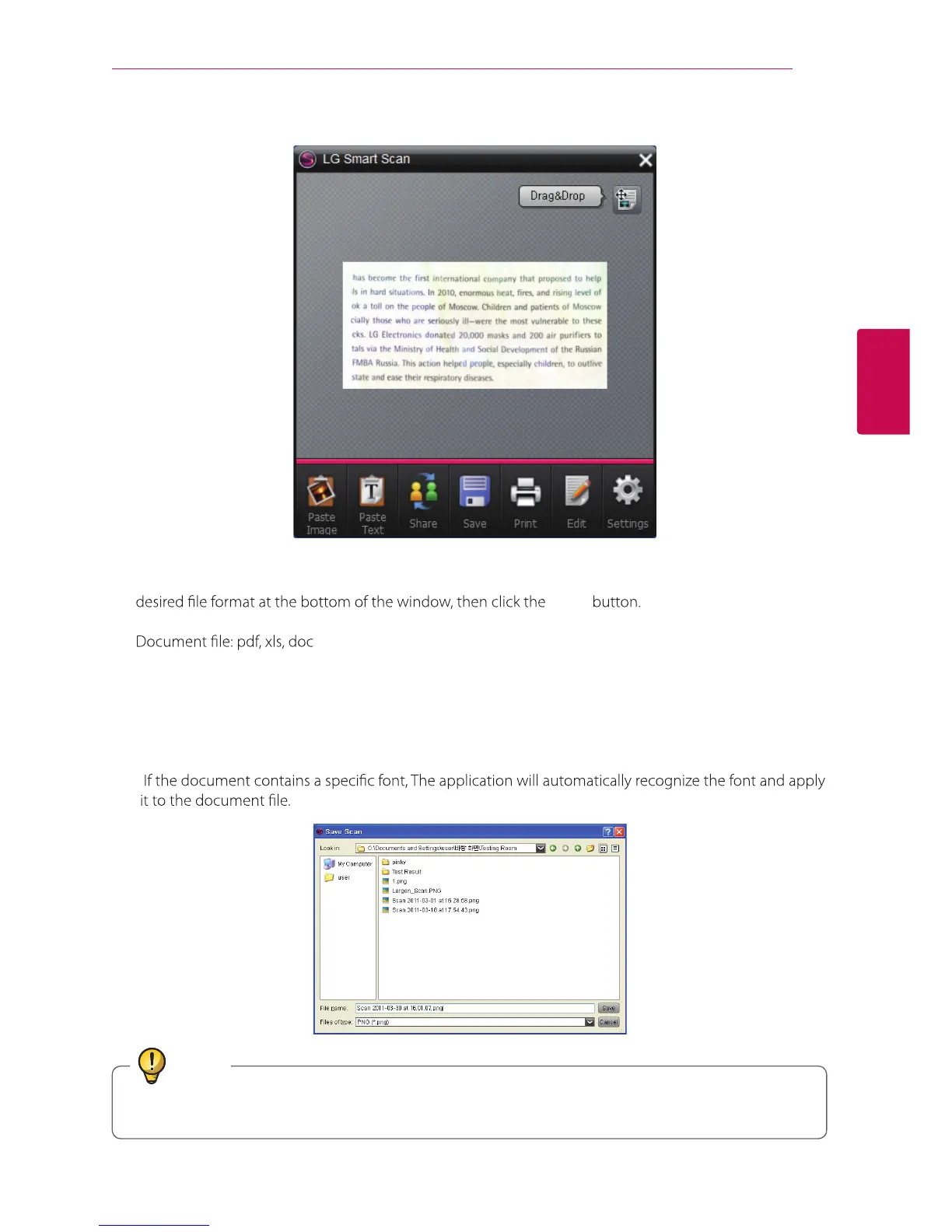Using the Product 15
Using the Product
3
Save / Print / Edit / Settings
4. Save (click to insert the image)
Click the ܔܢܷܦ icon to open the folder to save the scanned image/text. Select the desired location, set the
܊ܮܢܨܦۡܧܪܭܦۻܱۡܯܨۭۡܫܱܨۭۡܵܪܧܧۭۡܣܮܱ
To save to a new folder, click the mouse scanner’s right button and select ܦܸ, or click the ܦܸ icon at
the top of the window to create a new folder. Rename the new folder and click to save it.
- If you scan a document containing both an image and text, the image will not be inserted due to the
characteristics of Excel.
- If the document contains a table, Excel and Word will automatically recognize the table and you will be
able to edit it within the application.
Before nishing the drag and drop pop up which will be located right and top of preview window the
le format(xls, pdf, doc) save does not support.
-
ܔܢܷܦ
Tip