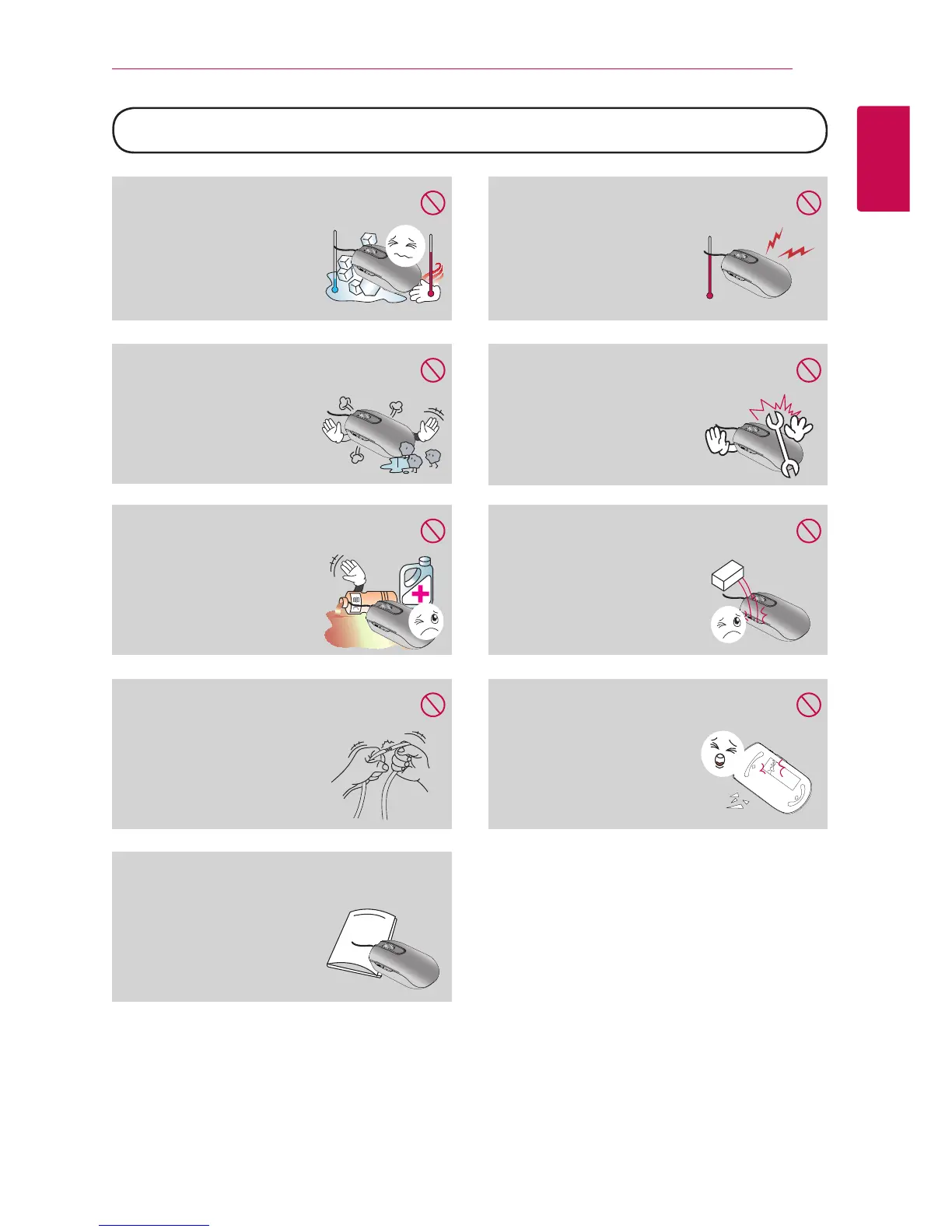Before Using 3
Before Using
1
Do not install the product in an extremely hot
(over 35 °C) or cold (under 5 °C) area, or with
high temperature variation.
z
Otherwise, this may cause
malfunction or damage to
the product.
Do not install the product in a humid or
dusty area.
z
Otherwise, this may cause
malfunction or damage to
the product.
Be careful not to spill liquid such as water,
chemicals or oil on the product.
z
Otherwise, this may cause
malfunction or damage to
the product.
Do not apply excessive bending or shock to
the cable.
z
Otherwise, this may cause
malfunction or damage to
the product.
Always read and follow the owner’s manual
when using or removing the product.
z
Improper use may cause
malfunction or damage to
the product.
Do not install the device in an area prone to
static electricity or excessive heat.
z
Otherwise, this may cause
malfunction or damage to
the product.
Do not disassemble, modify or repair the
product.
z
Otherwise, this may cause the
product to break down,
increase the safety risk, and
voids the warranty of the product.
Do not apply excessive shock to the product.
z
Otherwise, this may cause
malfunction or damage to
the product.
Be careful not to drop the product or apply
excessive shock to the scan window at the
bottom of the product.
z
Otherwise, this may cause
malfunction or damage to
the product.
>
Caution