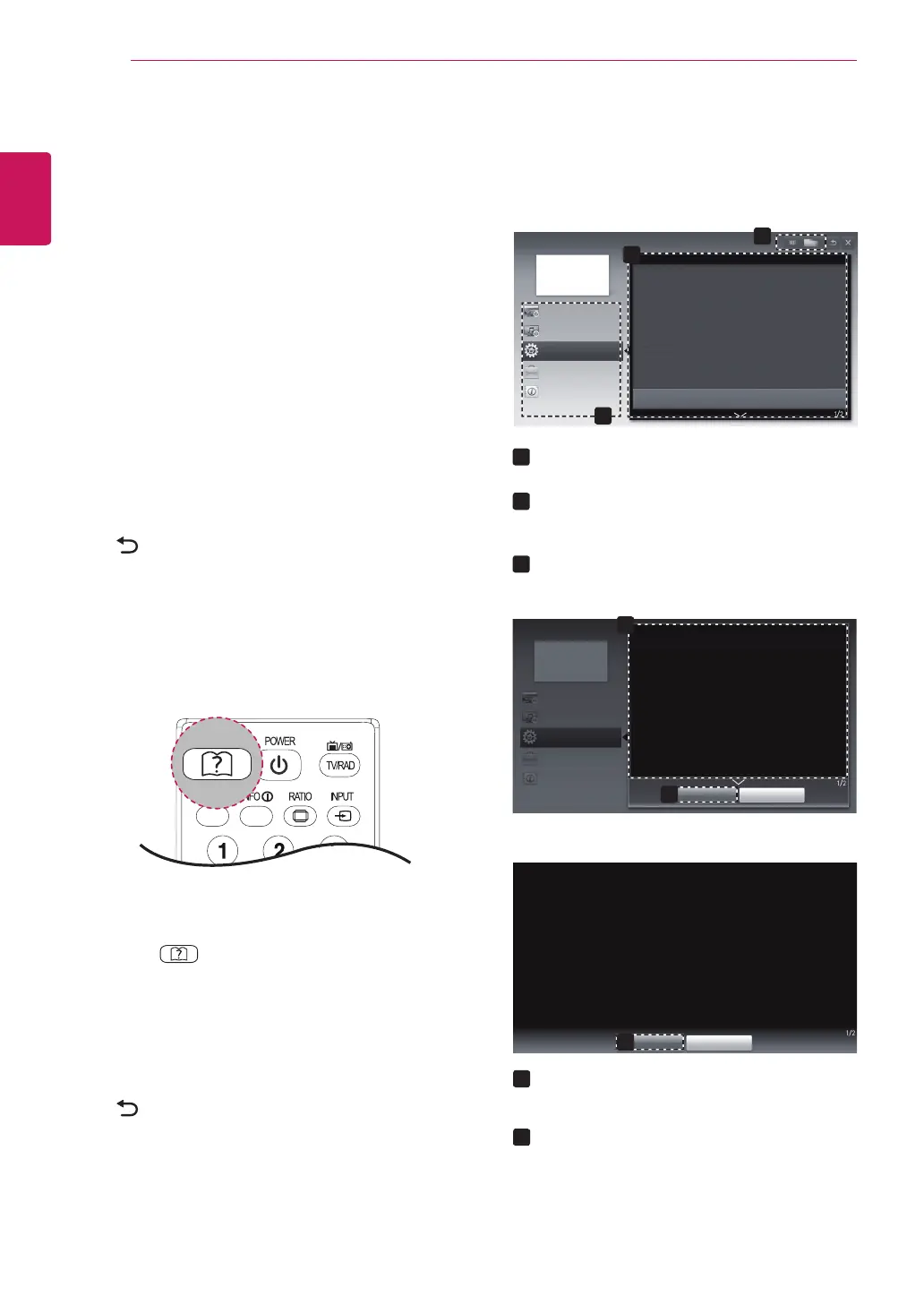ENGLISH
34
USING THE USER GUIDE
USING THE USER GUIDE
Accessing User Guide menu.
Using the TV menu
1
Press SETTINGS to access the main menus.
2
Press the RED button to access the Customer
Support menus.
3
Press the Navigation button to scroll to User
Guide and press OK.
4
Press the Navigation buttons to scroll to the
option you want and press OK.
5
When you are finished, press EXIT.
When you return to the previous menu, press
(BACK).
Using the Remote Control
1
Press (User Guide) to access the User
Guide.
2
Press the Navigation buttons to scroll to the
option you want and press OK.
3
When you are finished, press EXIT.
When you return to the previous menu, press
(BACK).
User Guide
OPTION
PROGRAMME Setting
PICTURE, SOUND Setting
Advanced Function
To use input device
To use SUPER Energy Saving feature
To set TV lock options
To set language
To set country
To set time options
To use Energy Saving feature
Information
2
3
1
1
1
2
User Guide
OPTION > To set language
SETTING OPTION Language
You can select the language of the menu displayed on the screen and the
digital sound broadcasting.
Menu Language : Selects a language for the display text.
Audio Language [In Digital Mode Only] : Select the desired language
when watching digital broadcasting containg several
voice languages.
Subtitle Language [In Digital Mode Only] : Use the Subtitle function when
two or more subtitle languages are broadcast.
✎ If subtitle data in a selected language is not
broadcast, the default language subtitle will
be displayed.
Close
Zoom In
OPTION
PROGRAMME Setting
PICTURE, SOUND Setting
Advanced Function
Information
1
2
2
3
Allows to select the category you want.
Allows to select the item you want.
You can use
ꕌ
/
ꕍ
to move between pages.
Allows to browse the description of the
function you want from the index.
Shows the description of the selected menu.
You can use
ꕌ
/
ꕍ
to move between pages.
Zooms in or out the screen.
Close
Zoom Out
SETTING OPTION Language
You can select the language of the menu displayed on the screen and the
digital sound broadcasting.
Menu Language : Selects a language for the display text.
Audio Language [In Digital Mode Only] : elect the desired language when
watching digital broadcasting containg several voice
languages.
Subtitle Language [In Digital Mode Only] : Use the Subtitle function when
two or more subtitle languages are broadcast.
✎ If subtitle data in a selected language is not broad-
cast, the default language subtitle will be displayed.
2
Image shown may differ from your TV.