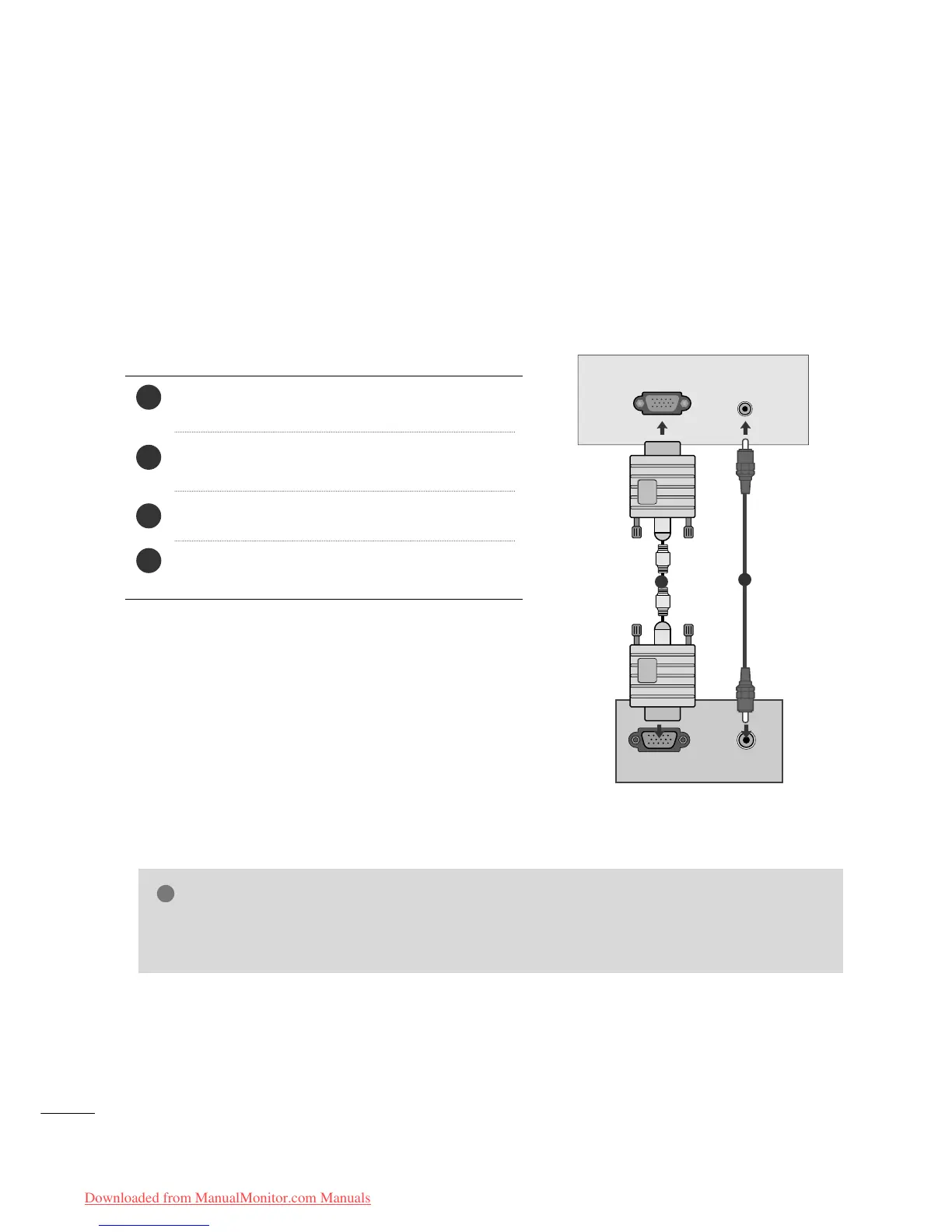16
EXTERNAL EQUIPMENT SETUP
PC SETUP
This product provides Plug and Play capability, meaning that the PC adjusts automatically to the set's settings.
When connecting with a D-sub 15 pin cable
1
2
4
Connect the signal cable from the monitor output socket of
the PERSONAL COMPUTER to the PC input socket of the set.
Connect the audio cable from the PC to the
AAUUDDIIOO IINN
((RRGGBB//DDVVII))
sockets of the set.
Press the INPUT button to select RGB.
Switch on the PC, and the PC screen appears on the set.
The set can be operated as a PC monitor.
2
3
1
NOTE
GG
User must use shielded signal interface cables (D sub 15 pin cable, DVI cable) with ferrite cores to main-
tain standard compliance for the product.
