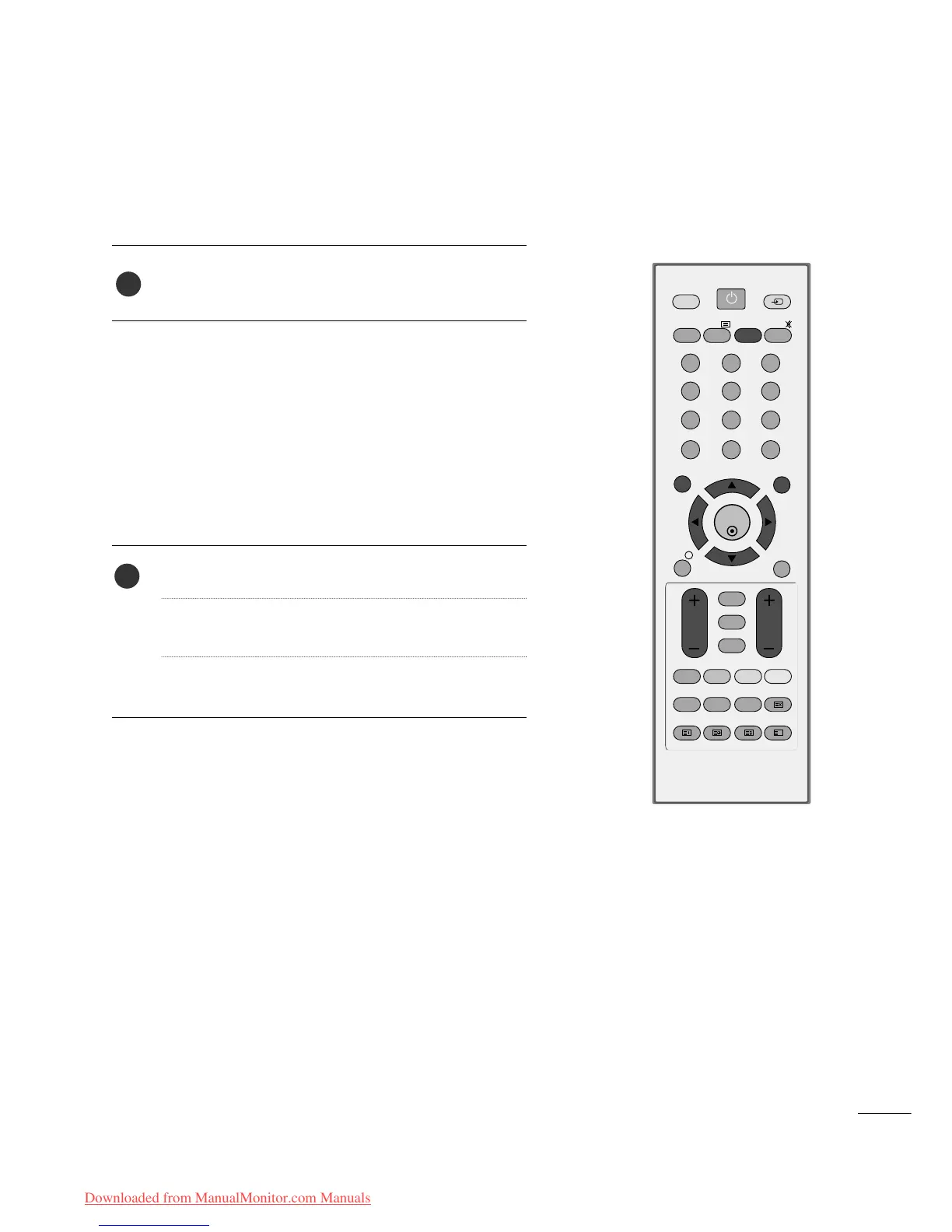27
WATCHING TV /PROGRAMME CONTROL
PROGRAMME SELECTION
Press the
PPRR ++
or
--
or NUMBER buttons to select a pro-
gramme number.
1
VOLUME ADJUSTMENT
Press the VOL
++
or
--
button to adjust the volume.
If you want to switch the sound off, press the MUTE
button.
You can cancel this function by pressing the MUTE,
VOL
++
or
--
, or I/II button.
