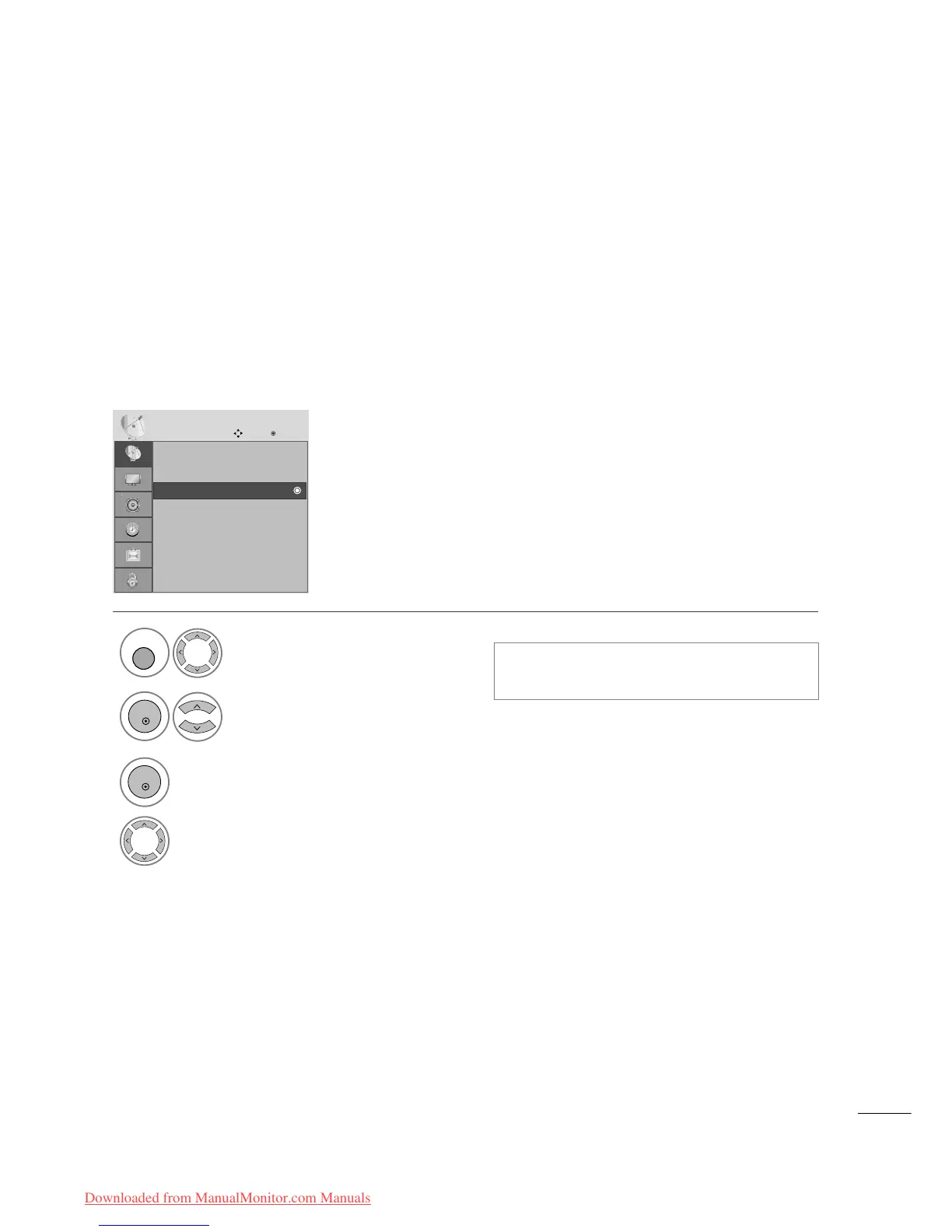33
WATCHING TV /PROGRAMME CONTROL
When a programme number is skipped, it means that you will be unable to select it using PR + / - button during
TV viewing.
If you wish to select the skipped programme, directly enter the programme number with the NUMBER buttons or
select it in the Programme edit menu
This function enables you to skip the stored programmes.
In some countries, it is possible to move a programme number by using the YELLOW button only.
PROGRAMME EDIT
•
Use NUMBER buttons to input a 4-digit
password in Lock System ‘On’.
Select SETUP.
2
Select Programme Edit.
3
Enter the Programme Edit.
4
Select a programme to be stored or skipped.
SETUP
Move
OK
Auto tuning
Manual tuning
Programme Edit
Booster : On
Software Update : On
Diagnostics
CI Information
Programme Edit
1
• Press the MENU or EXIT button to close the menu window.
• Press the BACK button to move to the previous menu screen.
