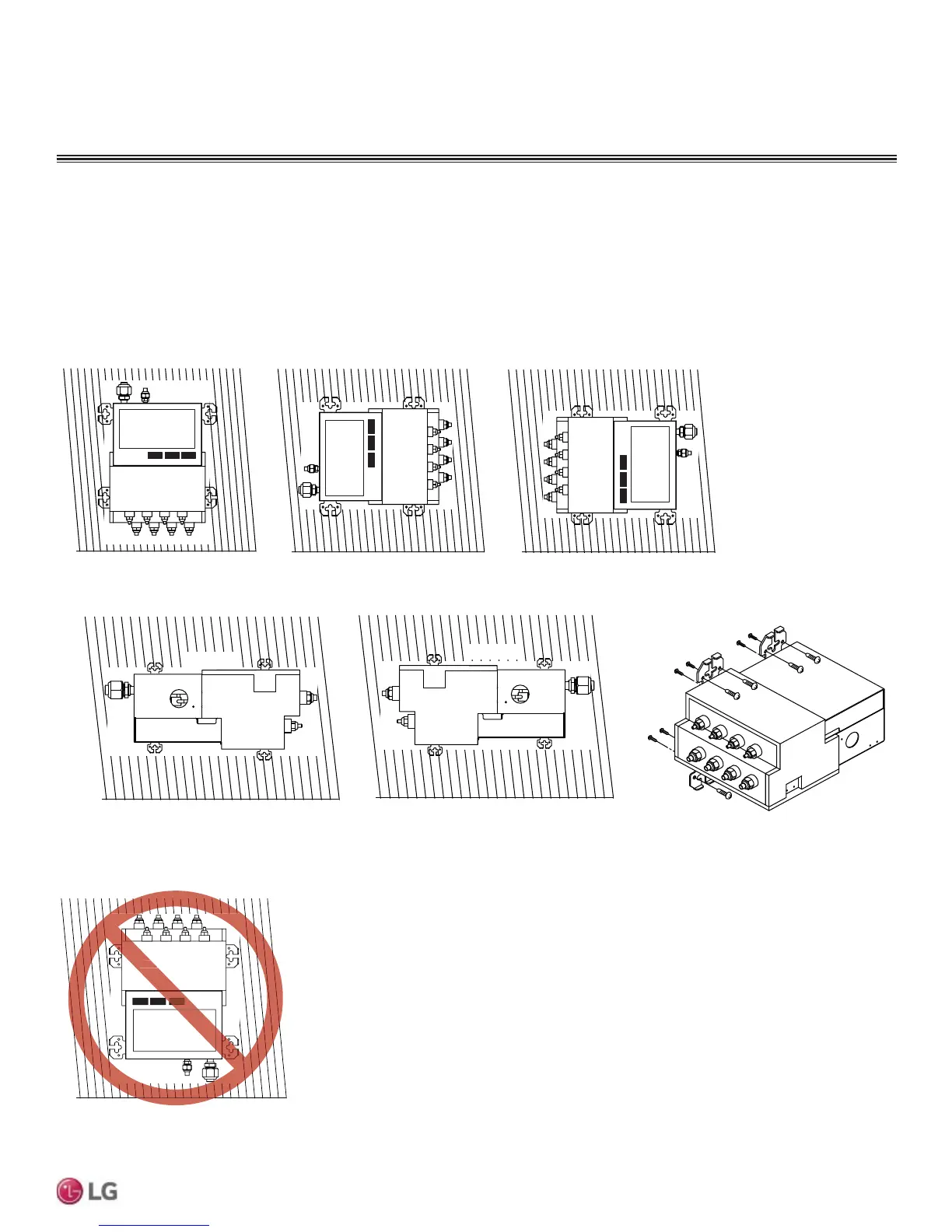23
General Installation Guidelines
Due to our policy of continuous product innovation, some specifications may change without notification.
©LG Electronics U.S.A., Inc., Englewood Cliffs, NJ. All rights reserved. “LG” is a registered trademark of LG Corp.
MULTI
F
MAX
MULTI
F
Bottom of Unit
Wall
Bottom View, Port End Facing Up
PCB
Figure 13: Unacceptable BD Unit Orientation.
Wall Mounting Options
Wall
Bottom View, Port End Down
PCB
PCB
Wall
Bottom
of Unit
PCB
Wall
Bottom View, Port End Facing Right
Bottom
of Unit
Bottom of Unit
Into the
Wall
Into the Unit
Into the Unit
Into the Wall
Into the Wall
Bottom of Unit
Isometric View
Bottom View, Port End Facing Left
Wall
Left Side View, Port End Facing Left
Wall
Top of Unit
Top of Unit
Right Side View, Port End Facing Right
Figure 12: Acceptable BD Unit Wall Mount Orientations.
Wall Mount Installation - Hangers Only
1. Attach the factory-supplied hangers with two (2) screws each at the designated four (4) areas on the frame of the BD unit.
2. Install the BD unit to the wall using two screws on each of the hangers. Unit should be ±5 degrees of level.
3. Cover parts of the hanger holes with polyethylene foam insulation (to prevent condensation).
GENERAL INSTALLATION GUIDELINES
Multi F MAX Branch Distribution Units Installation
