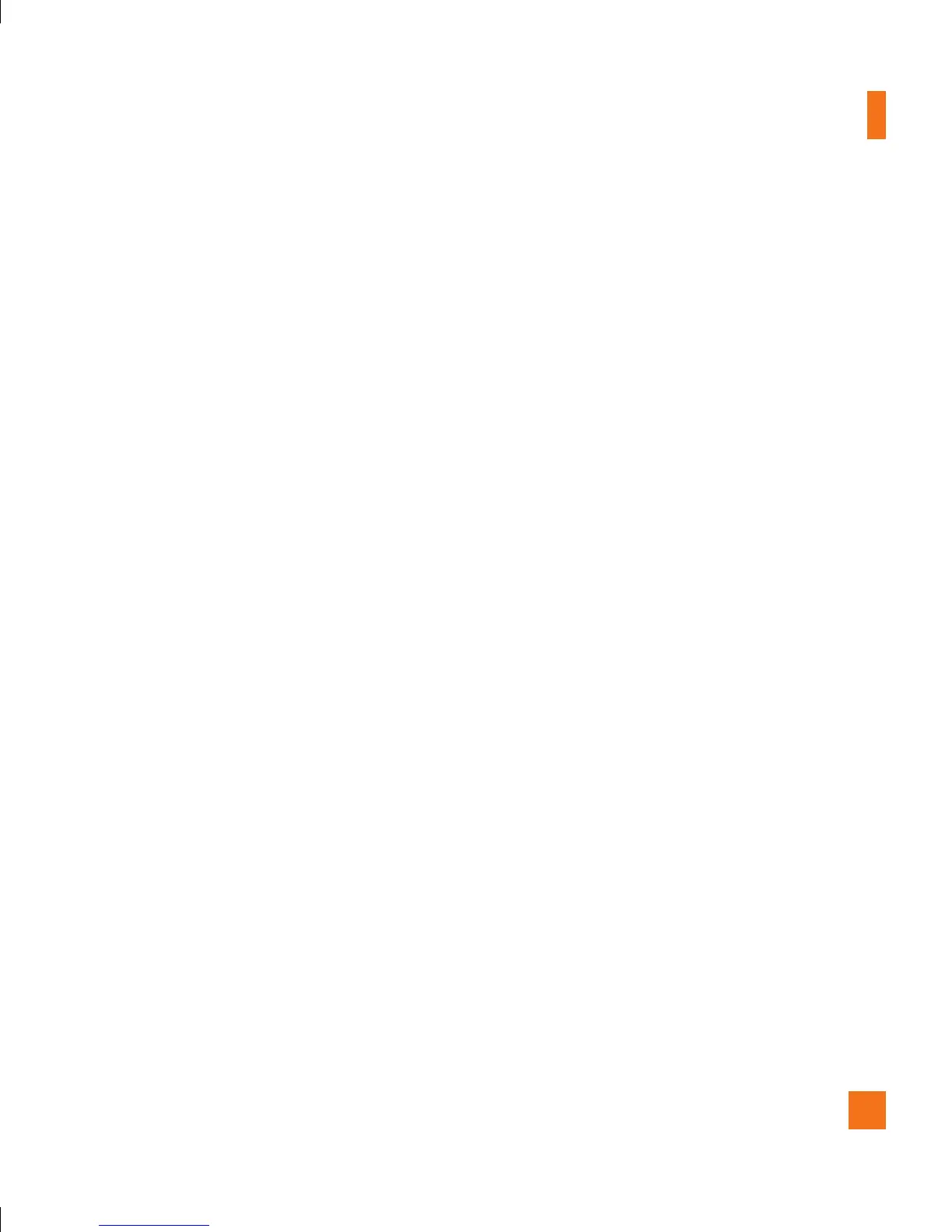IM
33
Online Menu /
1-to-1 conversation
After a successful Login, a list of contacts
with Screen Names will appear on screen.
Depending on the cursor location in the
contacts, the following menu options will be
available.
When cursor is located on a
Conversations List
] Send Message to: Allows you to send a
message to someone by inputting an email
address.
] Saved Conversations: This is where a
user can view saved conversations.
] Settings
- Display Name
- My Status: A
llows you to set your status
to Available, Busy or Invisible.
- Set Sound: A
llows you to turn on/off
an alert for the Contact when they have
activity on their session.
- Auto Sign In
- Default Provider:
] Minimize: Minimizes the IM window and
returns to standby mode.
] Sign Out: This begins the Logout process.
n
Note
The Conversations List contains both the active
contact where a conversation has taken place,
as well as an unknown contact.
When cursor is located on a
Conversation
] End Conversation: This closes the
selected conversation. If an unknown
contact was selected, that contact is
deleted.
] Block/Unblock Contact: This allows
you to block/unblock the selected
Conversations’ Contact.
] Contact Info: This allows you to view the
User ID and Status Text information.
] Refresh Contact: This allows you to check
for updates on the Contact’s info and status.
