
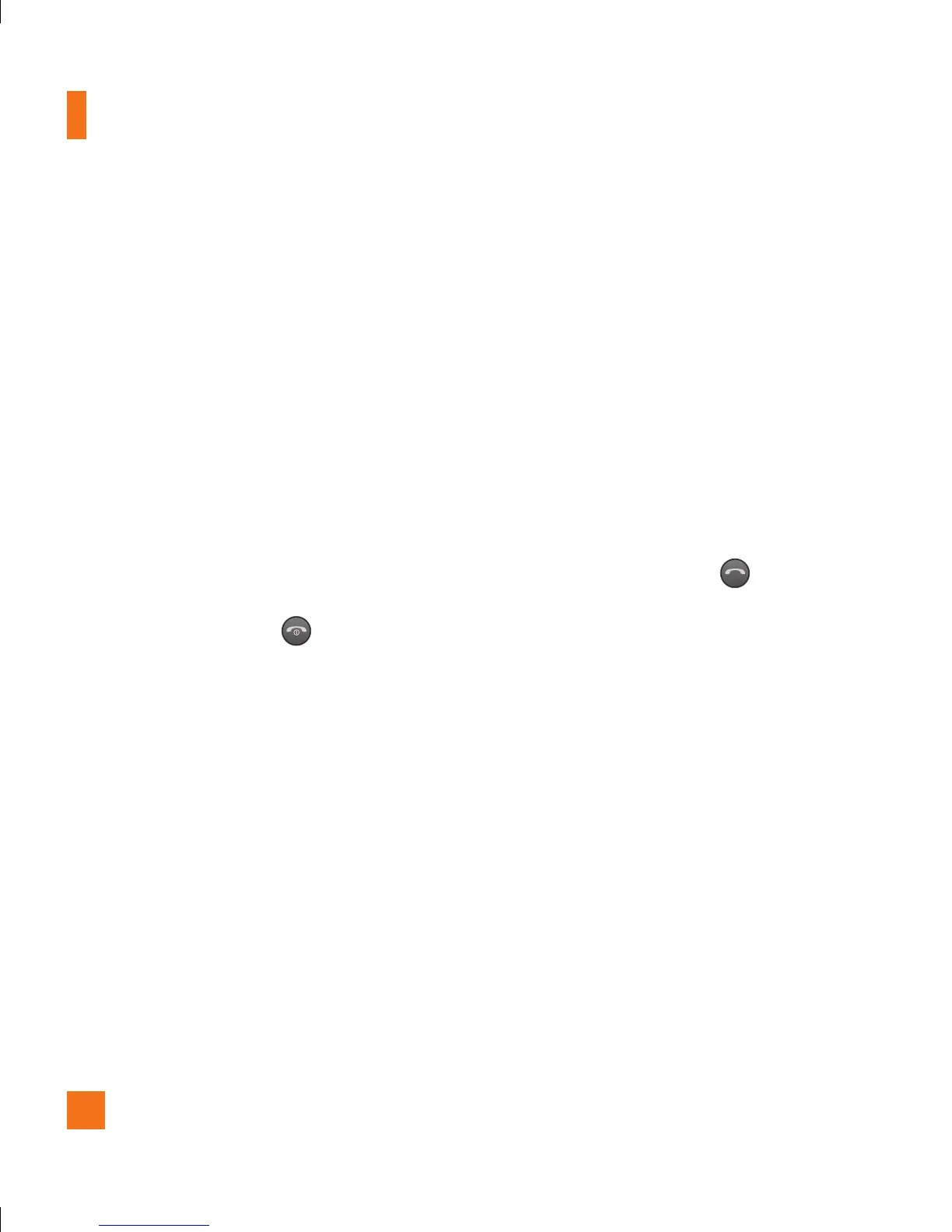 Loading...
Loading...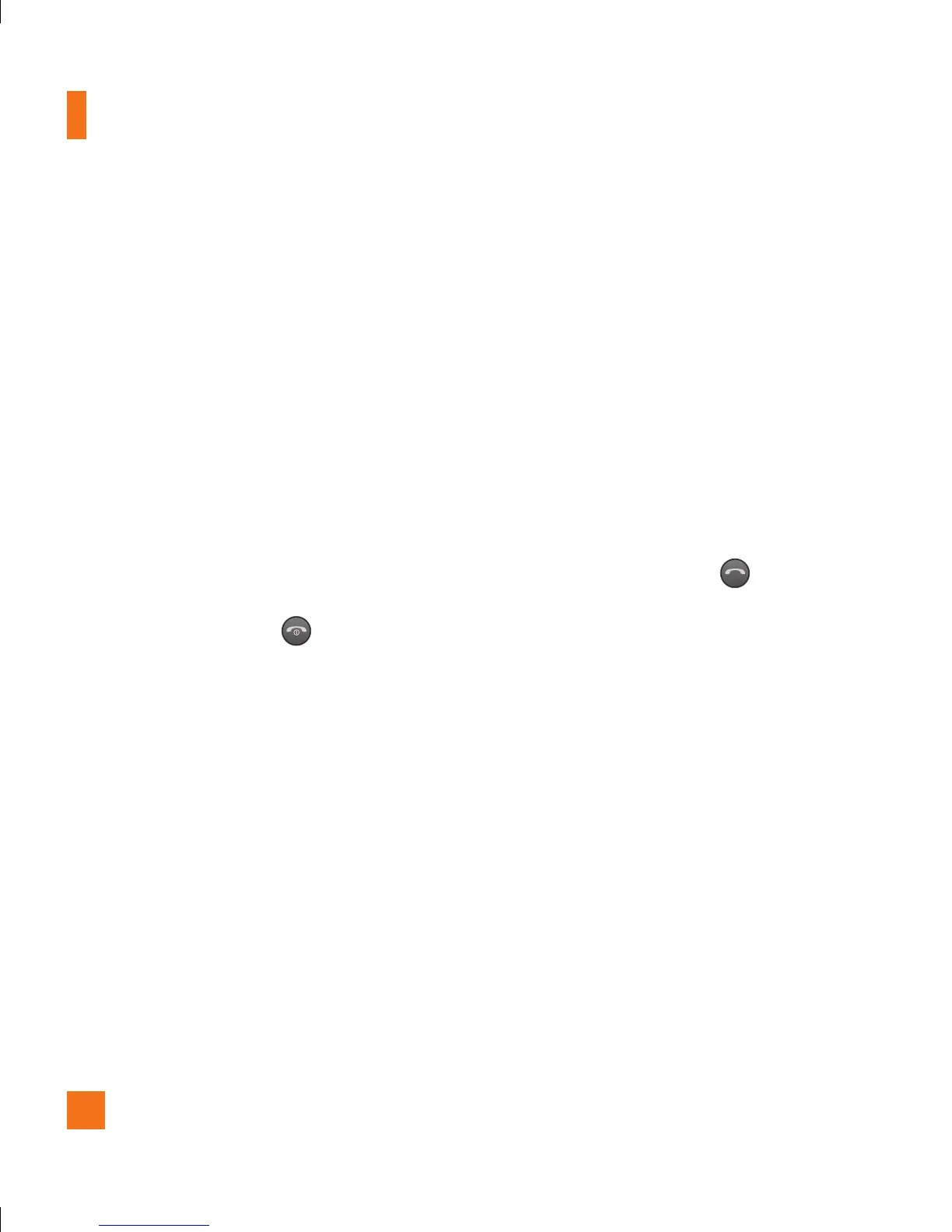
Do you have a question about the LG Neon and is the answer not in the manual?
| Expandable Storage | microSD, up to 16 GB |
|---|---|
| Camera | 2 MP |
| Battery | Li-Ion 900 mAh battery |
| Network Technology | GSM / HSPA |
| 2G bands | GSM 850 / 900 / 1800 / 1900 |
| Status | Discontinued |
| SIM | Mini-SIM |
| Call records | Yes |
| Single Camera | 2 MP |
| Loudspeaker | Yes |
| Messaging | SMS, MMS, Email |
| Browser | WAP 2.0/xHTML |
| Java | Yes, MIDP 2.0 |
| Resolution | 240 x 320 pixels |
| Speed | HSPA |
| Video | Yes |
| Alert types | Vibration, MP3 ringtones |
| Bluetooth | A2DP |
| USB | v2.0 |
| Games | Yes |
| Features | Organizer, Voice memo |
| Colors | Black |
| Type | TFT, 256K colors |