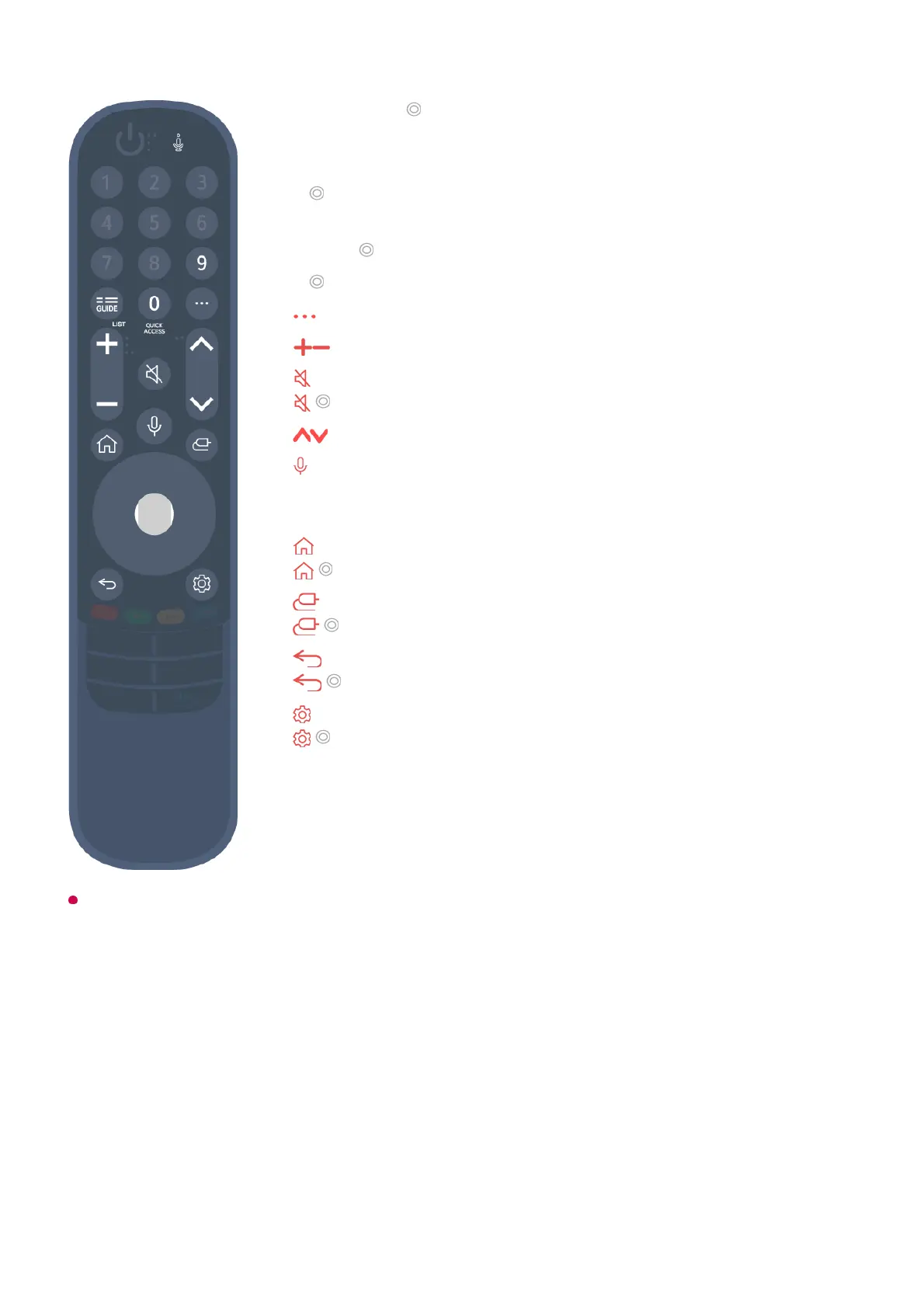 Loading...
Loading...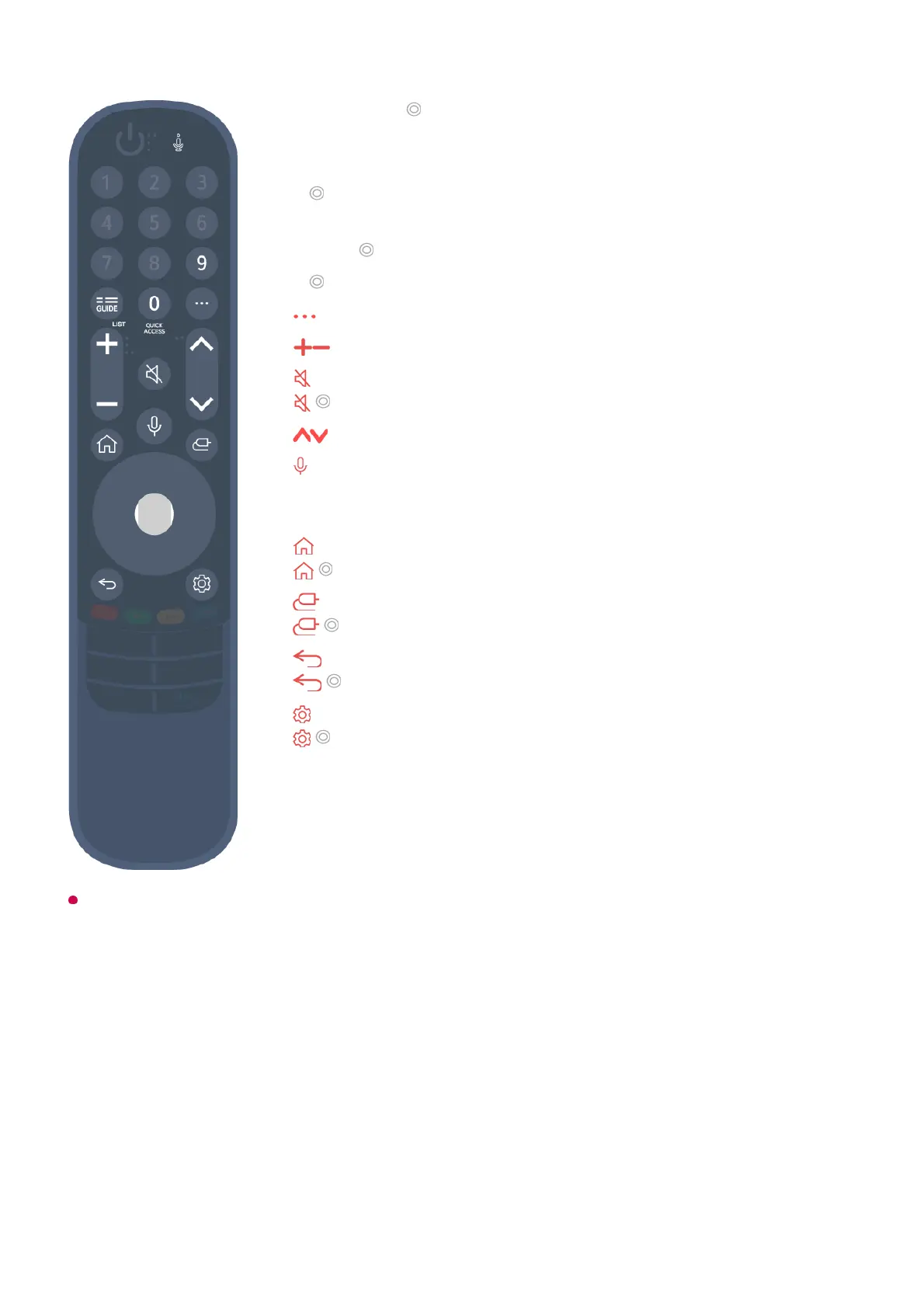
Do you have a question about the LG OLED48C36LA and is the answer not in the manual?
| Stand | Yes |
|---|---|
| App store | LG Content Store |
| Picture mode | Vivid, Standard, Eco, Cinema, Sports, Game, Filmmaker, (ISF)Expert(Bright Room), (ISF)Expert(Dark Room) |
| Country of origin | South Korea |
| Digital audio out | 1 |
| Wall mounting kit | No |
| USB ports quantity | 3 |
| DisplayPorts quantity | 0 |
| Headphone connectivity | 3.5mm / Bluetooth |
| Annual energy consumption | 91.323 kWh |
| Tuner type | Analog & digital |
| Firmware upgradeable via | Auto upgrade wizard, Network, USB |
| Wi-Fi standards | Wi-Fi 5 (802.11ac) |
| Bluetooth version | 5.0 |
| Dimming type | Pixel Dimming |
| Game features | Auto Low Latency Mode (ALLM), Game Dashboard, Game Optimizer, HGiG, Variable Refresh Rate (VRR) |
| Processor cores | 4 |
| Audio formats supported | AAC, AC3, AC4, EAC3, HE-AAC, MP2, MP3, PCM, WMA, apt-X |
| Picture processing technology | LG AI Picture Pro |
| High Dynamic Range (HDR) technology | Dolby Vision, High Dynamic Range 10 (HDR10), Hybrid Log-Gamma (HLG) |
| Energy efficiency scale | A to G |
| Power consumption (sleep) | 0.5 W |
| Power consumption (typical) | 65.7 W |
| Package type | Box |
| Package depth | 162 mm |
| Package width | 1373 mm |
| Package height | 735 mm |
| Package weight | 20500 g |
| Processor | α9 AI Processor 4K Gen6 |
| Sound technology | AI Sound Pro (Virtual 9.1.2 Up-mix) |
| Sound modes | AI Sound Pro, Clear Voice Pro |
| Audio decoders | Dolby Atmos |
| RMS rated power | 40 W |
| Number of speakers | - |
| Audio output channels | 2.2 channels |
| Cables included | AC |
| Remote control type | Magic Remote |
| USB 2.0 ports quantity | USB 2.0 ports have a data transmission speed of 480 Mbps, and are backwards compatible with USB 1.1 ports. You can connect all kinds of peripheral devices to them. |
| Consumer Electronics Control (CEC) | SimpLink |
| Screen shape | Flat |
| Response time | - ms |
| Display diagonal | 48 \ |
| Display brightness | - cd/m² |
| Display technology | OLED evo |
| Native aspect ratio | 16:9 |
| Native refresh rate | 100 Hz |
| Display diagonal (metric) | 120.7 cm |
| Motion interpolation technology | OLED Motion |
| Stand type | Center stand |
| Product color | Black |
| Music apps | Amazon Music, Apple Music, BBC Sounds, Deezer, Spotify, TIDAL |
| Video apps | All 4, Amazon Prime Video, Apple TV, BBC iPlayer, BritBox, Chili, DAZN, Disney+, Freeview Play, ITV Hub, My5, NOW TV, Netflix, Rakuten TV, Twitch, YouTube |
| Smart modes | Cinema, Energy saving, Filmmaker, Standard, Vivid |
| Sports apps | DAZN, Sports Alerts |
| Operating system version | 23 |
| Operating system installed | Web OS |
| Stand width | 470 mm |
|---|---|
| Depth (with stand) | 230 mm |
| Height (with stand) | 675 mm |
| Weight (with stand) | 16800 g |
| Depth (without stand) | 46.9 mm |
| Width (without stand) | 1071 mm |
| Height (without stand) | 618 mm |
| Weight (without stand) | 14900 g |