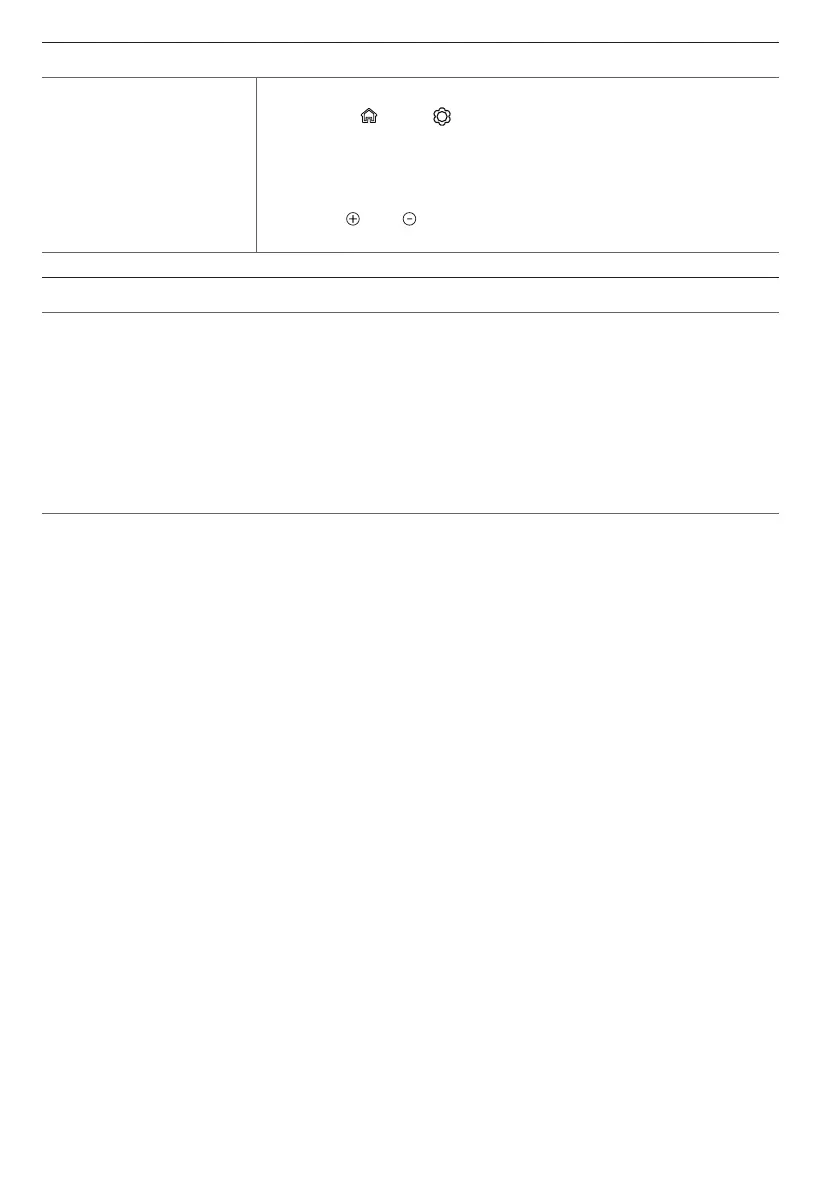15
Magic Remote Control
The remote control is not working. » Is there a connection problem with the product?
Press and hold the button and button in the middle of the Magic remote control simultaneously for
more than 5 seconds to re-register.
» Are there any objects interfering with the wireless signal transmission?
Clear any objects between the TV screen and the remote control.
» Are the batteries inserted correctly?
Ensure that the side and side of the battery are in the correct position. Replace both batteries with
new ones when they run out.
Other
If any of the following issues occur, turn off the product, unplug the power plug from the socket and contact the LG Electronics Service Centre for inspection.
Do not repair the product yourself.
• If the product fails to display images or produce sound, even when the power is turned on
• If the product continues to display images or produce sound, even when the power is turned off
• If there is smoke or a burning smell coming from the product
• If water or a foreign substance gets into the product
• If the screen image appears to be cut off
• If the product makes repetitive sounds, such as a "buzzing" or "cracking" noise
• If there is any other problem or malfunction with the product