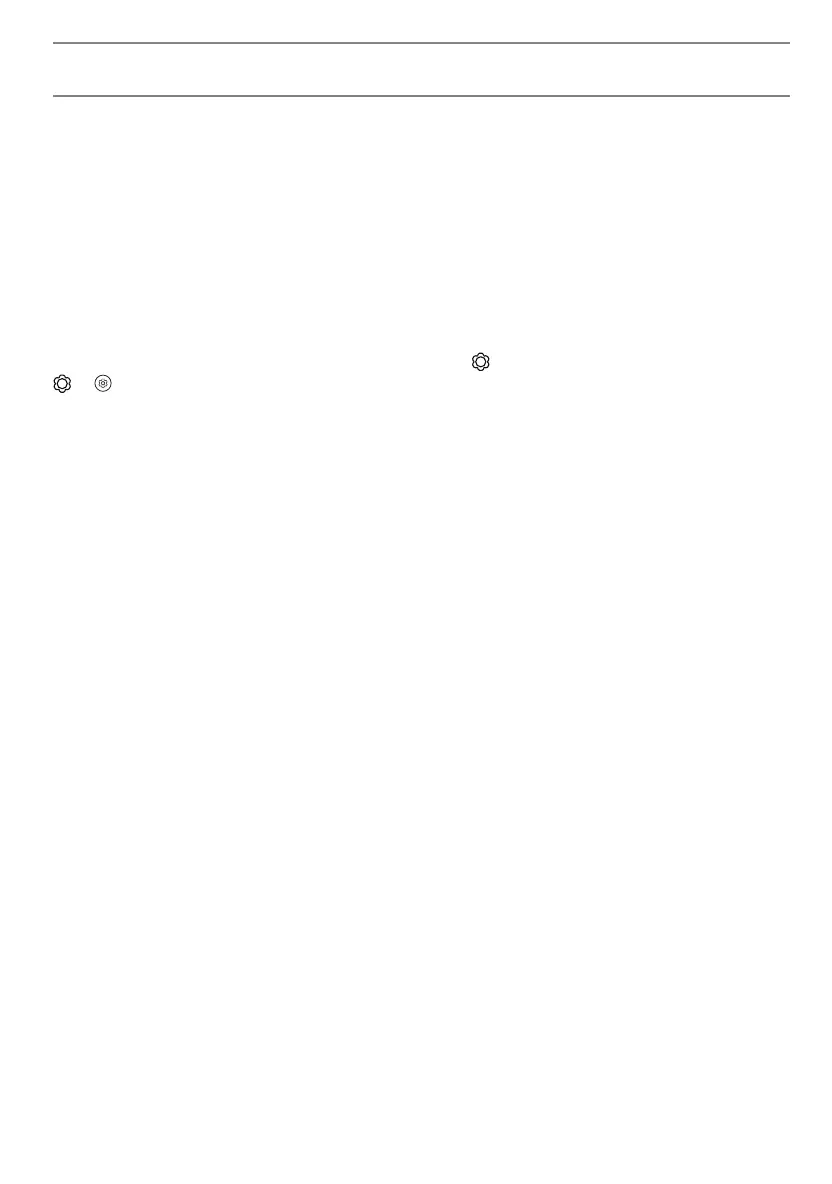4
Note
Reading the User Guide
The user guide consists of a ‘Quick User Guide,’ enclosed with your TV purchase, and an ‘Electronic User Guide,’ stored as a programme on the TV.
Quick User Guide
Contains safety precautions that must be complied with when using the TV, component installation methods, and external device connection methods.
• You can also download or view the Quick User Guide on digital devices such as PCs and mobile phones. Search for the model name in the user guide search
bar on the LG Electronics website.
• If you lose or damage the Quick User Guide, call the LG Electronics Customer Centre to request a replacement.
Electronic User Guide
To learn how to use various product features, press the remote control Q.Settings button ( ) and see the Electronic User Guide stored on the TV.
→ [ ] → [Support] → [User Guide]
• LG Electronics is not responsible for any damage to the product or injuries caused by using non-genuine LG products.
• TV components are subject to change without prior notice for performance upgrades. The model name or design may also be changed according to the
circumstances or policies of the manufacturer.
• Images shown in this manual may differ from the actual product.
Separate Purchase
Magic Remote Control: A Magic remote control with smart features such as voice recognition and motion control
Stand (SR-M3DT97): A stand for placing the TV screen vertically on the floor
Wall mount: A wall mount for fixing the TV screen to the wall
External device connection cable: Cables for connecting external devices such as antennas to the TV
• To make separate purchases, contact the LG Electronics Customer Service Centre.
Before reading this manual
Understanding 60GHz wireless
• Wireless TVs use 60GHz radio waves to transmit high-quality video and audio wirelessly.
• The high bandwidth of 60GHz frequencies is advantageous for large data transmission and has strong linearity but is greatly affected by obstacles.
• For the best TV viewing experience, the transmitting and receiving antennas should face each other, and there should be no obstacles in the transmission
path.
• Transmission errors caused by obstacles are not malfunctions. Use the TV after properly installing it according to the recommended installation method.
• This product satisfies the standards for protecting the human body against electromagnetic waves*. (*Meets IEC62311 standards)