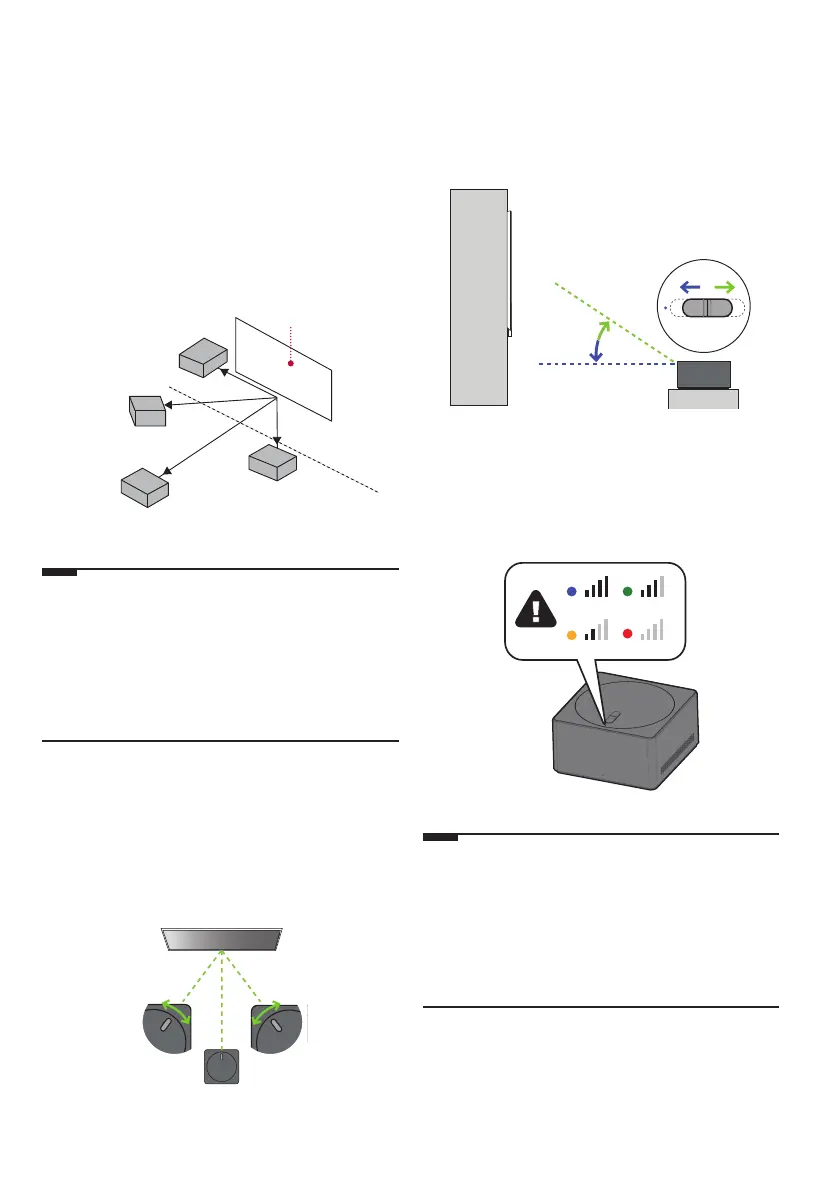7
Installing Zero Connect Box
1. Choosing the Installation Location
The Zero Connect Box can be installed in front, beside, below, or behind the
TV screen. Follow the user guide for proper installation.
• Do not place obstacles between the TV Screen and Zero Connect Box.
Doing so may interfere with wireless signal transmission and voice
recognition functions.
• Install the Zero Connect Box lower than the wireless signal receiver of
the TV screen.
• The transmission range of the Zero Connect Box varies depending on the
direction in which it faces the TV screen. Refer to the figure below and
install it within the appropriate distance.
TV Screen
3m of the side
5m diagonally
10m of the front
3m of the bottom
Note
• Do not install two wireless TVs or Zero Connect Boxes in the same room.
They may interfere with one another.
• Do not place electronic devices or objects on top of the Zero Connect
Box. Doing so may cause interference in transmission, resulting in
screen display failure.
• When using a sound bar, ensure that it does not obstruct the wireless
signal receiver of the TV screen.
2. Adjusting the Reception Direction (Left/
Right & Up/Down)
• Dial
If the front LED of the Zero Connect Box is not facing the TV screen
wireless signal receiver, you can adjust the wireless signal transmission
direction of the Zero Connect Box from 0° to 90° left and right by turning
the dial.
• Sliding button
If the wireless signal transmission direction of the Zero Connect Box is
not toward the wireless signal receiver of the TV screen, you can adjust
the wireless signal transmission direction from 0° to 50° up and down by
adjusting the sliding button.
3. Checking Wireless Signal Strength
After completing the basic placement and settings, turn on the TV and check
the signal strength through the colour of the top LED of the Zero Connect
Box. The colours are blue (good), green (moderate), yellow (weak), and red
(disconnected).
Note
• If the top LED turns red, check for obstacles in the transmission path and
ensure that the product is installed properly in the correct location.
• If the top LED is yellow or green, use the dial and sliding button to verify
that the reception direction of the Zero Connect Box is correctly set.
• The screen may not display after cleaning or moving the product as the
installation environment may have changed. Check the colour of the top
LED of the Zero Connect Box and adjust accordingly.