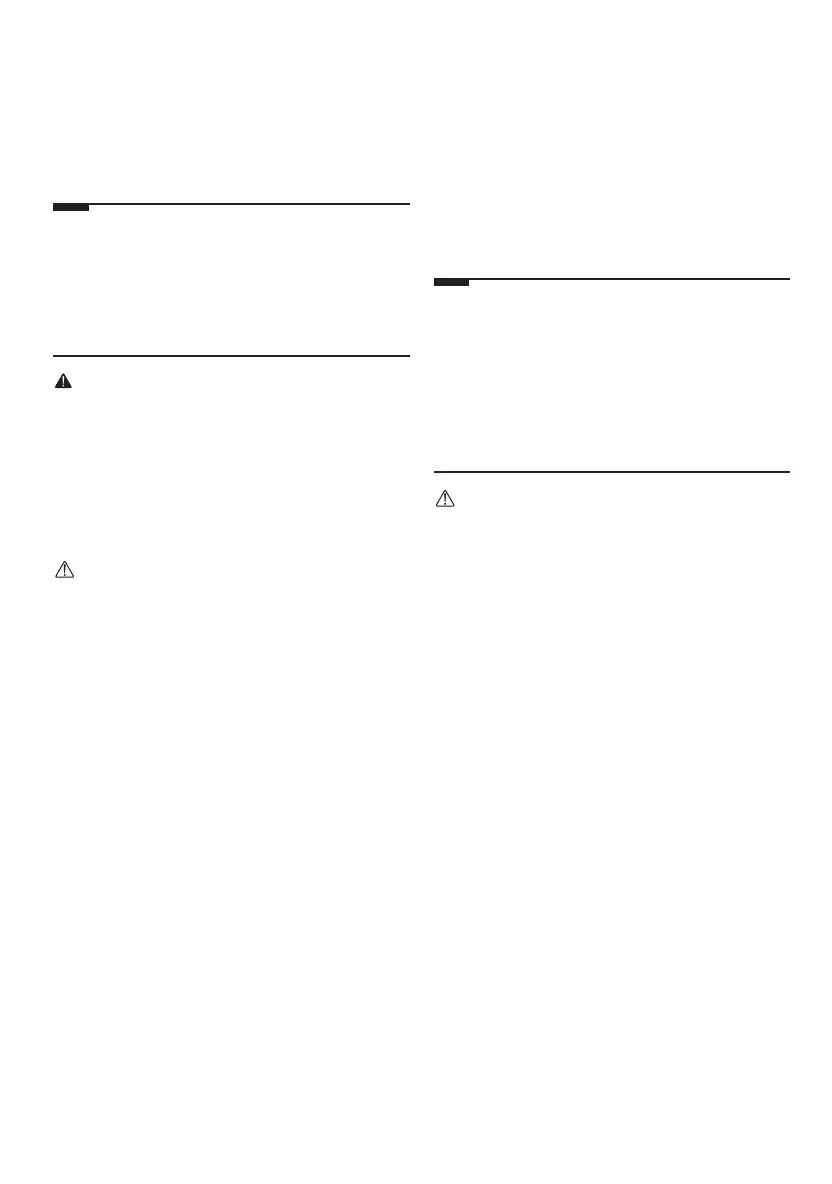6
Installing the TV Screen
Installing as a stand
This method involves setting up the TV screen upright on the floor using a
stand.
• Ensure a minimum distance of 30cm between the TV screen and the
ceiling, side walls, and the stand and the rear wall when installing.
Note
• If you pull the TV screen forward, it may fall and lead to damage or
injury; therefore, ensure that it is secured to the wall.
• Install the screws on the back of the TV screen and the fixing hooks on
the wall at the same level to prevent tilting. Then, use a sturdy strap
to tie and secure the screws and fixing hook together. (Fixing hooks,
screws, and straps are sold separately.)
Warning
• Do not apply foreign substances (oils, lubricants, etc.) to the screw
parts when assembling the product. Doing so may cause damage to
the product.
• Ensure that all screws provided are used when assembling the stand, and
check that they are tightened fully. Incorrect assembly may cause the TV
to tilt or fall, resulting in damage.
• Tightening the screws with excessive force may cause them to come off
due to abrasion of the screw joint.
Caution
• Since the TV screen is heavy, at least two people should lift it vertically
when unpacking or moving it.
• Do not move while holding the cable holder or cable organisation band.
Doing so may damage parts or the TV screen, or may cause injury.
(Depending on model)
• Do not forcibly tilt the TV screen. Doing so may cause it to fall and result
in damage or injury.
• Take care to avoid getting your hands or fingers caught in the stand and
injuring yourself.
• If a television is not positioned in a sufficiently stable location, it can
be potentially hazardous due to falling. Many injuries, particularly to
children, can be avoided by taking simple precautions such as:
- Using cabinets or stands recommended by the manufacturer of the
television.
- Only using furniture that can safely support the television.
- Ensuring the television is not overhanging the edge of the supporting
furniture.
- Not placing the television on tall furniture (for example, cupboards or
bookcases) without anchoring both the furniture and the television to
a suitable support.
- Not standing the televisions on cloth or other materials placed
between the television and supporting furniture.
- Educating children about the dangers of climbing on furniture to reach
the television or its controls.
Installing as a wall mount
This method involves installing the TV screen horizontally on the wall using a
wall mount. Refer to the wall-mounting bracket guide provided separately for
detailed information.
• To install the support, ensure that the wall is made of a material that can
endure the weight of the TV Screen, such as concrete, natural stone, or
masonry brick.
• Leave sufficient space around the product so that the ventilation vents of
the TV screen are not blocked.
Note
• In the case of adhesive wall mounts, the TV screen may not adhere to
the wall, depending on the condition of the wall.
• LG wall mount products are recommended. If you use a wall mount not
provided by LG, ensure that it provides sufficient distance from the wall.
• When using a fixed wall mount, connect the cables before installing
the TV screen.
• You can organise the TV screen power cord using the dedicated cable
management.
Caution
• When installing the TV screen, ensure that you wear work gloves.
Installing with unprotected hands may result in injury.
• If you installed your TV screen with an adhesive wall mount, ensure that
it is used only when adhered to the wall. The TV screen may wobble or
tilt, causing damage.
• Do not install the wall mount in a place where it may come into contact
with oil or oil vapour. Doing so may damage the TV screen.