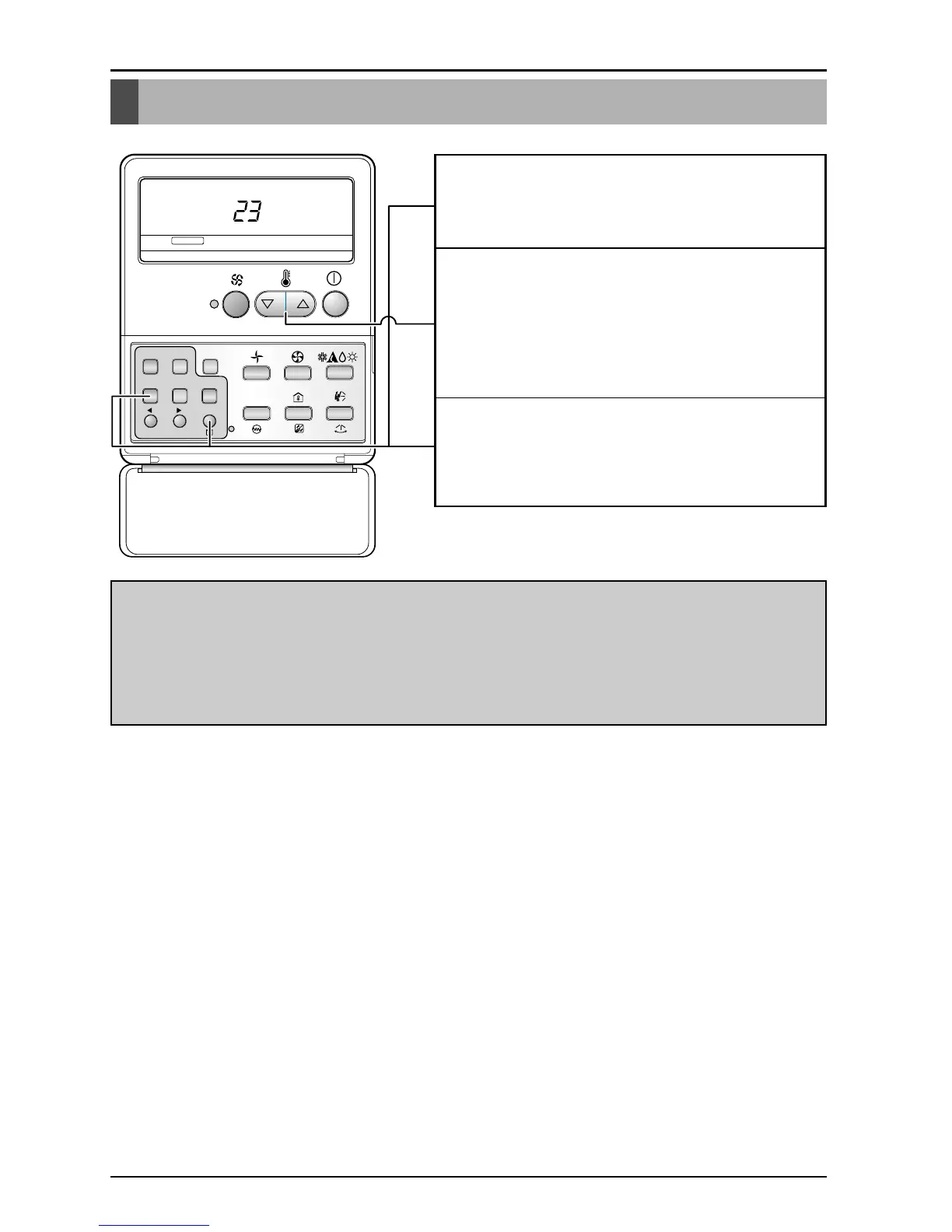1
You can set the address up by pressing the Program
button and the Set/Clr button about 3 seconds at the
same time.
2
The group change uses the temperature control button
to change the value possibly. The number of indoor
unit uses the temperature control button to change the
value possibly.
Ex) Group address: 2
Indoor unit number: 3
3
You can complete setting up the address by pressing
the Program button and the Set/Clr button about 3
seconds at the same time.
• Multi model: Connect the outdoor unit and P1485 of outdoor unit
• Single model: Connect P1485 of outdoor unit
• When you connect the indoor unit with central control unit, you should setup Network address which is
recognized by central control unit inside of indoor unit.
• The address of central control is consisted by group number and number of indoor unit.
• Multi model: Connect the outdoor unit and P1485 of outdoor unit
• Single model: Connect P1485 of outdoor unit
• When you connect the indoor unit with central control unit, you should setup Network address which is
recognized by central control unit inside of indoor unit.
• The address of central control is consisted by group number and number of indoor unit.
Note : The remote controller displays 'HL' if central controller has locked the remote controller.
Address setup of central control
