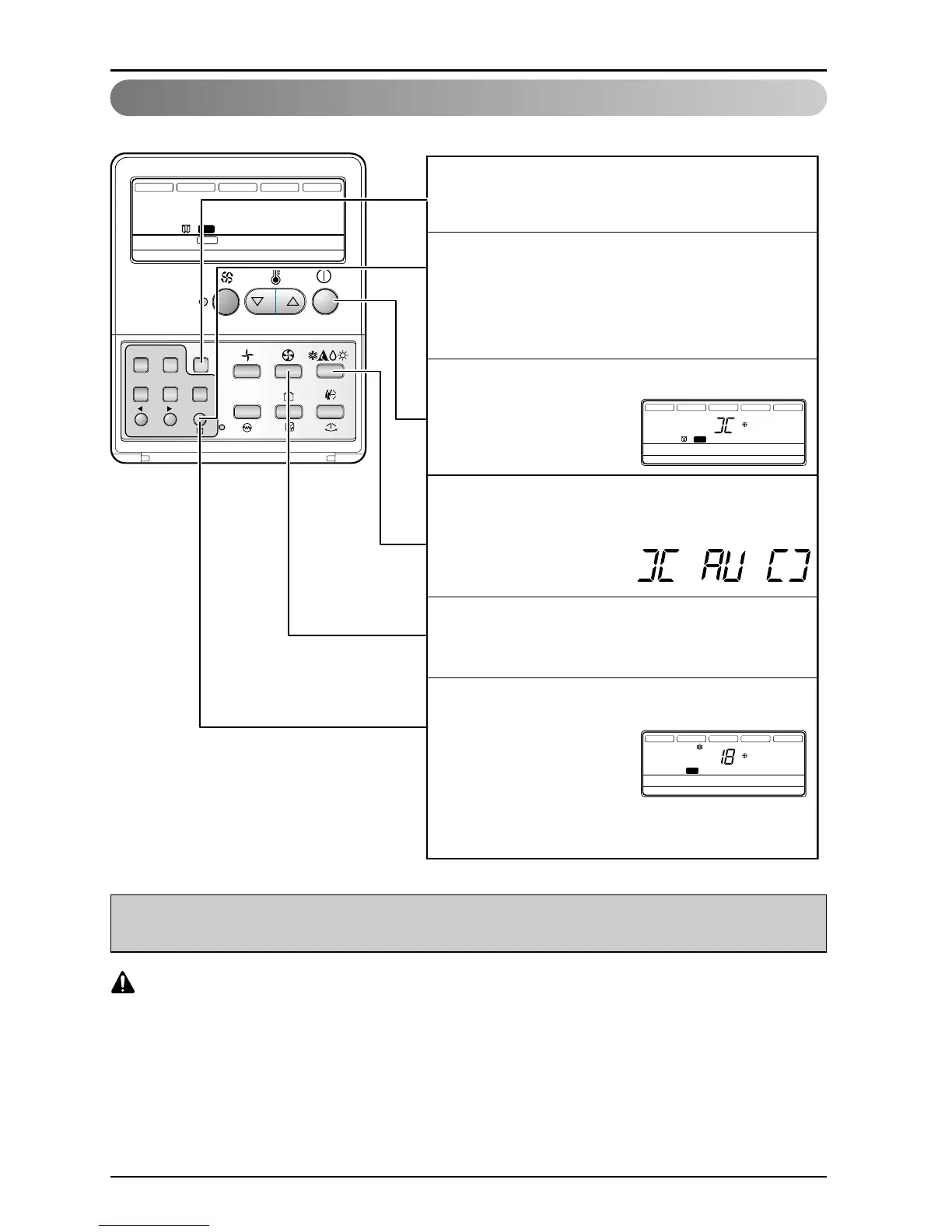1
First press the 2ndF button to use the Ventilation
function.
You will see the 2ndF sign on the screen.
3
If you press the ON/OFF button, the figure on the right
screen will be shown.
The Ventilation sign
indicates that the ventilation
is in progress.
4
When you press the Operation Selection button, the
operating mode of the ventilation function repeatedly
switches from Heated → Auto → Normal.
5
When you press the Wind Selection button, the strength
of the wind changes from Low → High → Power.
6
If you press the Ventilation button again, the remote
controller will exit from the ventilation mode and operate
in air conditioning mode.
But if the ventilation product
is on even in air conditioning
mode, the ventilation sign
will continuously be shown.
2
Press the Ventilation button.
If you press the Ventilation button, the remote controller
will operate in Ventilation mode. But for the models that
do not support the Ventilation function, 'No function'
sign will be shown and will not operate the Ventilation
function.
Because Ventilation is subfunction, some product will not operate.
