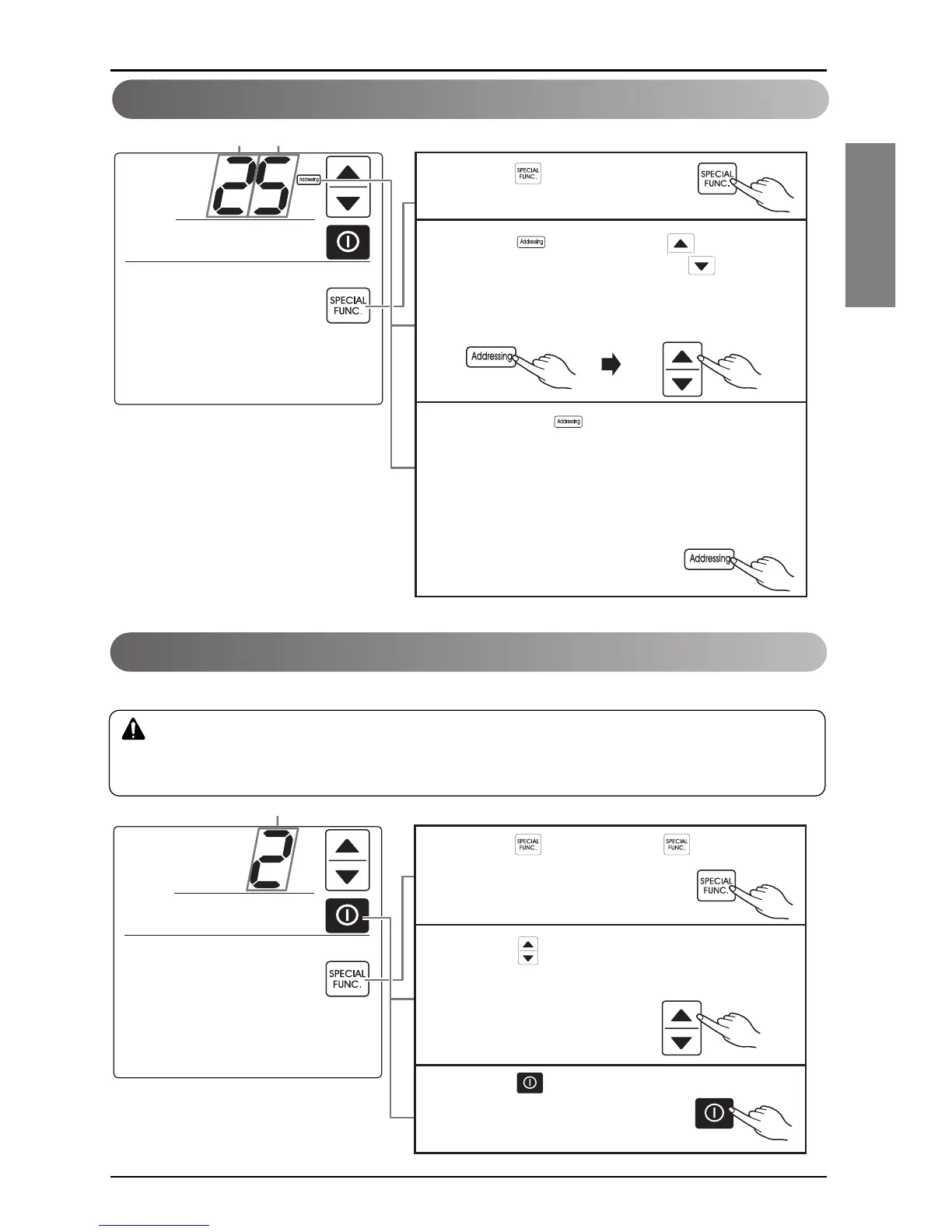1
Press the button.
1
Press the button for 4secs ( button
displayed only in turn-on mode)
2
Press the button to increase/decrease the
installed number of Zone .
You can select the number
between 2 and 4.
3
Press the button to confirm
2
Press the button. Press the button to
change the group number. Press the button to
change the indoor unit number. In the figure on the
left, the number of the central control address group is
"2." and the number of the indoor unit is "5."
3
If you press the button more time.the address
value will be set.
* If you connect the indoor unit to the central controller,
you should set the network address of the indoor unit
so that the central controller could recognize it.
* The central control address is composed of the
group number and the indoor-unit
number.
Installer Setting - Setting the Cental Control Address
Zone Number is to set the number of installed zones. It’s possible to control only in zone new type
Installer Setting - Setting the Zone Number Installed
If you set zone number incorrectly, the product may malfunction especially in zone control.
This function must carried out by a certificated-technician
