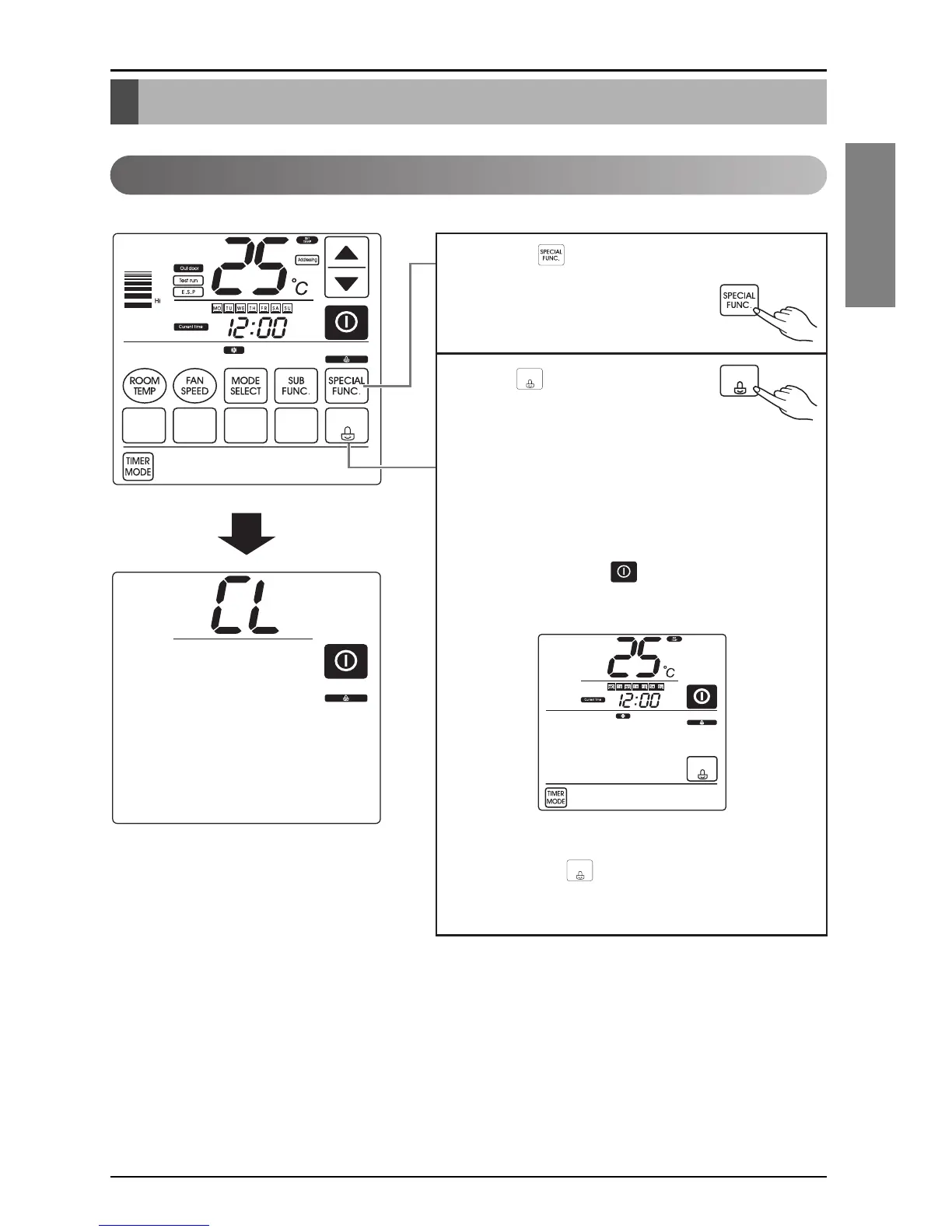Special Function
Owner’s & Installation Manual 21
ENGLISH
Special Function
This is a function to prevent tampering of settings by children or others.
You can use the child lock function.
2TH
REMO
REMOAUTO INDOOR
ZONE 1 ZONE 2 ZONE 3 ZONE 4
ZONE 1 ZONE 2 ZONE 3 ZONE 4
2TH
REMO
ZONE 1 ZONE 2 ZONE 3 ZONE 4
REMOAUTO INDOOR
ZONE 1 ZONE 2 ZONE 3 ZONE 4
2TH
REMO
REMOAUTO INDOOR
ZONE 1 ZONE 2 ZONE 3 ZONE 4
ZONE 1 ZONE 2 ZONE 3 ZONE 4
Child Lock
1
Press the button of the remote controller.
2
Press button.
• A click of the child lock button will turn on/off the indicator.
• If you press another button while adjusting child lock
function, the temperature display will show CL for three
seconds and then the operation will come back to the
original mode.
• If you want use the child lock function in off mode, select
child lock and press the button within three seconds.
• If you want to cancel the child lock function in the off
mode, just press button.
