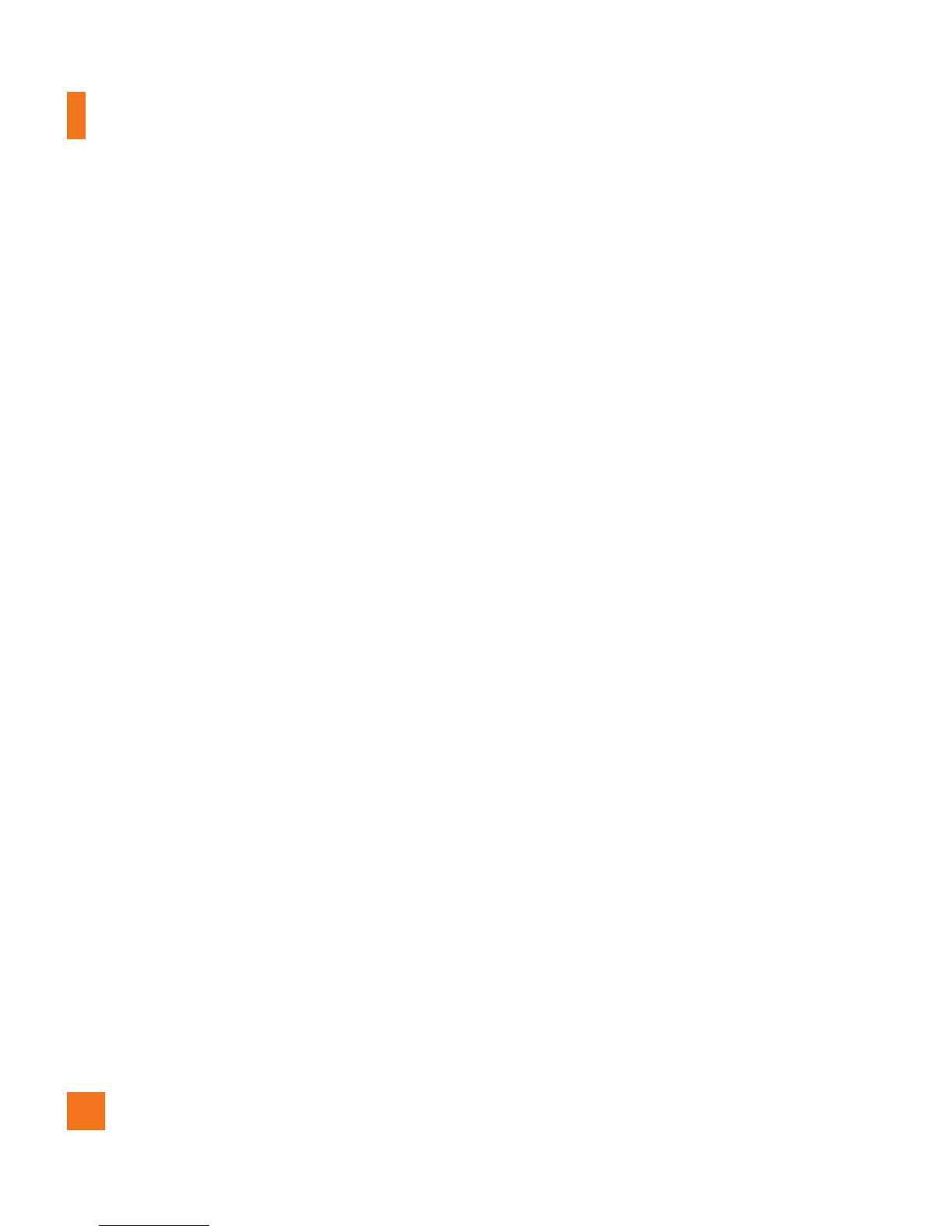For Your Safety
98
If this equipment does cause harmful
interference or television reception, which
can be determined by turning the equipment
off and on, the user is encouraged to try to
correct the interference by one or more of the
following measures:
]
Reorient or relocate the receiving antenna.
]
Increase the separation between the
equipment and receiver.
]
Connect the equipment into an outlet on
a circuit different from that to which the
receiver is connected.
]
Consult the dealer or an experienced radio/
TV technician for help.
Cautions for Battery
]
Do not disassemble or open crush, bend or
deform, puncture or shred.
]
Do not modify or remanufacture, attempt
to insert foreign objects into the battery,
immerse or expose to water or other
liquids, expose to fire, explosion or other
hazard.
]
Only use the battery for the system for
which it is specified.
]
Only use the battery with a charging
system that has been qualified with
the system per this standard. Use of an
unqualified battery or charger may present
a risk of fire, explosion, leakage, or other
hazard.
]
Do not short circuit a battery or allow
metallic conductive objects to contact
battery terminals.
]
Replace the battery only with another
battery that has been qualified with the
system per this standard, IEEE-Std-1725-
200x. Use of an unqualified battery may
present a risk of fire, explosion, leakage or
other hazard.
]
Promptly dispose of used batteries in
accordance with local regulations.
]
Battery usage by children should be
supervised.
