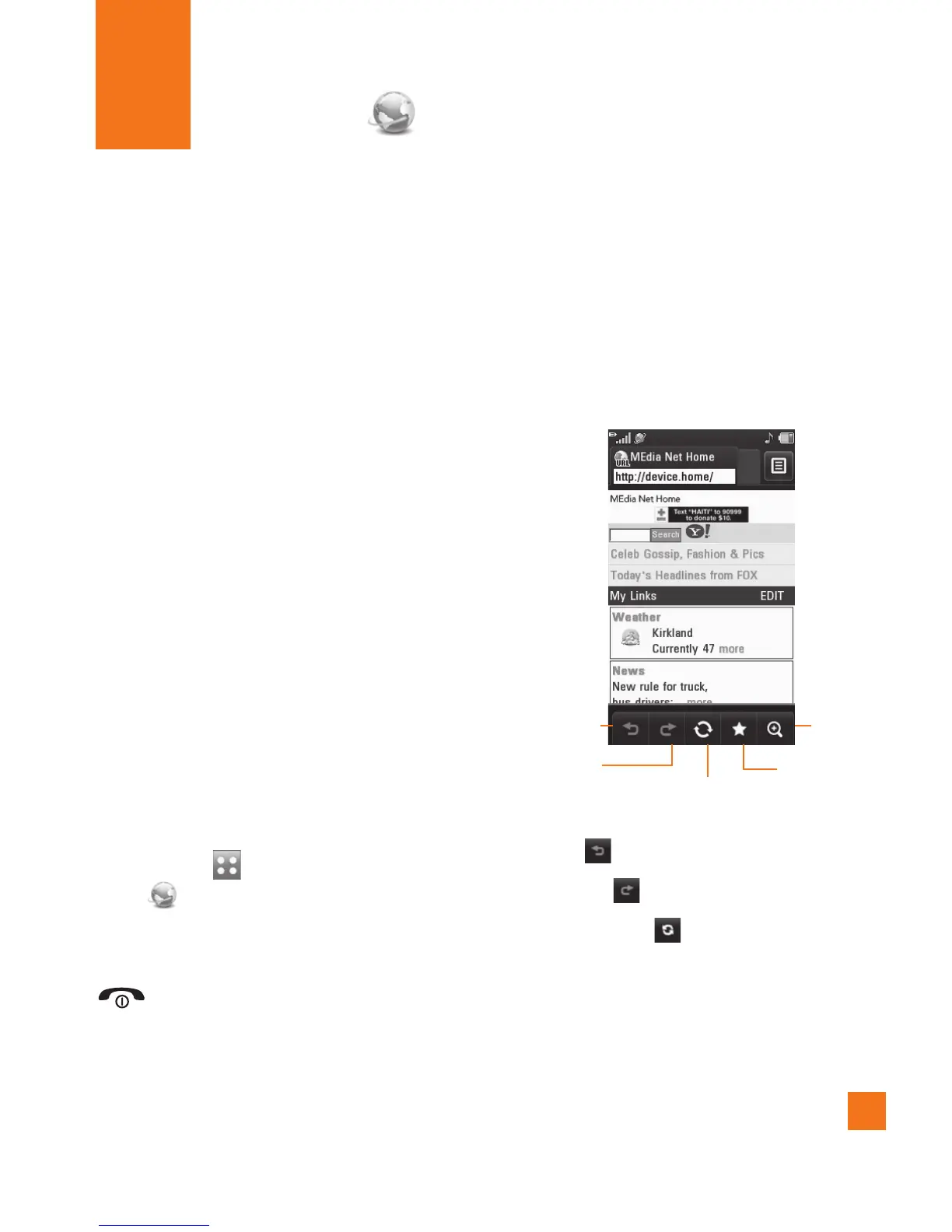41
Mobile Web
Mobile Web
This browser connects you to the homepage,
which is defined in the activated account.
The default account connects to AT&T’s
homepage.
This menu shows how to access the Internet
by launching the WAP browser.
MEdia Net is one of the services provided by
AT&T and it gives you access to all the cool
things you can do with your wireless phone.
n
Note
Check the availability of WAP services, pricing
and tariffs with your network operator and/or
the service provider whose service you wish
to use. Service providers will also give you
instructions on how to use their services.
Please contact your service provider to open an
Internet account.
To launch the browser in Standby mode, touch
the Quick key then
touch .
Once connected, the homepage is displayed.
To exit the browser at any time, press the
key.
Menus for the Browser
You can surf the Internet using either the
touch screen.
Using the WAP Browser Menu
Using the Browser Tool Bar
Bookmark
Zoom
Refresh/Stop
Back
Forward
]
Back : Moves to the previous page.
]
Forward : Moves to the next page.
]
Refresh/Stop : Loads the current page
again. When a page is loading, press to
stop loading the current page.
