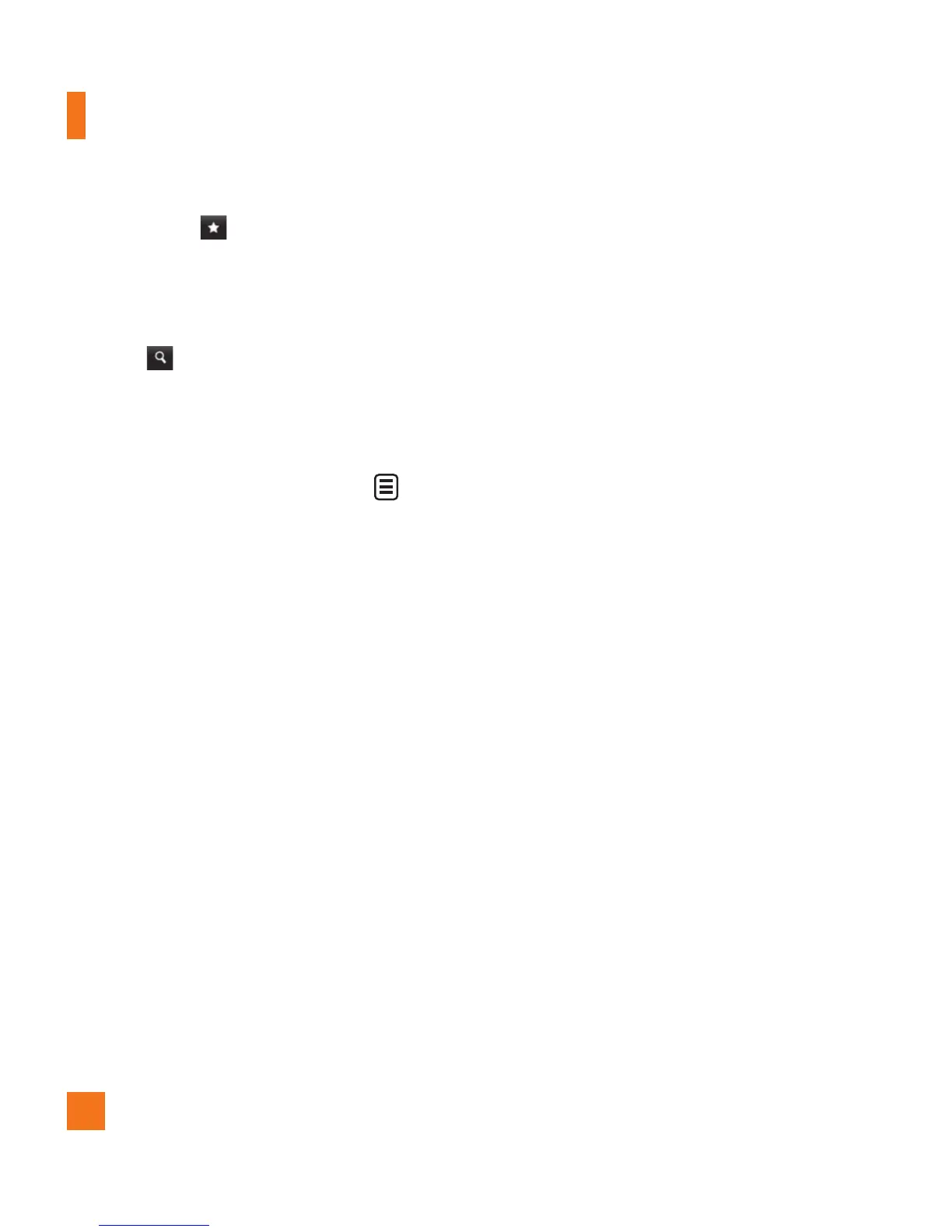Mobile Web
42
]
Bookmarks : Takes you to your
Bookmark menu. Holding down this key
will add the current page to your saved
Bookmarks.
]
Zoom : Displays the Zoom bar to Zoom
in and out while browsing.
Once you are connected to the Internet, the
following menu options are available as
buttons or through the Options menu
:
n
Note
If you are browsing the Internet in Landscape
mode, you can access the Options Menu by
tapping any part of the browser screen that
does not contain a link.
]
Home: Moves to the initial homepage.
]
Windows: Create, manage or view
different browser windows. This allows
you to access multiple web pages
simultaneously.
]
EnterURL: Connects to the specific URL
after editing.
]
Bookmarks: You can add or save the
current page to Bookmark or view the list
saved under Bookmark.
]
Landscape View/Portrait View : You
can turn the view to landscape or portrait.
]
View Full Screen/View Normal
Screen: Hold your phone horizontally
and you can view full screen, If you hold
the phone vertically, you can view normal
screen.
]
Search Text: You can search the text
what you want to find.
]
Recent Pages: You can manage the list of
the Internet pages you visited.
]
Send URL: Allows you to send the link to
recipients via Message menu.
]
Settings: Allows you to set options such
as Cache, Cookie and other Browser
Settings.
]
Browser Help: Help for browser menu
and options
]
Exit: Exit browser
