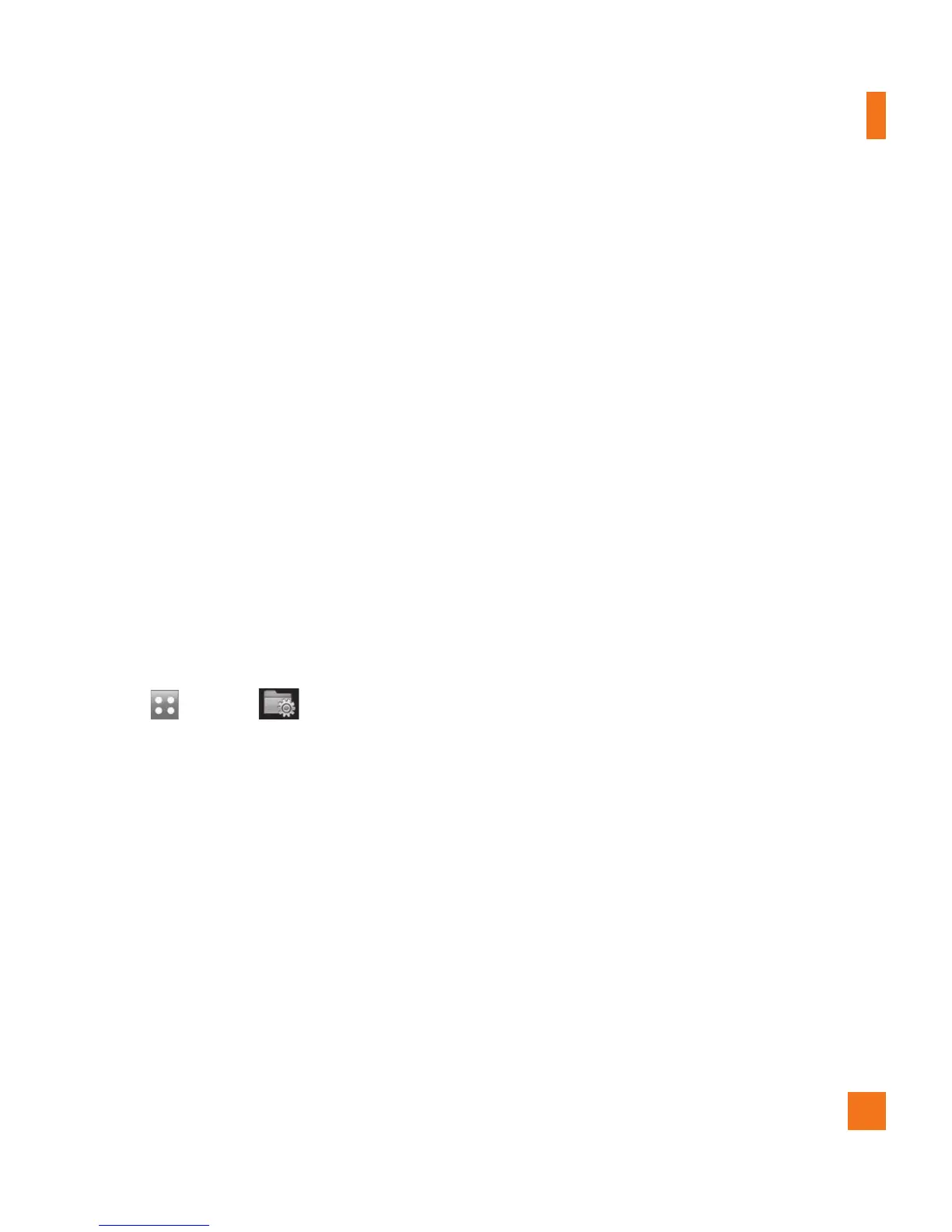Settings
81
Reset Settings
This function allows you to restore factory
settings. To do this, you need the security
code.
]
Master Reset: Restores the settings (e.g.:
Audio, Display, Language, Date & Time,
Bluetooth
®
Settings) stored in the handset
memory to default values.
]
Master Clear: Deletes downloaded/user
created contents (e.g.: images, videos)
from Handset content and the External
Memory card.
Display
Touch , and the tab, then choose
Display.
Shop Wallpapers
Connects to AT&T’s graphics download site.
Wallpapers
From this menu you can select to have a
picture for a background or no background
at all.
Fonts
You can configure the font size and color
of the numbers which appear in the Dialing
screen when you make a call.
Brightness
You can set the brightness of the display
screen.
Backlight Timer
Use this to set the duration of the touch
screen backlight and keypad.
