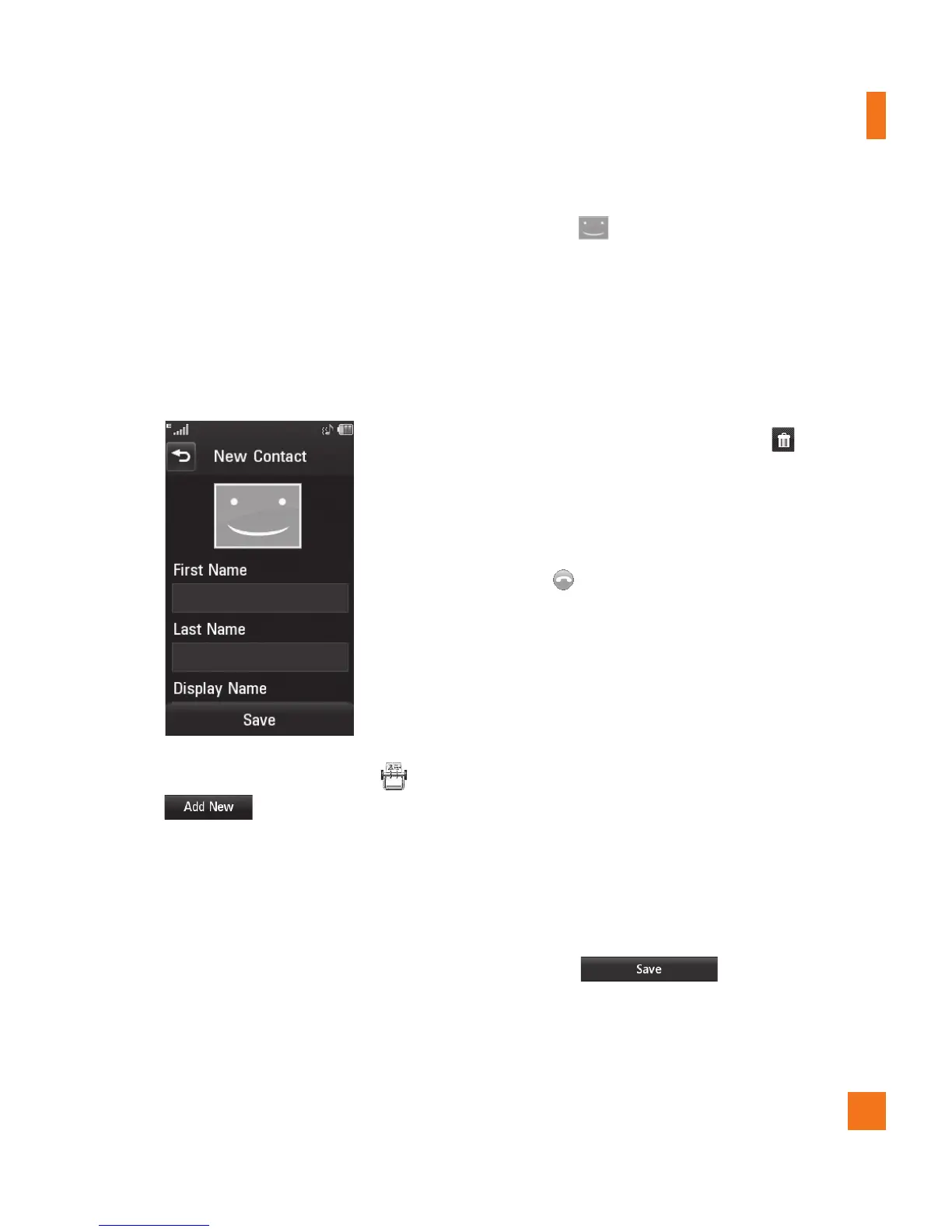Address Book
21
New Contact
This menu allows you to add a new contact
address. You can enter contact address
information, including: name, phone numbers,
email addresses, group information, pictures,
ringtone and other information.
1. From the standby screen, Touch and
touch .
2. Touch
to set a Picture ID for a contact
by using a saved picture from Pictures or
taking a new picture of the contact person.
Choose from No Picture, Picture or Take
new picture. If you select to take a new
picture, touch Attach and Set to set as
the Contact Picture ID. If you don’t like the
picture that was taken, touch
, select
Yes, and take a new picture.
]
Enter the First name, last name or both.
]
Enter up to five different numbers. Touch
and you can set that number as
Speed Dial.
]
Enter an email address.
]
Select a Group for the contact.
]
Use the Ringtone field to set a ringtone
for the contact or leave it as the default
ringtone.
]
Use the Memo field to add a memo.
]
Use the Memory field to select to
save the contact to Phone or SIM Card
memory.
3. Touch
to save the contact.
