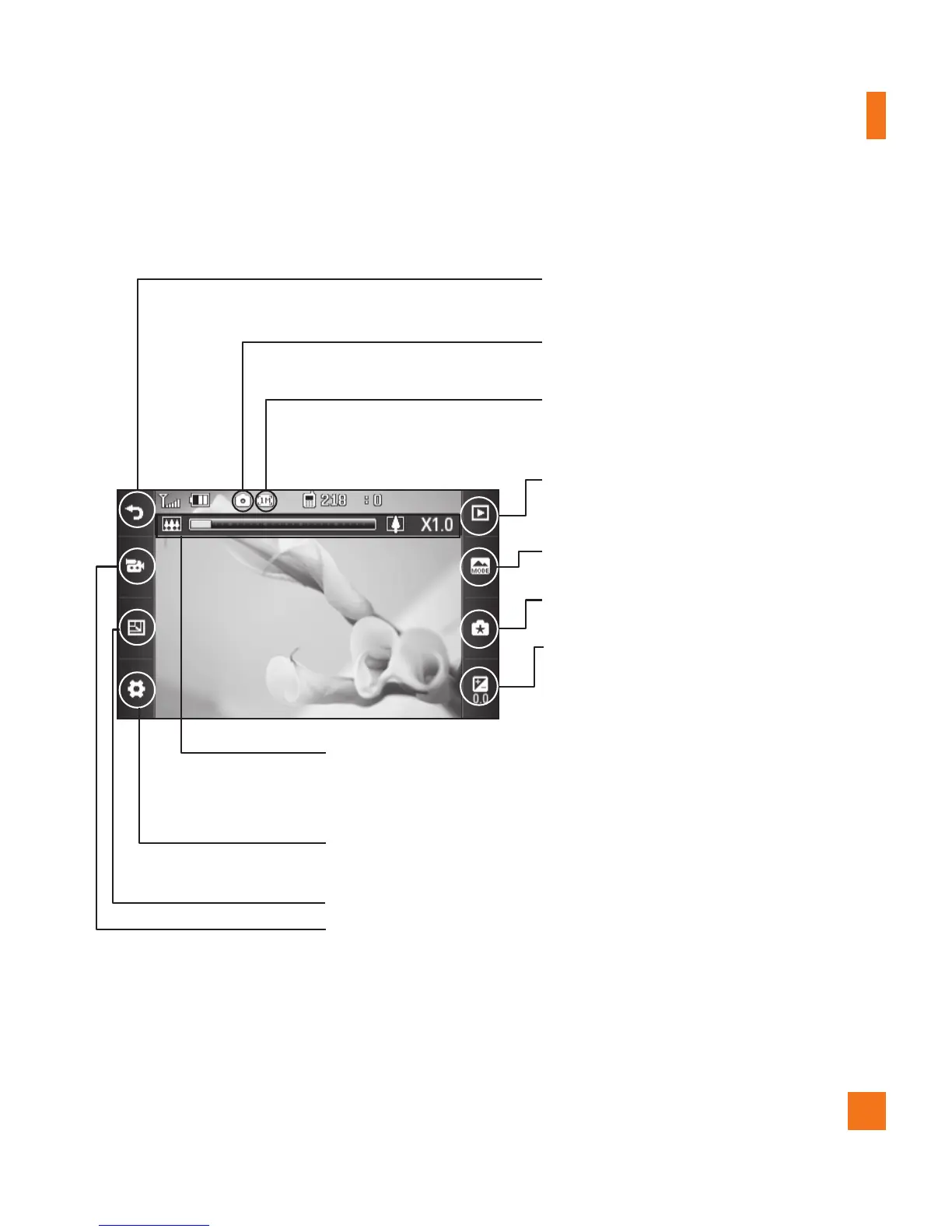Multimedia
59
Getting to know the viewfinder
Camera mode: Camera mode is selected.
Size
Exit: Touch here to return to the previous
screen.
Gallery
Shot mode
Video camera mode: Toggle between camera to video camera mode.
Zoom Bar: Allows you to zoom in and out when taking a picture. This
option is only available when taking pictures VGA/WQVGA/QVGA
resolution.
Settings: Touch this icon to open the settings menu. See Using the
advanced settings on page 60 for details.
Brightness: A low contrast image will
appear foggy, whereas a high contrast
image will appear much sharper.
Size
Scene mode
n
Note
The shortcut options disappear after a few seconds automatically.
To recall the options, touch the screen again.
