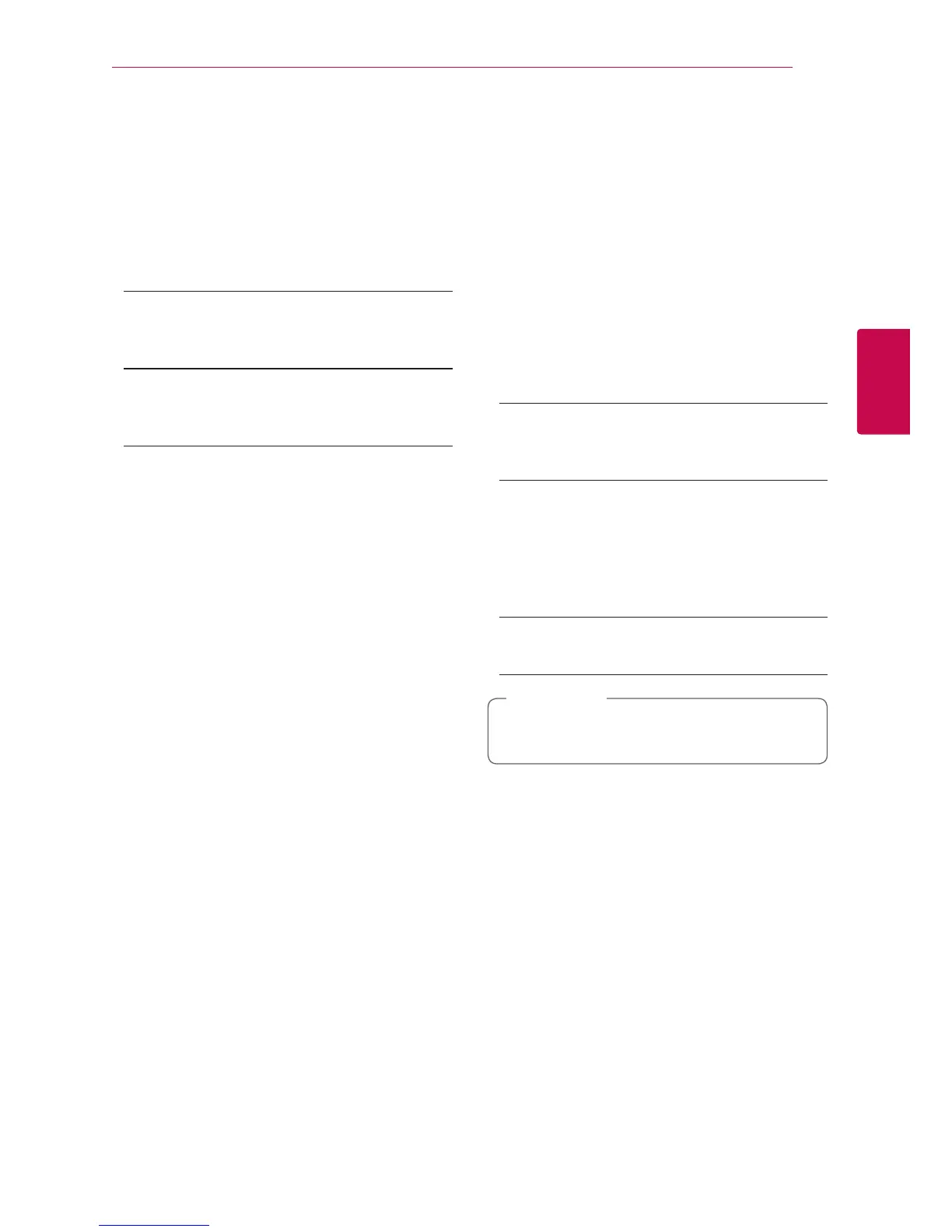System Setting
29
System Setting
3
Parental Guidance
Viewing of some digital TV programmes can be
limited according to the age limit you set. (See
“Setting the Parental Guidance on page 25.)
DVD Rating
Blocks playback of rated DVD based on their
content. (Not all discs are rated.)
[1 (Kids) - 8 (Adults)]
Rating [1 (Kids)] has the most restrictions and
rating eight [8 (Adults)] is the least restrictive.
[Blocking O]
If you select [Blocking O], parental control is
not active and the disc plays in full.
Area Code
Enter the code of the area whose standards were
used to rate the DVD video disc, based on the list
on page 56.
[OPTION] Menu
Language(Language)
Select a language for the [Setting] menu and on-
screen display.
Use
w/s/a/d
to select a Menu Language,
Audio Language, Audio Language, Subtitle
language, Text Language for the on-screen display,
and press ENTER (
b
).
Disc Menu/Disc Audio/Disc Subtitle
Select the language you prefer for the audio track
(disc audio), subtitles, and the disc menu.
[Original]
Refers to the original language in which the
disc was recorded.
[Other]
Press ENTER (
b
) to select another language.
Use number buttons then press ENTER (
b
)
to enter the corresponding 4-digit number
according to the language code list on page
57.
[O] (Disc Subtitle only)
Turn o Subtitle.
Depending on the disc, your language setting
may not work.
,
Note
Time Setting
When Channel auto search is completed the actual
Time and Date are also set automatically. If the time
in the recorder display is not correct, the clock must
be set manually.
Auto Time Setting
1. Select [Time Setting] option then press
d
.
2. Use
a/d
to select [Auto] option then press
ENTER (
b
).
3. If the clock that has automatically set is different
with your local clock, you can add more time
using [Time Zone] option. (For example, when
summer time is started in local area.) Press
a/
d/s/w
to select [Time Zone] option.
