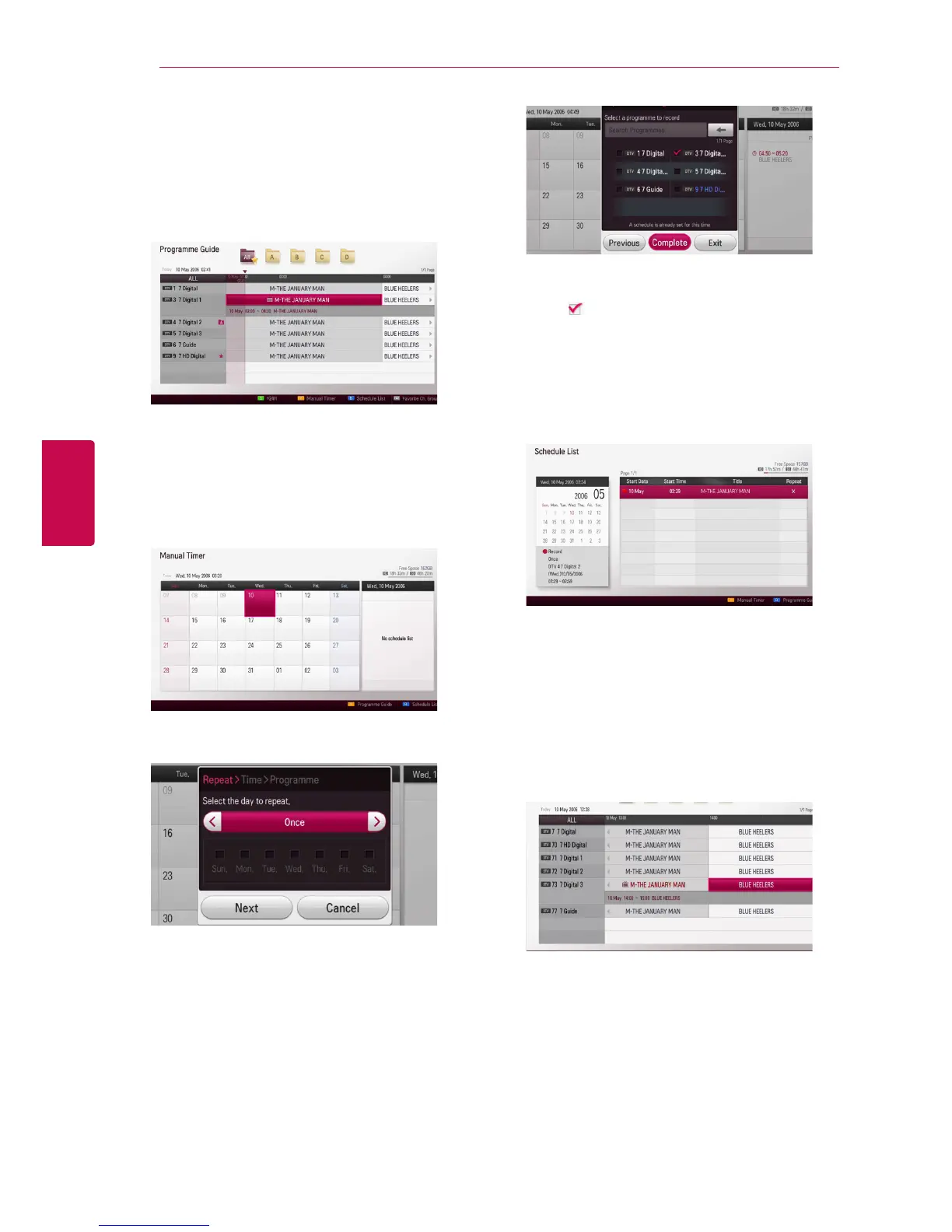Operating
38
Operating
4
Timer Recording (Programme
Guide)
You can also set the timer based on the information
provided by the programme guide.
1. While watching TV, press GUIDE.
2. Press red (R) or green (G) coloured button to
select date field.
3. Use
a/d
to select the programme list, and
select a programme you want to record using
s/w
.
4 Press the yellow (Y) coloured button.
5. Use
a/d/s/w
to select the date to record,
and press ENTER (
b
).
6. Use
a/d
repeatedly to select [Once, Daily,
Mon.~Fri., Sat.~Sun. or Manual], and press
s
.
If you want to select the day manually, select
[Manual] then press
s
, and press ENTER (
b
).
Select the desired day using
a/d/s/w
and
press ENTER (
b
).
7. Select [Next], and press ENTER (
b
).
8. Use
a/d/s/w
to select a programme to
record, and press ENTER (
b
). (programme
shows icon)
9. Select [Complete], and press ENTER (
b
) to save
the programme.
10. Press BACK (
1
) to return to the TV viewing.
11. Press TIMER REC, and press the bule (B) coloured
button.
Check whether the schedule is registered
properly or not.
Instant Timer Recording with
Programme Guide
You can set the recording time instantly to stop the
recording automatically.
1. While watching TV, press GUIDE.
2. Use
a/d
to select the programme list, and
select a programme you want to record using
s/w
.
3. Press ENTER (
b
) to display instant recording
menu.