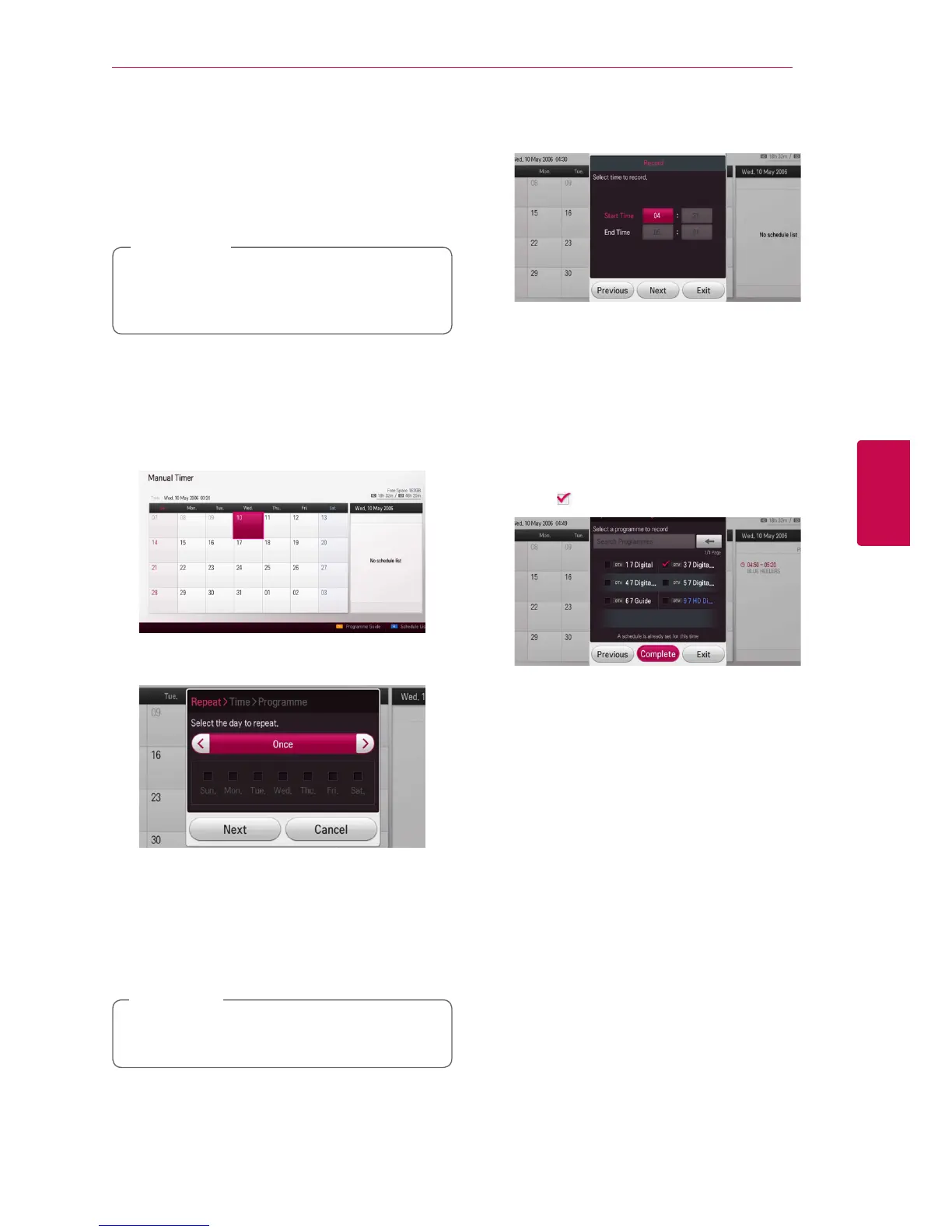Operating
37
Operating
4
Stop Recording
You can stop recording instantly in Live TV.
1. Press
Z
(STOP) then stop dialogue is displayed.
2. Use
a/d
to select [Yes] and press ENTER (
b
)
to stop recording.
To stop recording, you must move to the
programme being recorded before pressing
Z
(STOP).
,
Note
Timer Recording (Manual)
You can set the timer for a total of 30 programmes,
up to 22-28 days in advance.
1. While watching TV, press TIMER REC..
2. Use
a/d/s/w
to select the date to record,
and press ENTER (
b
).
3. Use
a/d
repeatedly to select [Once, Daily,
Mon.~Fri., Sat.~Sun. or Manual], and press
s
.
If you want to select the day manually, select
[Manual] then press
s
, and press ENTER (
b
).
Select the desired day using
a/d/s/w
and
press ENTER (
b
).
The timer recording can be set from 2 minutes
after the current time.
,
Note
4. Enter the necessary information for your timer
recording(s).
a/d
(left/right) – Move the cursor left/right
s/w
(up/down) – Change the setting at the
current cursor position.
You can use numbered buttons to change the
setting.
5. Select [Next], and press ENTER (
b
).
6. Use
a/d/s/w
to select a programme to
record, and press ENTER (
b
). (programme
shows icon)
7. Select [Complete], and press ENTER (
b
) to save
the programme.
