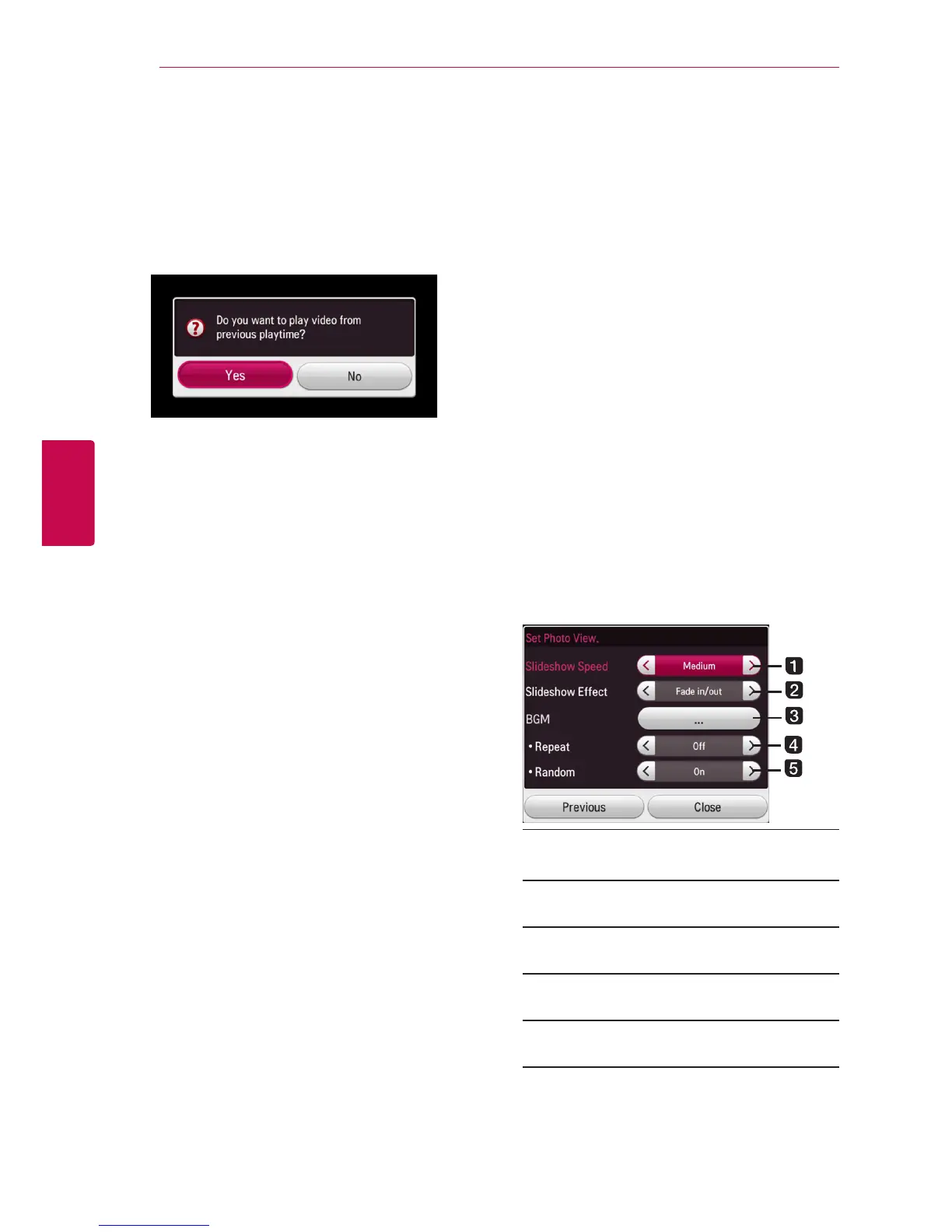Operating
46
Operating
4
To resume playback
(Movie les)
The unit records the point where you stopped
during playback. When you play the le again on
the list, the option will be appeared on the le.
To resume the playback, Select [YES] and press
ENTER (
b
).
To scan forward or backward
(Movie les)
Press
c
or
v
to play fast forward or fast
reverse during playback.
You can change the various playback speeds by
pressing
c
or
v
repeatedly.
To skip to the next/previous file
(Movie/Music les)
During playback, press
C
or
V
to go to the
next le or to step back to the previous le.
Basic operations for photo
content
To play a slide show
Press [Slide Show
d
] on the Photo view screen.
To stop a slide show
Press [Slide Show
Z
] on the Photo view screen.
To skip to the next/previous photo
While viewing a photo in full screen, press
a
or
d
on the remote control to go to the previous or next
photo.
Options while viewing a photo
You can use various options during viewing a
photo in full screen.
1. While viewing a photo in full screen, press INFO/
MENU (
m
) to display the option menu.
2. Select an [Option] using
a/d/s/w
, and
press ENTER (
b
).
3. Select an [Set Photo View] option, and press
ENTER (
b
).
a Slide Show Speed – Adjust slideshow’s
speed Fast/ Medium/ Slow.
b Slide Show Eect – Adjust slideshow’s
Effect Fade in/Out, Slide, Off.
c BGM – Select background music while
viewing photo.
d Repeat – Select repeat mode (One song/
ALL/ O ) for desired song.
e Random – Photo les will be played
random order.
3. Press BACK (
1
) or [Previous] to exit the option
menu.
