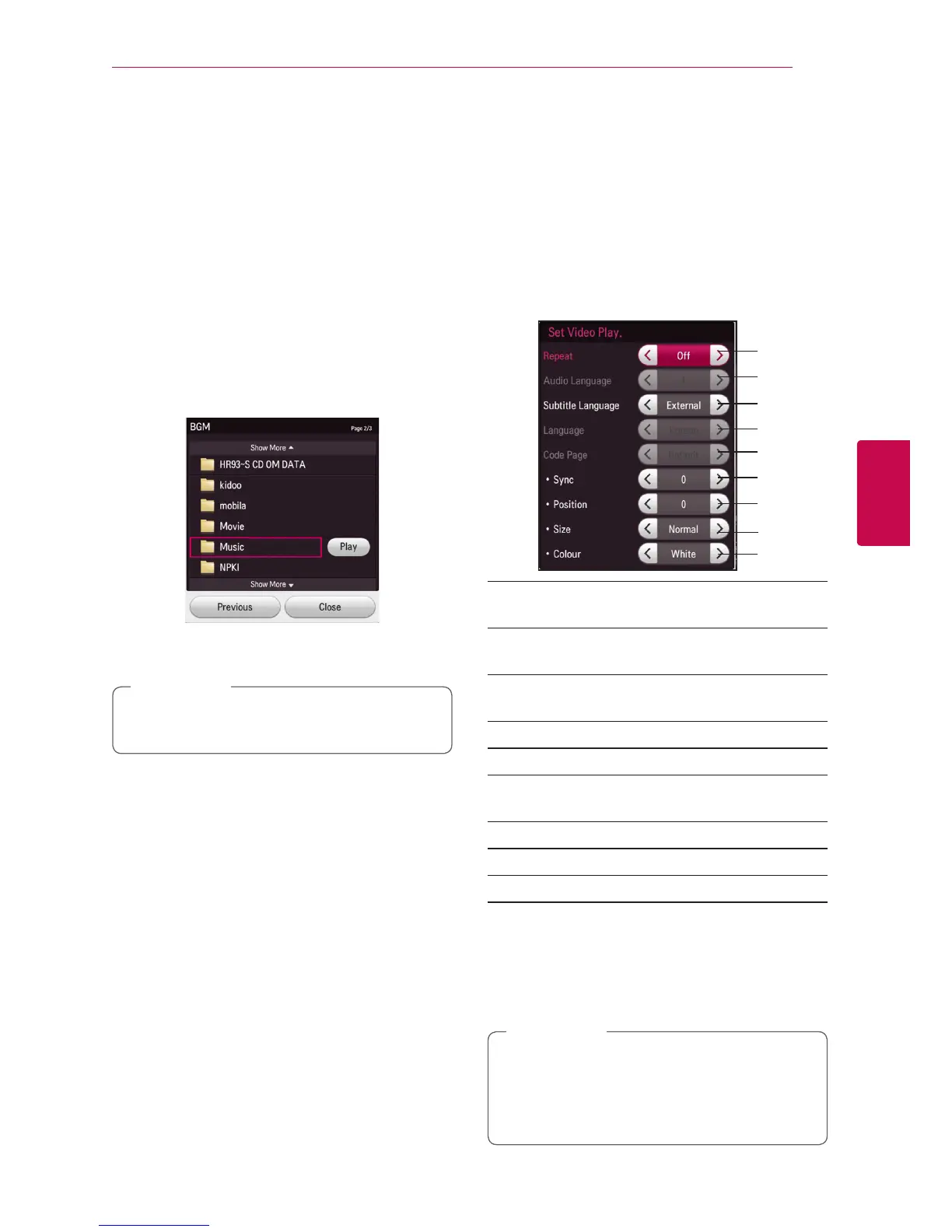Operating
47
Operating
4
Listening to music while slide show
You can display photo les while listening to audio
les.
1. While viewing a photo in full screen, press INFO/
MENU (
m
) to display the option menu.
2. Select an [Option] using
a/d/s/w
, and
press ENTER (
b
)
3. Select [BGM] option, and press ENTER (
b
).
4. Select a folder you wish to play.
Music folder that you can select is only for Data
Disc or USB device in this unit.
5. To select [Play], and press ENTER (
b
) to
complete music selection.
Select
g
and press ENTER (
b
) to display the
upper directory.
When selecting the audio folder, le selection
is unavailable. Only folder selection is available.
,
Note
Options while watching a video
(Movie)
You can check and adjust a subtitle information of
the video le on playing.
1. While viewing a video (Movie) in full screen,
press INFO/MENU (
m
) to display the option
menu.
2. Select an [Option] using
a/d/s/w
, and
press ENTER (
b
).
3. Select [Set Video Play] and press ENTER.
c
d
e
f
b
a
g
h
i
a Repeat – All the les will be played back
repeatedly.
b Audio Language – Selected audio or
channel.
c Subtitle Language – Select subtitle O/
Internal/External.
d Language – Selected subtitle.
e Code Page – Select subtitle code page.
f Sync – Synchronizes unmatched video
subtitle.
g Position – Adjust the subtitle position.
h Size – Adjust the subtitle size.
i Colour – Adjust the subtitle colour.
4. To adjust option value, use the
a
/
d
on the
screen .
5. Press BACK (
1
) or [Previous] to exit the option
menu.
y
If no button is pressed for a few seconds,
the on-screen display disappears.
y
Available items may dier depending on
titles.
,
Note
