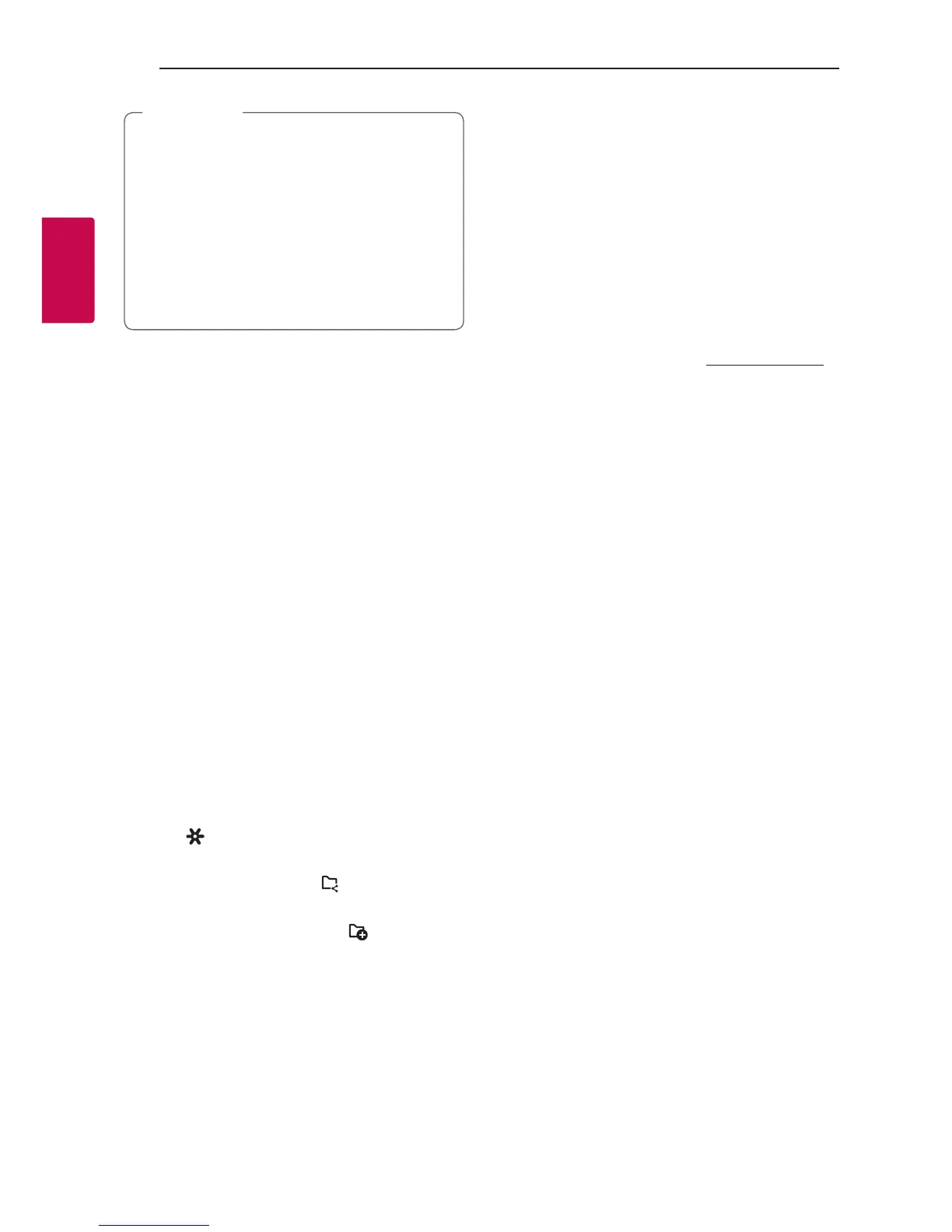Connecting24
Connecting
2
y
Music Flow PC Software is not supported
with Mac OS. In case of Mac OS, you can use
the Nero MediaHome.
y
The Music Flow PC Software is a customized
software edition only for sharing les and
folders to this speaker.
y
If you want a full explanation about Music
Flow PC Software, click the question marked
icon on home menu.
,
Note
System requirements (Windows PC)
y
CPU : Intel® 2.0 GHz or AMD Sempron™ 2000+
processors
y
Memory : 1 GB of free RAM
y
Graphics card : 64 MB video memory, minimum
resolution of 1024 x 768 pixels, and 16 bit color
settings
y
Free Disk Space : 200 MB
y
Windows® XP (Service Pack 2 or higher), Windows
Vista®, Windows® 7, Windows® 8.0, Windows®
8.1, Windows® 10
y
Windows® Media Player® 11.0 or higher
y
Network environment: 100 MB Ethernet, WLAN
Sharing music files
On your computer, you must share the folder
contained music les to play them on this speaker.
This parts explains the procedure for selecting the
shared folders on your computer.
1. Double-click the “Music Flow PC Software” icon.
2. Click [ ] icon in the upper-right-hand corner of
the screen. The setting menu appears.
3. On the setting menu, click [ ] icon on the left to
go to the sharing le menu.
4. On the sharing le menu, Click [ ] icon to open
the [Browse Folder] window.
5. Select the folder containing the les you want to
share. The selected folder is added to the list of
shared folders.
Nero MediaHome 4 Essentials
for Mac OS
About Nero MediaHome Essentials
Nero MediaHome 4 Essentials is a software for
sharing video, audio and photo les stored on your
computer to this speaker as a digital media server.
Downloading Nero MediaHome
Essentials
1. Start up your computer, visit http://www.lg.com.
If necessary, select your region.
2. Click support tab.
3. Fill your model name on the cover of owner’s
manual in search bar.
4. Find and download the “Nero MediaHome 4
Essentials” file.
Installing Nero MediaHome Essentials
1. Before installation, close all running programs
including firewall and Anti-Virus programs.
2. Unzip and double-click NeroMediaHome.dmg
file, In the Nero MediaHome window, drag the
Nero MediaHome icon either to the Applications
folder within the window or to any other desired
location.
3. Follow the directions of the installation wizard
displayed on the screen.
4. Click the [Exit] button to complete the
installation.