
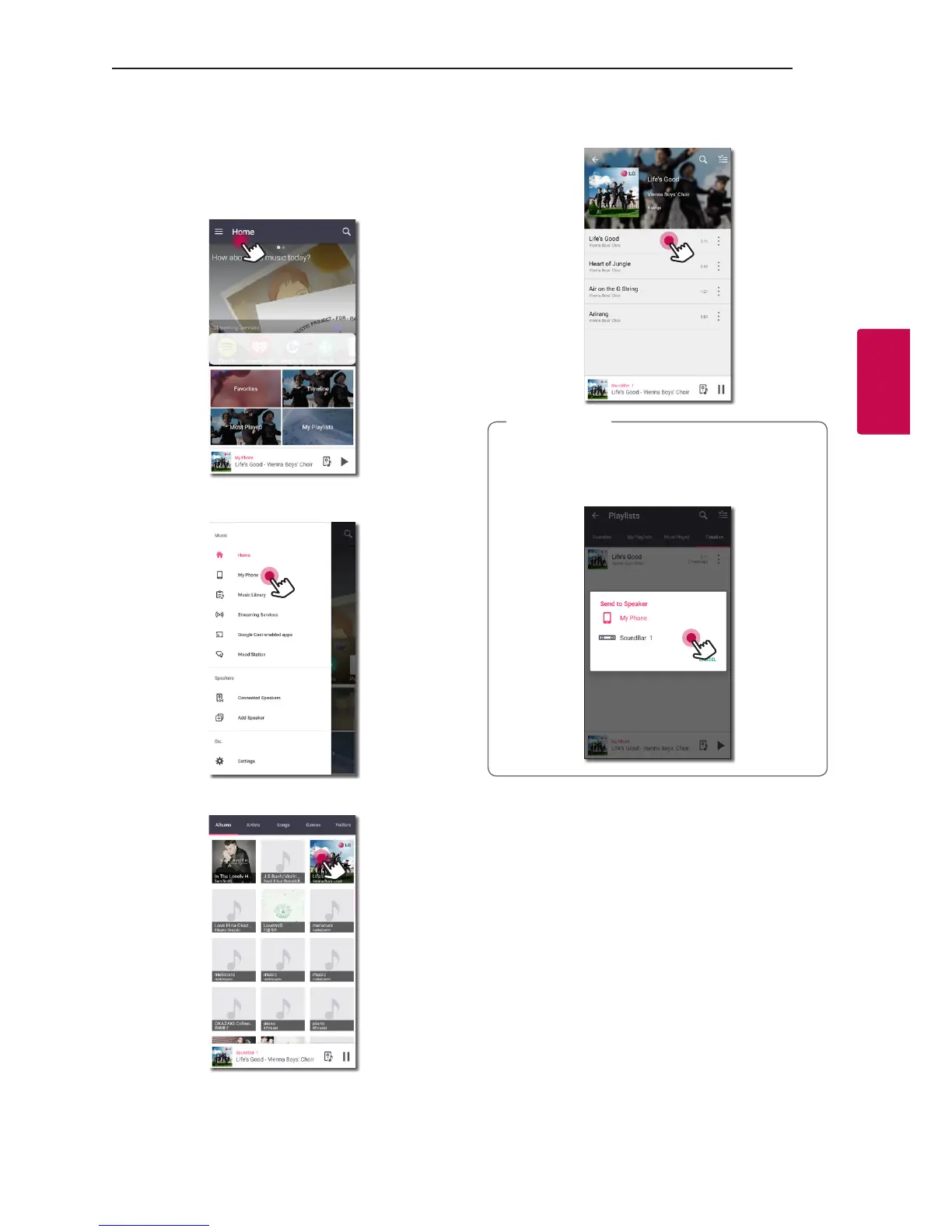 Loading...
Loading...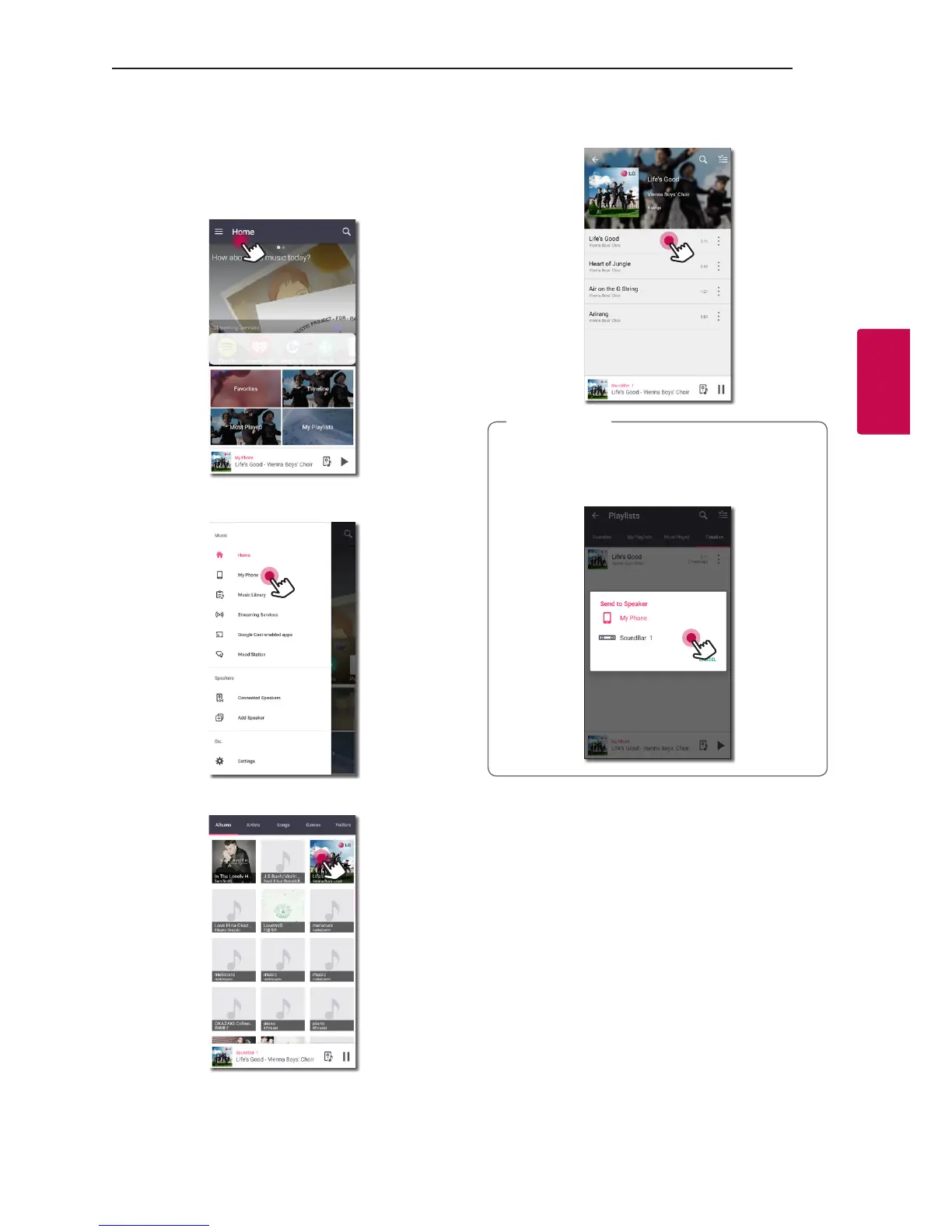
Do you have a question about the LG SH7B and is the answer not in the manual?
| Audio decoders | DTS Digital Surround, Dolby Digital |
|---|---|
| RMS rated power | 360 W |
| Audio output channels | 4.1 channels |
| Audio Return Channel (ARC) | Yes |
| FM radio | - |
| Product color | Black |
| LED indicators | Status |
| Audio formats supported | AAC, AAC+, AIFF, ALAC, FLAC, LPCM, MP3, OGG, WAV, WMA |
| Subwoofer location | Separate |
| Subwoofer connectivity | Wireless |
| HDMI in | 1 |
| Bluetooth version | 4.0 |
| Connectivity technology | Wired & Wireless |
| AC input voltage | 100-240 V |
| AC input frequency | 50 - 60 Hz |
| Power consumption (standby) | 0.5 W |
| Power consumption (typical) | 22 W |
| Soundbar speaker RMS power | 160 W |
| Depth | 85 mm |
|---|---|
| Width | 1059 mm |
| Height | 53 mm |
| Soundbar weight | 2676 g |
| Subwoofer depth | 228 mm |
| Subwoofer width | 152 mm |
| Subwoofer height | 304 mm |
| Subwoofer weight | 4309 g |