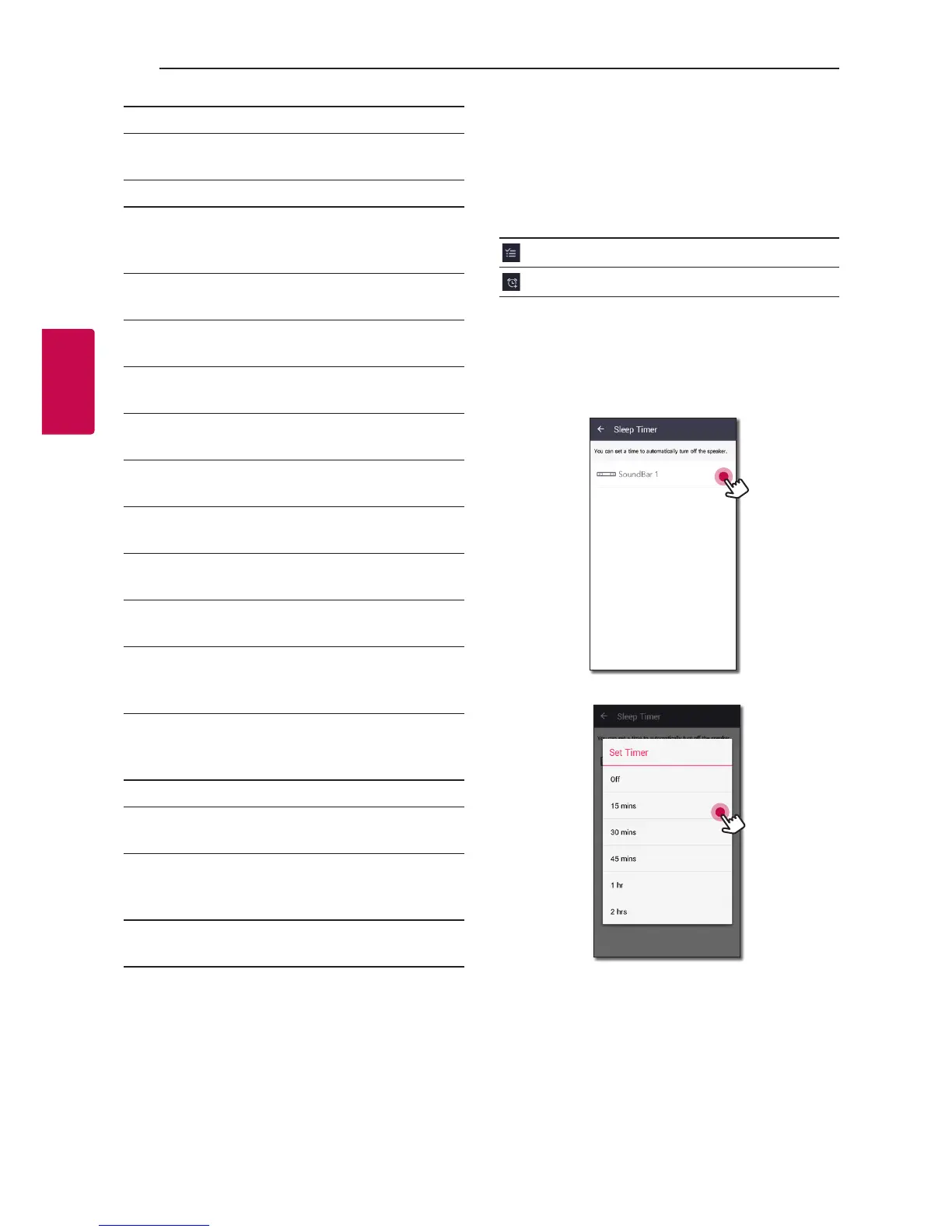Operating54
Operating
3
a
Rename – Renames the speaker.
b
Speaker LED – Turns on or off speaker’s LED
indicator.
c
IP Info. - Shows the IP address of the speaker.
d
Compressed sound transmission – Adjusts
the compression of audio source according to
network status.
e
DRC – Turns on or off DRC function.
(Page 60)
f
Night – Turns on or off Night Mode function.
(Page 62)
g
Auto Volume On/Off – Turns on or off Auto
Volume function. (Page 62)
h
AV Sync – Adjust the audio and video
Synchronization. (Page 60)
i
Woofer level – Adjust Woofer level. (Page
62)
j
Auto Display On/Off – Turns on or off Auto
Display function.
k
Auto Power On/Off – Turns on or off Auto
Power function. (Page 61)
l
Bluetooth standby mode – Turns on or off
Bluetooth standby mode.
m
Connect SoundBar and TV – Guide you to
connect to your TV. (through Optical (Page
14) or HDMI (Page 16))
n
Using the TV remote control - Adjusts some
functions of this unit with your TV remote
control. (Page 60)
o
Initialize – Resets the speaker.
p
System version – Displays the current system
version.
q
Share usage data - Select whether to send
Google cast usage data and crash reports to
Google.
r
Learn about Google Cast privacy - Shows
Privacy policy of Google cast.
[Alarms/Sleep Timer] Menu
Turns on and off the speaker at a designated time.
Alarms
Speaker will let you know when it is time.
Deletes selected alarm.
Adds new alarm.
Sleep Timer
Sets a time to automatically turn off the speaker.
1. Select the speaker to set timer on [Sleep Timer]
in the [Alarms/Sleep Timer] menu.
2. Set the desired timer on selected speaker.
