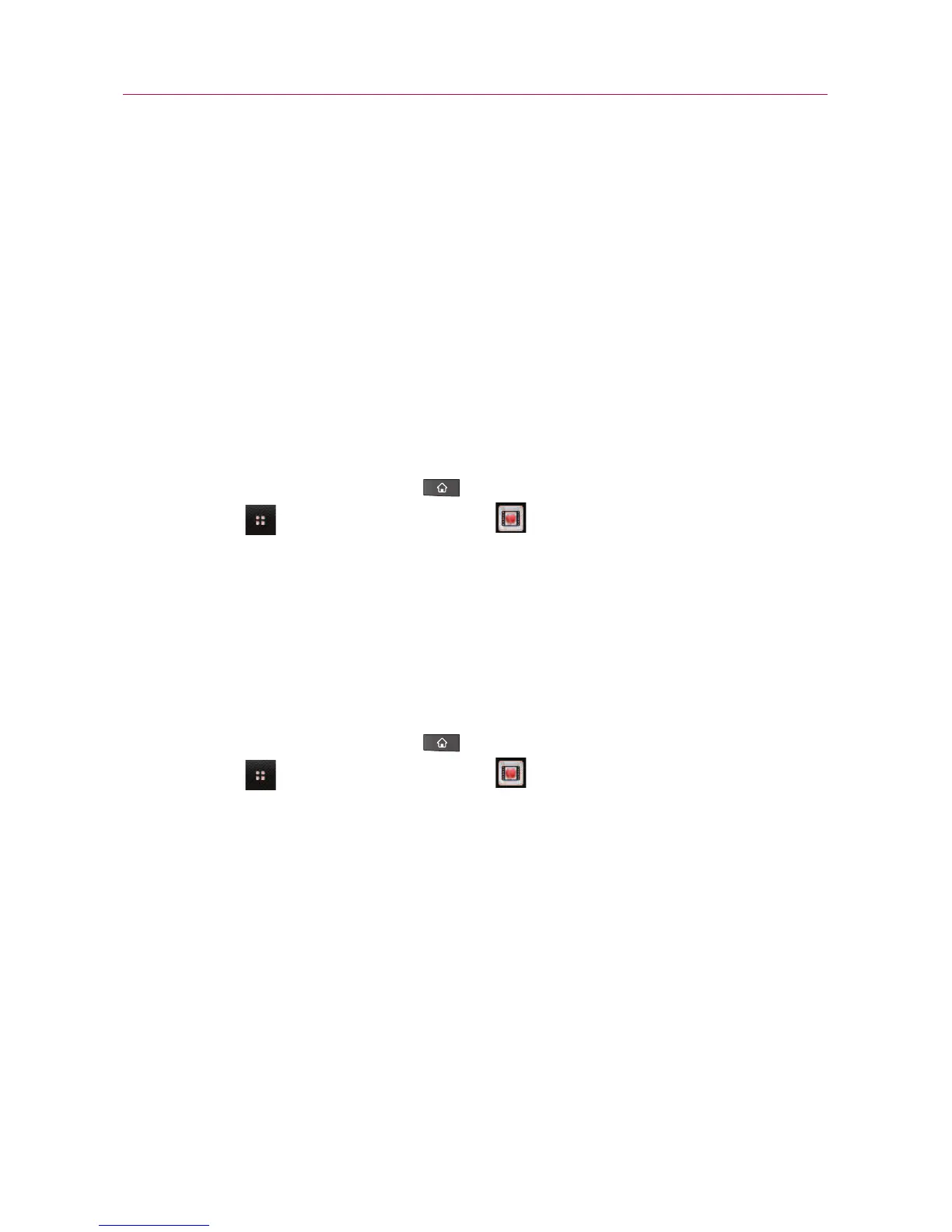118
Web
Video
Get videos on demand right from your phone. Go to
verizonwireless.com/video.
V CAST Video on Demand
Catch your favorite shows and live sports from anywhere in the V
CAST coverage area. View more than 100 channels, with additional
shows added every day in on-demand, full-length episodes. Go to
verizonwireless.com/video for more information.
Browse video clips
1.
Press the Home
Key , touch the Applications Launcher
Key
and V CAST Videos .
2. Touch a video clip category.
3. Touch a content provider.
4. If applicable, touch sub-categories.
Download video clips*
1.
Press the Home
Key , touch the Applications Launcher
Key
and V CAST Videos .
2. Touch a video clip category.
3. Touch a content provider.
4. If applicable, touch sub-categories.
5. Read the description of the video clip and touch the Options.
6. Touch
Save**.
7. Touch Yes to accept charges and choose to save in the
memory card, then the video clip will initiate downloading.
8. Once the video is downloaded a message will appear on
your phone,
Download Complete. Play video now?
