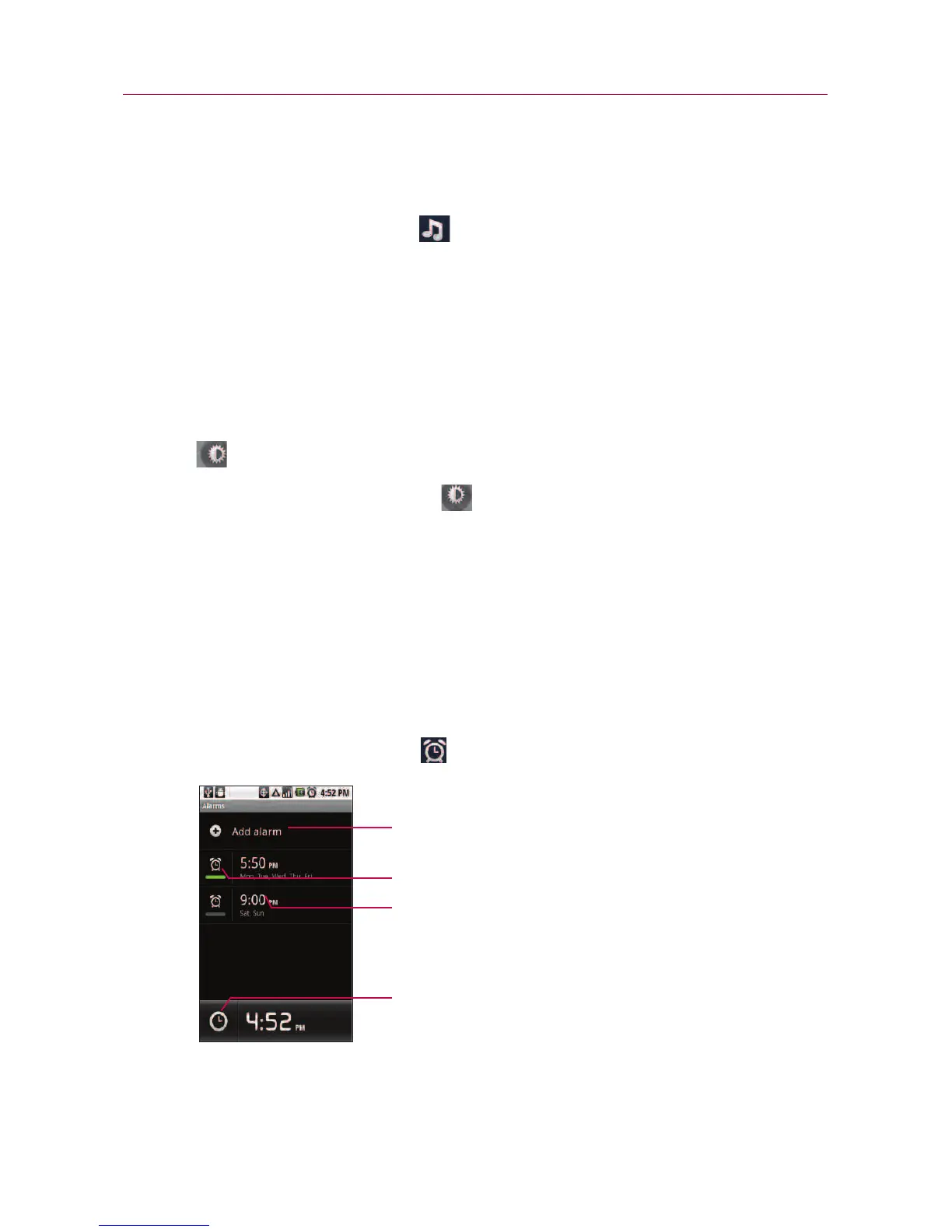255
To play music
You can play music while the Clock is displayed.
©
Touch the Music icon at the bottom of the Clock screen.
The Music application opens, where you can select music to
play. You can return to the Clock application or use another
application while the music is playing.
To dim the Clock display
©
If you want to use your phone as a bedside clock, you can
set the screen brightness very low. Touch the Dimmer icon
on the top right of the screen to dim the clock.
©
Touch the Dimmer icon again to restore normal
brightness.
Setting Alarms
You can set an alarm by modifying an existing alarm or by adding a
new one.
To set an alarm
1. Touch the Alarm icon at the bottom of the Clock screen.
2. Touch an existing alarm to change its time and other
attributes or touch
Add alarm to add a new one.
Tool
Touch to add an alarm.
Touch to turn an alarm on or off.
Touch to open a screen where you can set an
alarm.
T
ouc
h to ret
urn to the main Cloc
k screen.
