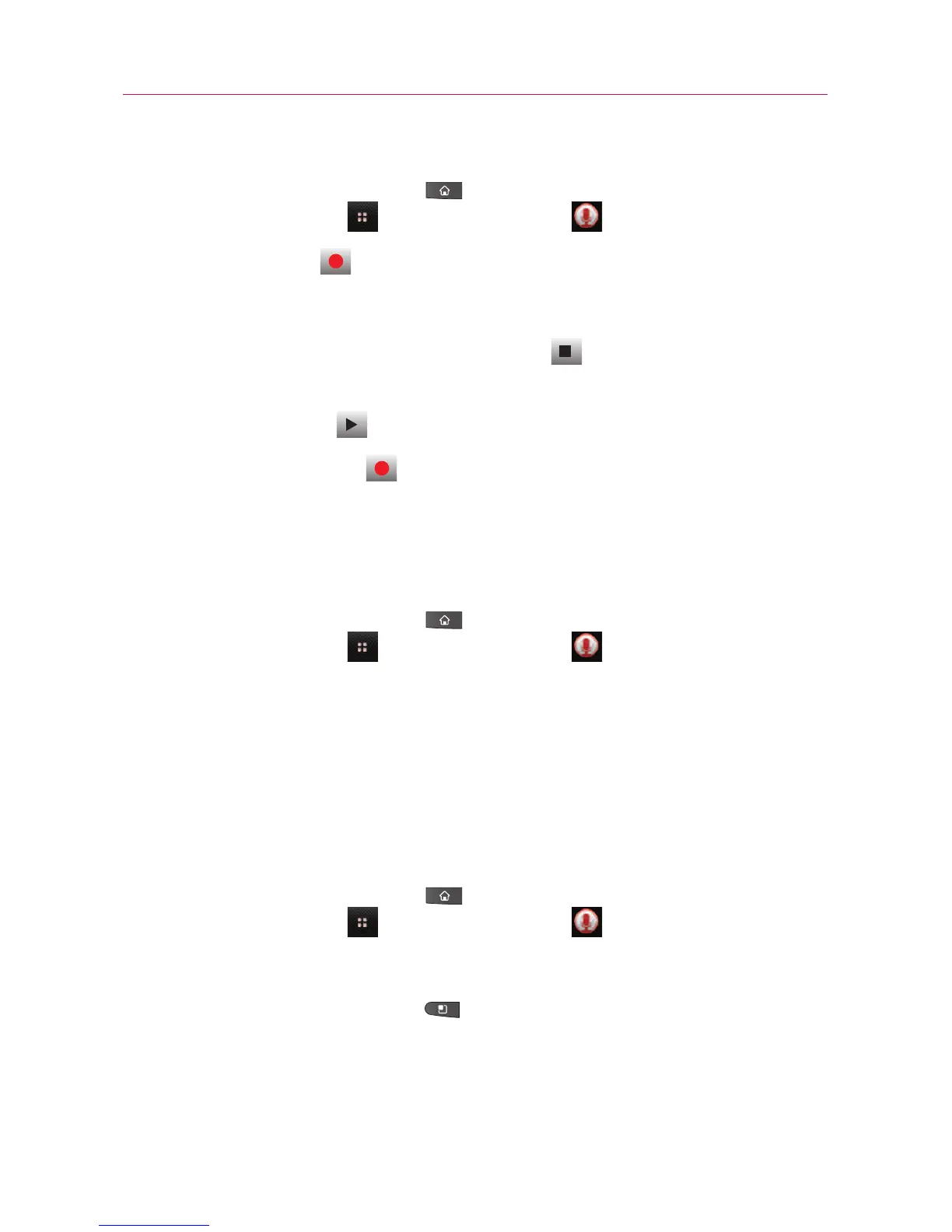237
Record a Voice Memo
1. Press the Home Key , then touch the Applications
Launcher Key
> Voice Recorder .
2. Tap
Record to start recording.
3. Speak into the microphone.
4. When you're finished, touch
Stop .
The recording is automatically saved to your recordings list.
©
Touch Play to listen to your recording.
©
Touch Record to record a new voice memo.
©
Touch Go to list to view your list of recordings.
Play a Voice Memo
1. Press the Home Key , then touch the Applications
Launcher Key
> Voice Recorder .
2. Touch
Go to list.
3. Touch the voice memo you wish to play.
NOTE
You can send the voice memo to others by touching and holding a voice
memo and selecting Share.
Managing your Voice Memos
1. Press the Home Key , then touch the Applications
Launcher Key
> Voice Recorder .
2. Touch Go to list.
3. Press the
Menu Key , then touch MultiSelect, Share, or
Sort by.
©
Touch MultiSelect to checkmark voice memo files to
delete all at once.
Entertainment
