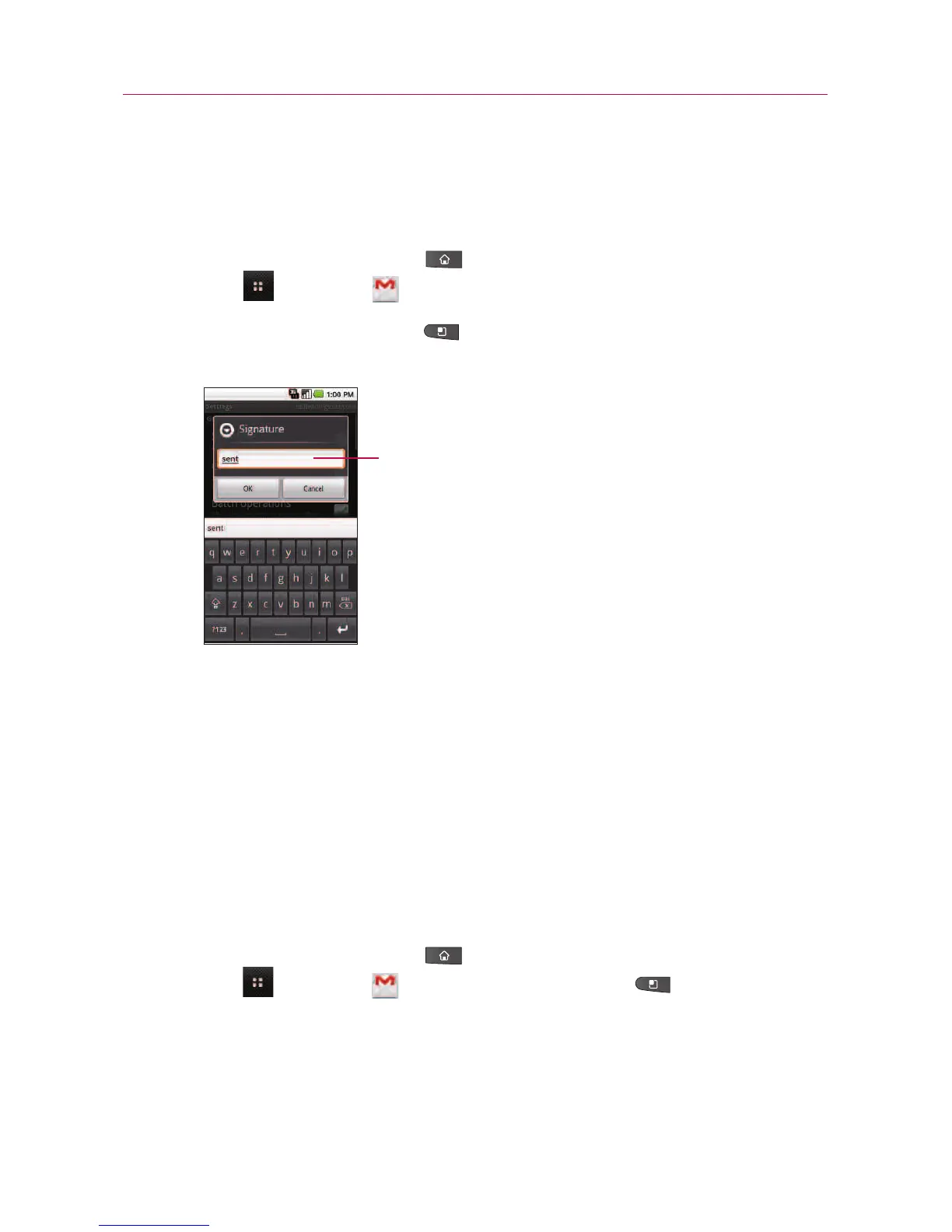Appending a Signature to Your Messages
You add information to every email you send, such as your name,
contact information, or even
“
Sent from my Android
TM
phone
”.
1. Press the Home Key , touch the Applications Launcher
Key
> Gmail .
2. Press the
Menu Key , then touch More > Settings >
Signature.
3. Enter a signature or other information.
4. Touch
OK.
Changing Gmail Settings
You can change a number of settings for Gmail. Each Google
account has its own settings, so your changes affect only the
current account. Notification volumes and some synchronization
settings can also be changed in the Settings application.
©
Press the Home Key , touch the Applications Launcher
Key
> Gmail , press the Menu Key , then touch
More > Settings.
175
Communication
Enter a signature to append your messages.
