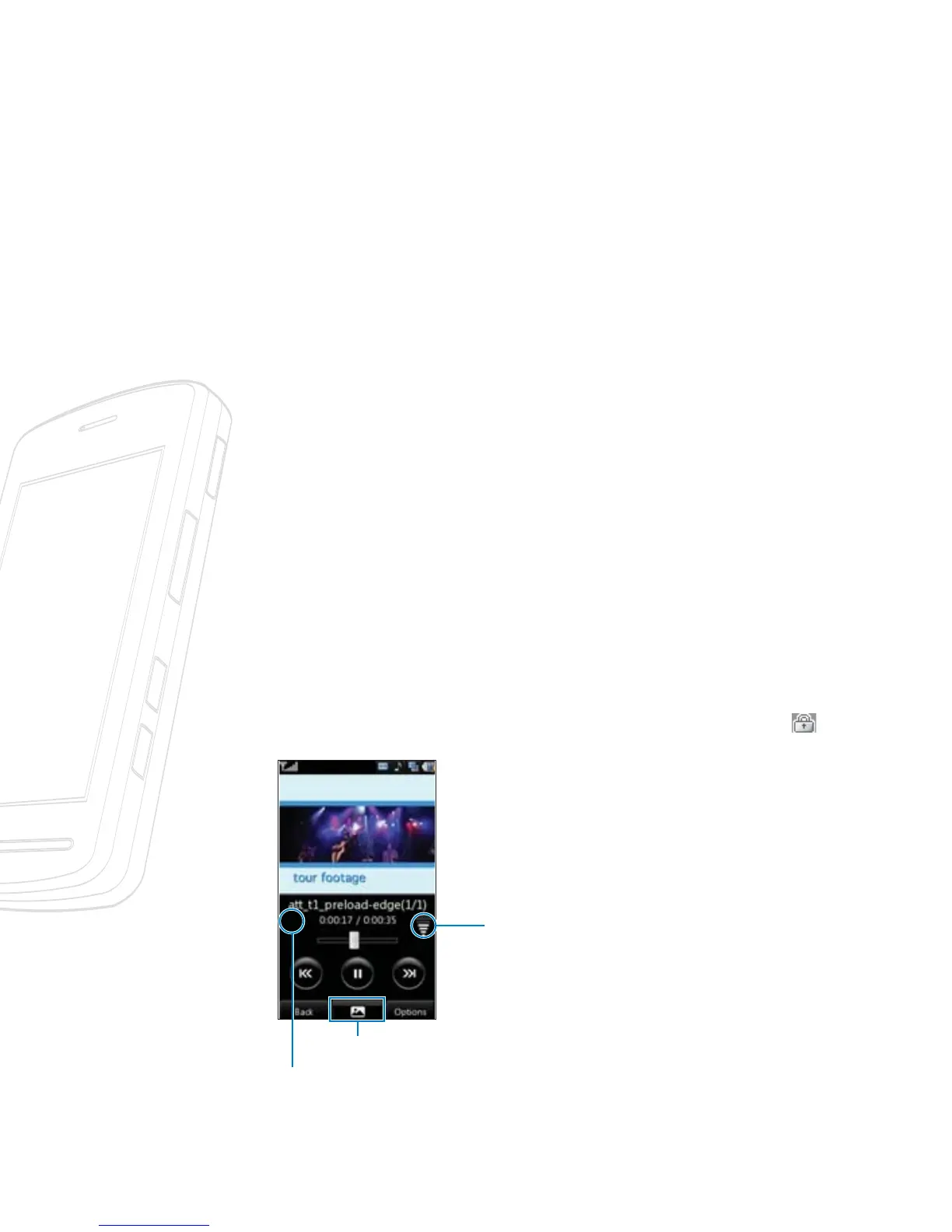<< 85
My Stuff Menu
Pictures
] Shop Graphics: This menu option connects to AT&T’s graphic download site.
n Note
Additional charges may be incurred when downloading graphics. Contact your
AT&T for further information.
]
Ta ke P i c t u res : You can take your own photo by tapping the center [OK] key.
] Make Animated GIF: You can make an animation file with the selected
images in the list.
] Files: You can view the graphic files in the list.
Videos
] Shop Videos: You can download the videos.
] Record Video: You can record your own video.
] Files: You can view the video files in the list.
n Note
DRM (Digital Rights Management) Contents Copyright protected contents.
DRM sometimes restricts some functions, such as send, and edit. The
indicates content controlled by DRM protection.
Allows you to adjust the volume.
Allows you to see the video clip horizontally.
Allows you to capture the screen.
