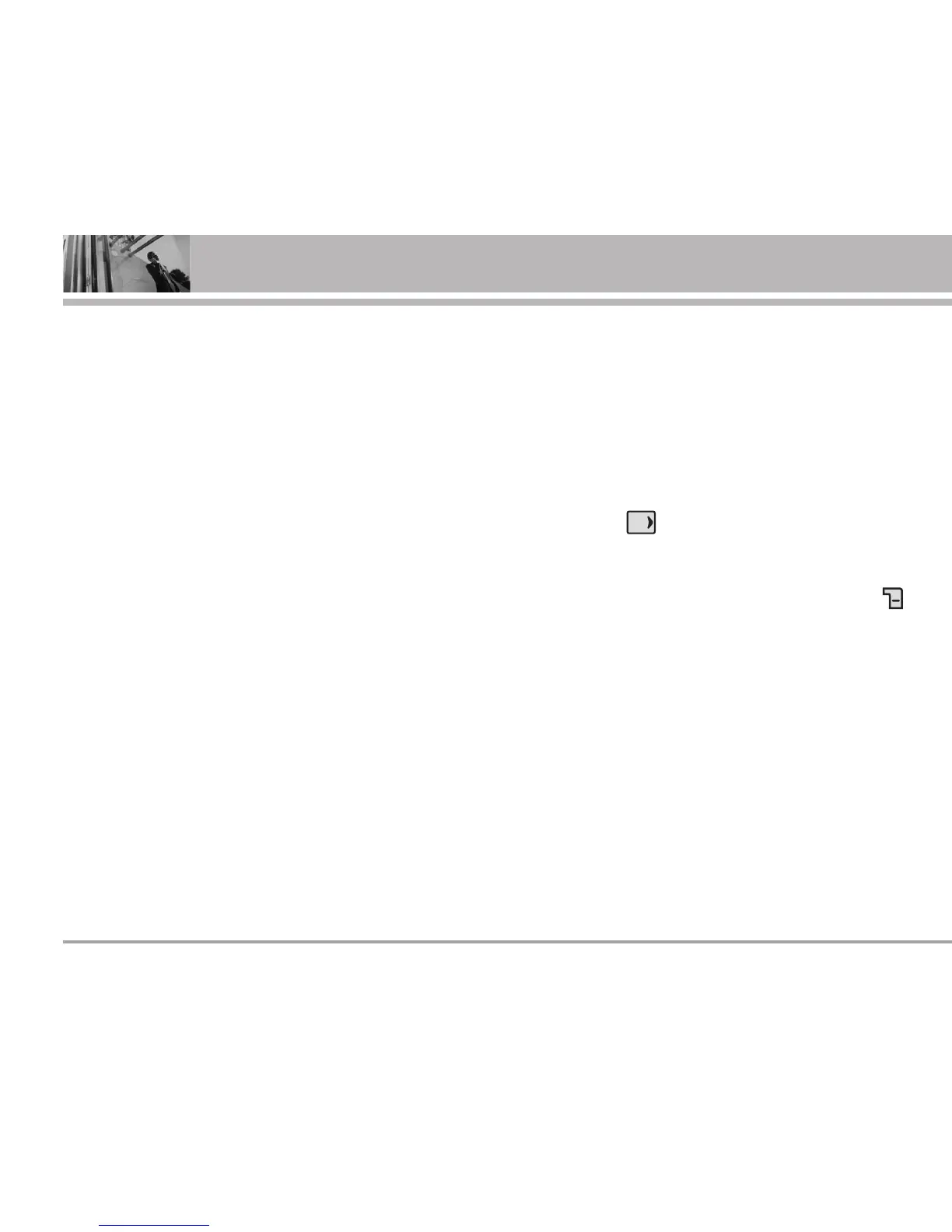30 VX8700
GET IT NOW
GGEETT IITT NNOOWW
Get It Now
®
allows you to do more than just talk on
your phone. Get It Now is a technology and service
that allows you to download and use applications
on your phone. With Get It Now, it’s quick and easy
to personalize your phone to your lifestyle and
tastes. Just download the applications that appeal
to you. With a wide range of software available,
from ringtones to games to productivity tools, you
can be assured that you can find something useful,
practical, or entertaining.
Downloading Applications
You can use Get It Now and download applications
anywhere on the Verizon Wireless network, as
long as your phone is receiving a digital 1X signal.
(Additional Fees May Apply)
Incoming Calls
While downloading an application, incoming calls
automatically go to your Voicemail, if available. If
you don’t have Voicemail, the caller will receive a
busy signal during the download.
When using applications, an incoming call will
automatically pause the application and allow you
to answer the call. When you complete your call,
you can resume using the application.
SHORTCUT You can access the Get It Now feature
directly by pressing the Navigation Key
to the right.
Anything Unclear?
From the Get It Now menu, press Right Soft Key
[Info] to see your memory status, activity log, help
text, and Get It Now status. Use the Help option to
view information from buying new applications to
expired applications.
1. Music & Tones
Personalize your phone with ringtones. A wide
variety of choices are available, such as current
hits, pop, hip-hop, and more.
