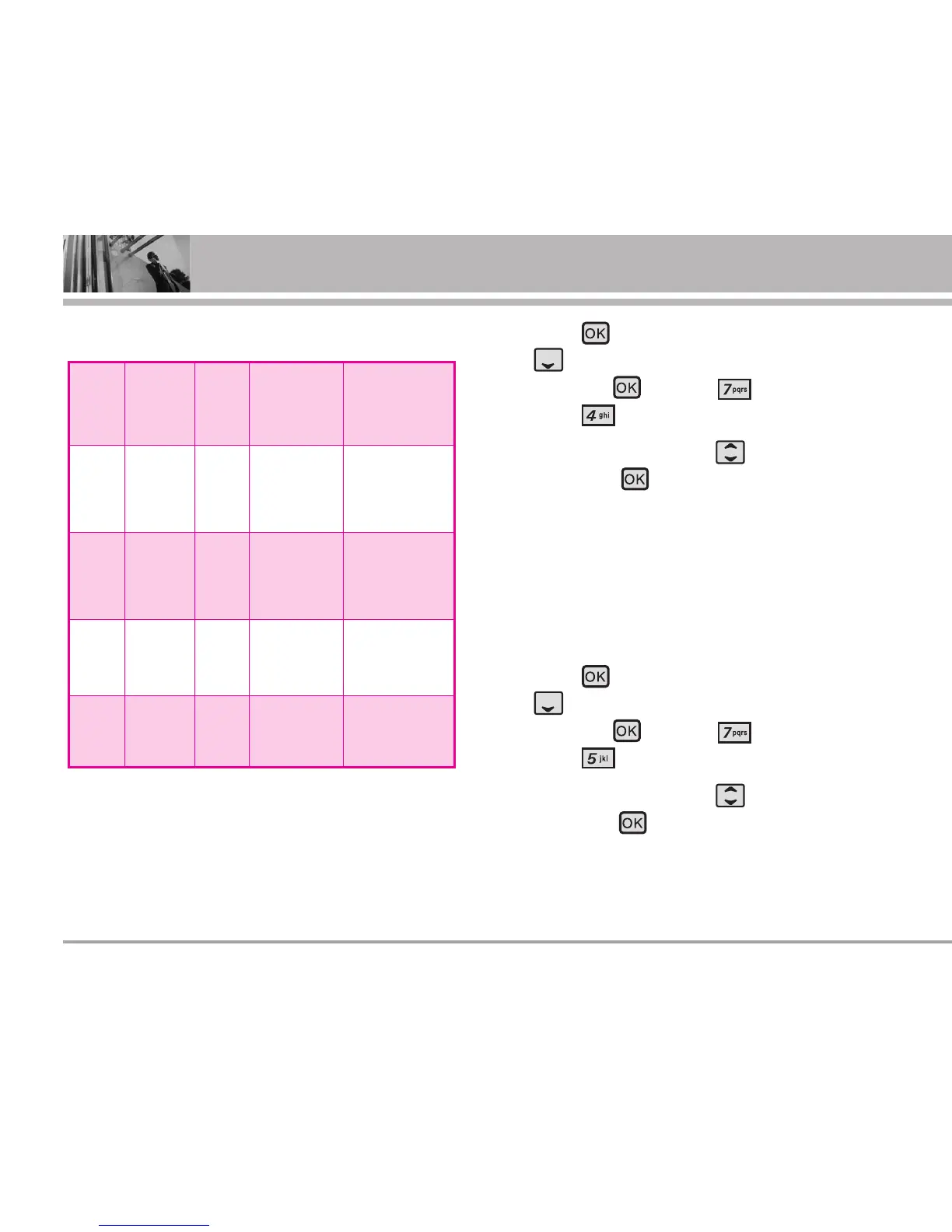84 VX8700
SETTINGS & TOOLS
TTY Mode (Tele Type writer)
7.4 One Touch Dial
Allows you to initiate a speed dial call by pressing
and holding the speed dial digit. If set to Off, Speed
Dial numbers designated in your Contacts will not
function.
1. Press [MENU] -> press the Navigation Key
downward to select SETTINGS & TOOLS
and press -> press [Call Settings] ->
press [One Touch Dial].
2. Use the Navigation Key to select a setting,
then press .
On/ Off
7.5 Voice Privacy
Allows you to set the voice privacy feature for
CDMA calls. CDMA offers inherent voice privacy.
Check with your service provider for availability.
1. Press [MENU] -> press the Navigation Key
downward to select SETTINGS & TOOLS
and press -> press [Call Settings] ->
press [Voice Privacy].
2. Use the Navigation Key to select a setting,
then press .
On/ Off
Menu User Feature
Transmission/
Receiving
Mode
When making
communications
with a normal
terminal
TTY
Full
For
hearing-/
verbally-
impaired
text message
transmission,
text message
receiving
Operator
required
TTY +
Talk
For
hearing-
impaired
able to
talk
voice
transmission,
text message
receiving
Operator
required
TTY +
Hear
For
verbally-
impaired
audible
text message
transmission,
voice receiving
Operator
required
TTY
Off
For regular
users
voice
transmission,
voice receiving
