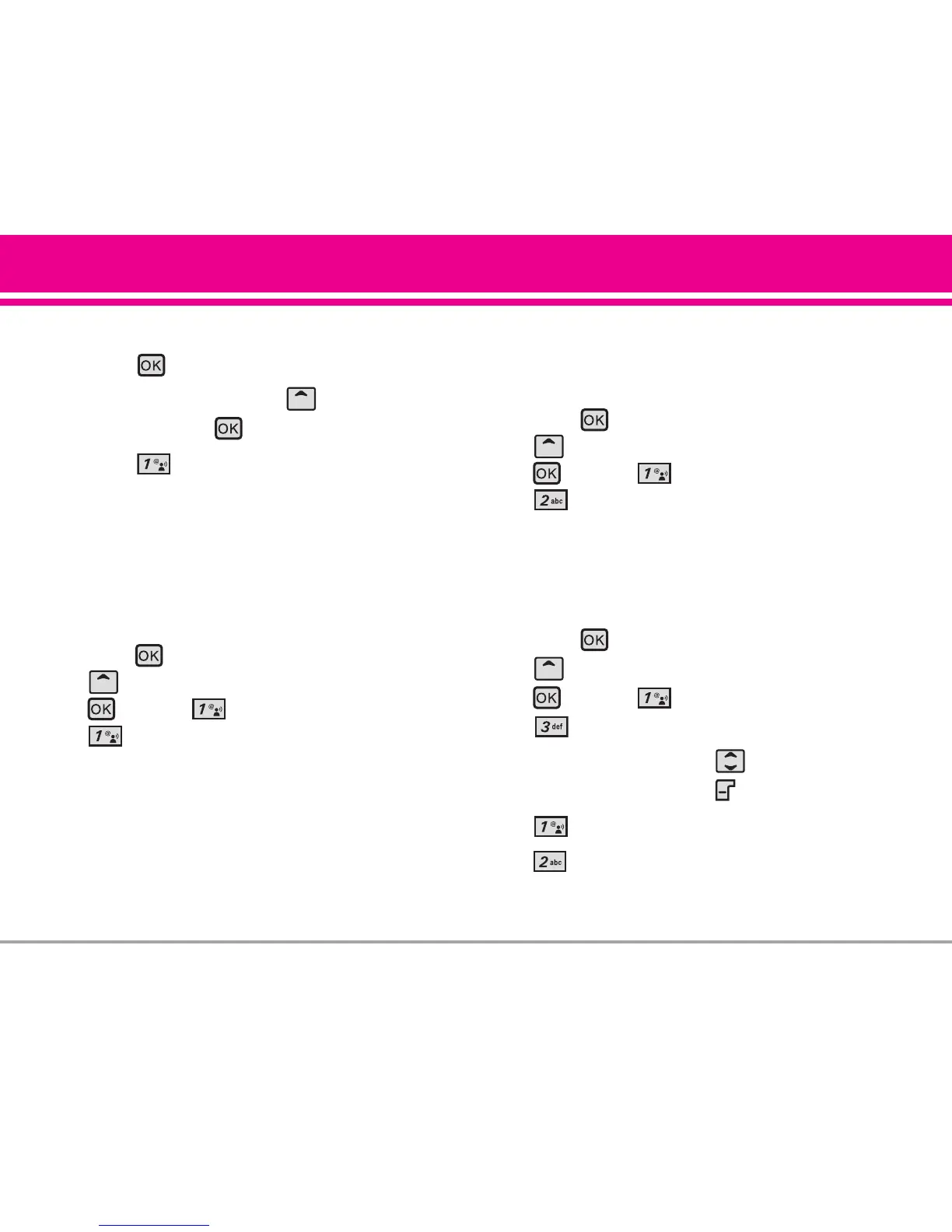VX8700 31
GET IT NOW
Access and Options
1. Press [MENU].
2. Press the Navigation Key to select GET IT
NOW and press .
3. Press Music & Tones
4. Select a submenu by pressing the number that
corresponds with the submenu.
1.1 V CAST Music
Allows you to download a variety of music via
V CAST whenever and wherever you are.
1. Press [MENU] -> press the Navigation Key
upward to select GET IT NOW and press
-> press [Music & Tones] -> press
[V CAST Music].
NOTE
Additional charges for music may apply. V CAST Music
service is not available in all areas. Check
www.verizonwireless.com/getitnow website for details.
1.2 Get New Ringtones
Allows you to connect to Get It Now and download
various ringtones.
1. Press [MENU] -> press the Navigation Key
upward to select GET IT NOW and press
-> press [Music & Tones] -> press
[Get New Ringtones].
1.3 My Ringtones
Allows you to select a desired ringtone, download
a new ringtone.
1. Press [MENU] -> press the Navigation Key
upward to select GET IT NOW and press
-> press [Music & Tones] -> press
[My Ringtones].
2. Use the Navigation Key to highlight ringtone
and press Left Soft Key [Set As].
●
Ringtone
●
Contact ID: Scroll and select the Contact to
be identified by the ringtone you selected.
