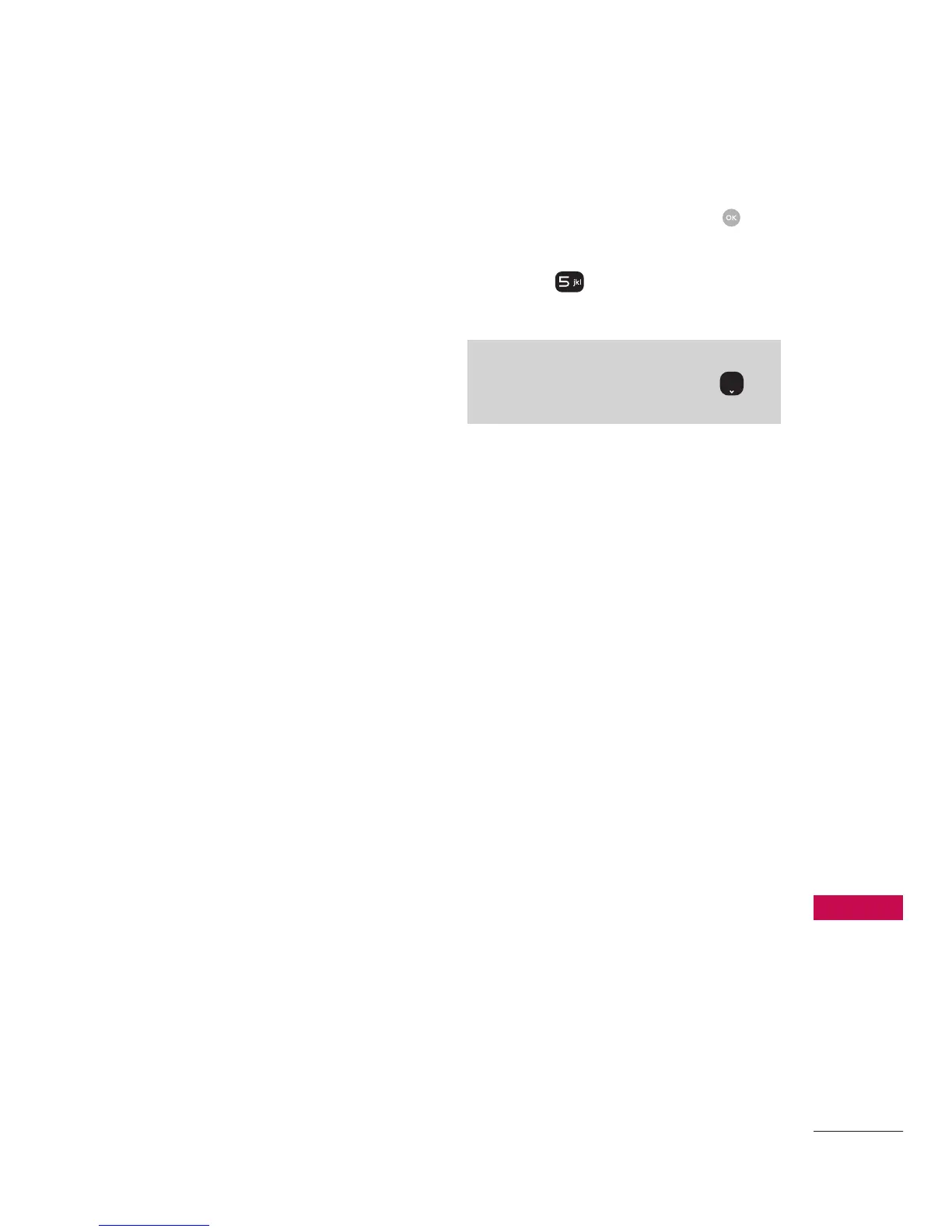easyedge
SM
49
easyedge
SM
easyedge
SM
easyedge
SM
allows you to
do more than just talk on
your phone. easyedge
SM
is a
technology and service that
allows you to download and use
applications on your phone. With
easyedge
SM
, it is quick and easy
to personalize your phone to suit
your lifestyle and tastes. Just
download the applications that
appeal to you. From ringtones
and wallpapers to games and
productivity tools, you can be
assured you will find something
useful, practical, or downright
entertaining. There are new
applications constantly available
for your use.
Downloading Applications
You can download applications
and use easyedge
SM
where
service is available.
Incoming Calls
When using applications, an
incoming call will automatically
pause the application and allow
you to answer the call. When
you complete your call, you can
resume using the application.
1. easyedge
SM
Apps
1. Open the flip and press
[MENU].
2. Press
easyedge.
3. Select easyedge Shop.
Shortcut
From the Home screen, press
to
start easyedge
SM
.
4. Search for apps and follow the
on-screen steps to download
them.
